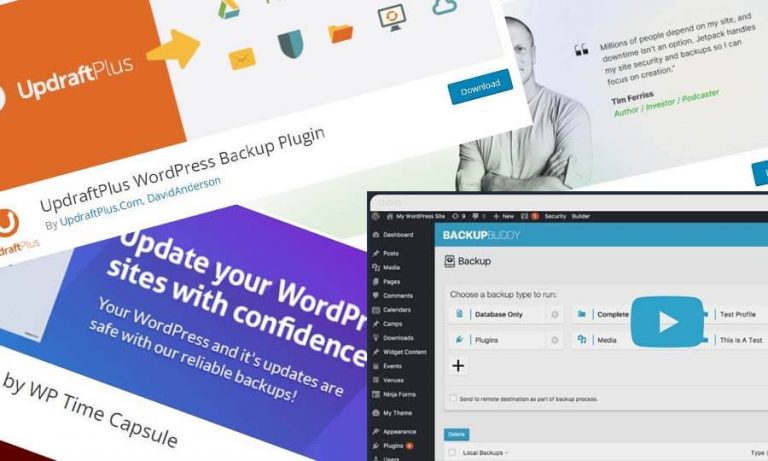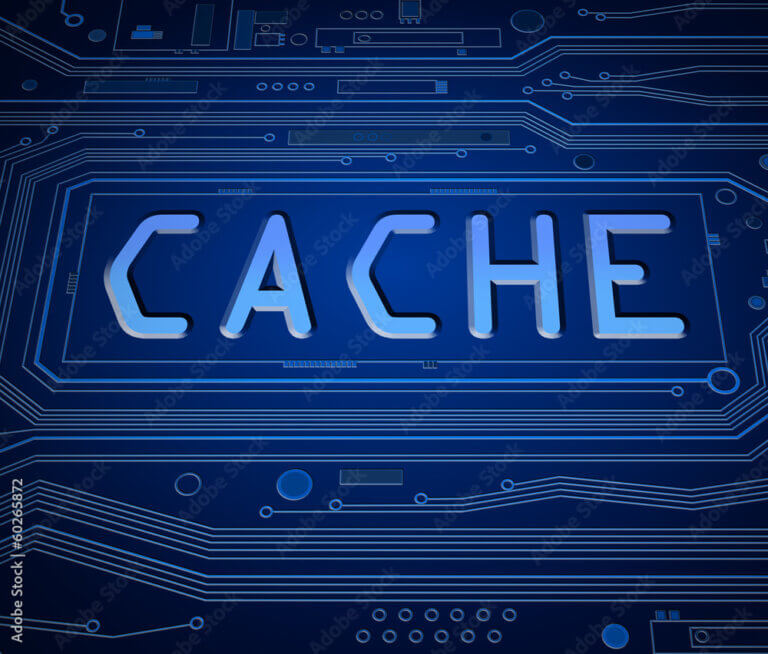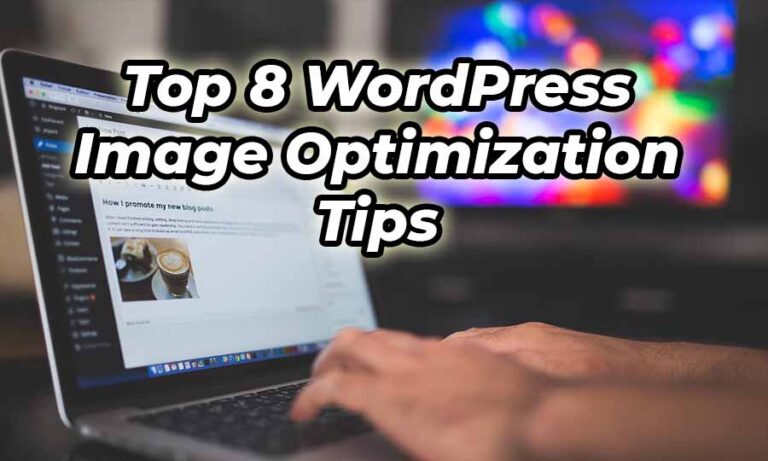Hey there, fellow WordPress enthusiasts! Are you looking to boost your conversion rates and drive more sales on your website? Look no further, because today we’re going to dive deep into 7 Simple Ways to Optimize Your WordPress Site for Conversions and Drive Sales.
First things first, let’s talk about why optimizing your site for conversions is so important. Simply put, conversions equal revenue. Whether you’re selling products or services, getting visitors to take action is crucial for your bottom line. Plus, a well-optimized site can lead to improved user experience and better search engine rankings. So, let’s get started!

Speeding Up Your Website Is Important
Nobody likes a slow website. In fact, studies have shown that even a one-second delay in page load time can lead to a 7% reduction in conversions. Yikes! Luckily, there are a few ways to speed up your WordPress site. Consider using a caching plugin like WP Rocket or W3 Total Cache, compressing your images, and minimizing HTTP requests.
You can also look into using a content delivery network to serve up your files from different locations around the world, as this can help to decrease the load time.
Another great tip is to make sure your hosting environment is running on the latest version of PHP and that all plugins and themes are kept up to date. This can help remove any unnecessary code that could be slowing down your website. With the right tweaks, your WordPress site can be loading in no time at all.
Also Read:
Top 8 WordPress Image Optimization Tips: Boost Your Website’s Loading Speed
How To speed Up WordPress Site In 2023 (12 Easy Steps)
Use Clear Calls-to-Action
If you want visitors to take action, you need to make it crystal clear what you want them to do. Use strong, action-oriented language and strategically place calls-to-action throughout your site. Whether it’s a “Buy Now” button or a newsletter sign-up form, make it easy for visitors to take the next step.
In addition to clear calls-to-action, make sure that your web pages are visually appealing and easy to navigate. If visitors feel overwhelmed or confused, they won’t take the time to complete the action you want them to take. Utilize strong visuals, such as videos, images, and diagrams, to engage visitors and draw their attention to the desired action.
Additionally, if possible, create a sense of urgency with limited time offers, so visitors are more likely to take immediate action.
Optimize Your Landing Pages
Your landing pages are where the magic happens. They’re designed to convert visitors into customers, so it’s important to make sure they’re optimized for success. Keep things simple and focused, use attention-grabbing headlines, and include social proof like testimonials and reviews.
Also, highlight the value of your product or service and make sure your landing page is mobile-friendly. Include a clear call-to-action and make sure to test different variations of your page to ensure maximum efficiency. Finally, use analytics to measure the success of your landing pages and make changes as needed.
Make It Mobile-Friendly
In today’s world, more and more people are browsing the web on their phones and tablets. That’s why it’s crucial to make sure your WordPress site is optimized for mobile devices. Use a responsive theme, optimize your images for smaller screens, and make sure your calls-to-action are easily accessible.
Also, make sure that your content is easy to read on mobile devices. This means using shorter sentences, larger fonts, and a simple layout. Additionally, you should think about how your navigation works on mobile devices.
Make sure that the navigation menu is easy to find and use on smaller screens. By taking these steps, you can ensure that your WordPress site is optimized for mobile devices and is easy to use for mobile users.
A/B Test Everything
When it comes to optimization, there’s no one-size-fits-all solution. That’s why A/B testing is so important. Try different headlines, colors, and layouts to see what works best for your audience. Use tools like Google Optimize or Optimizely to track your results and make data-driven decisions.
When A/B testing, it’s important to remember to test one element at a time. This will give you valuable insight into which specific element is having the most impact on your desired outcome. Additionally, it’s important to have a plan for how long you want to run the test and how you are going to review the data afterwards.
Once you’ve identified the winning design, it’s important to keep testing to ensure that your results remain consistent. With the right testing plan, you can ensure that you’re making the most of your optimization efforts.
Use Social Proof
Humans are social creatures, and we’re more likely to trust a product or service if we see that others have had a positive experience with it. That’s why social proof is so powerful. Consider adding customer reviews, case studies, or social media mentions to your site.
Including reviews from past customers can also be a great way to increase conversions. Showing potential customers that other people have had a positive experience with your product or service can be a great way to build trust and encourage them to take the next step.
Additionally, featuring customer testimonials, success stories, and social media posts about your brand can help to further increase the perceived value of your business and its offerings.
Streamline Your Checkout Process
If you’re selling products on your WordPress site, it’s important to make the checkout process as smooth and painless as possible. Minimize the number of steps required to complete a purchase, offer multiple payment options, and consider using a one-click checkout solution like PayPal.
Using a one-click checkout solution, like PayPal, can help make the checkout process simple and straightforward, which can help encourage more customers to complete their purchases. Another good practice is to include a progress indicator, which will show customers how far along they are in the checkout process.
Finally, make sure to include a secure payment processing system, such as SSL encryption, to ensure customers’ sensitive information is kept secure. Following these tips can go a long way in making your checkout process as smooth and painless as possible.
Conclusion
In conclusion, optimizing your WordPress site for conversions and driving sales doesn’t have to be complicated. By following these 7 Simple Ways, you’ll be well on your way to boosting your revenue and improving your user experience. Remember to keep testing and tweaking to find what works best for your audience. Now, let’s get optimizing!