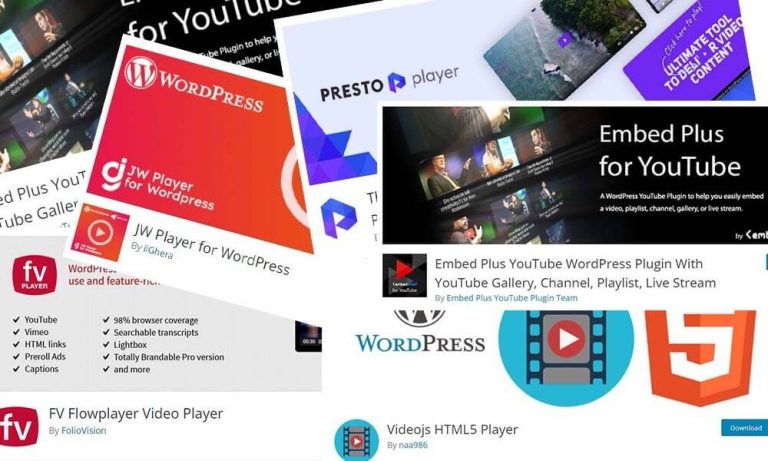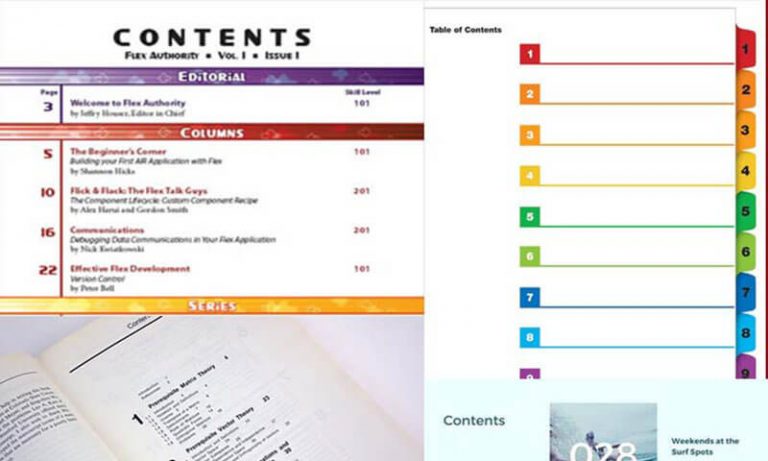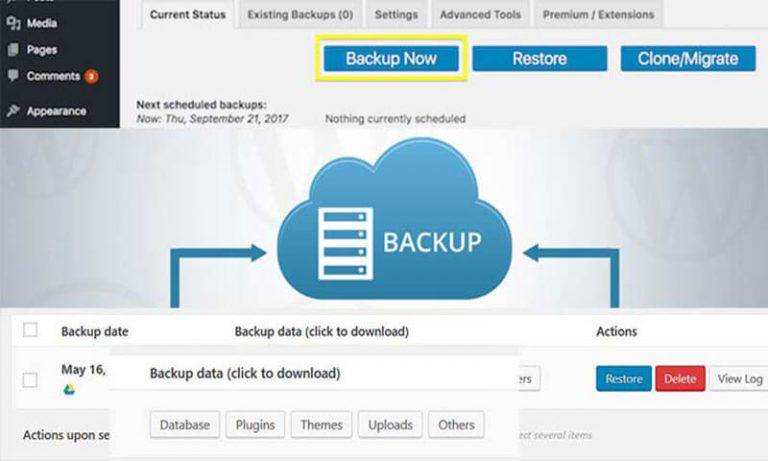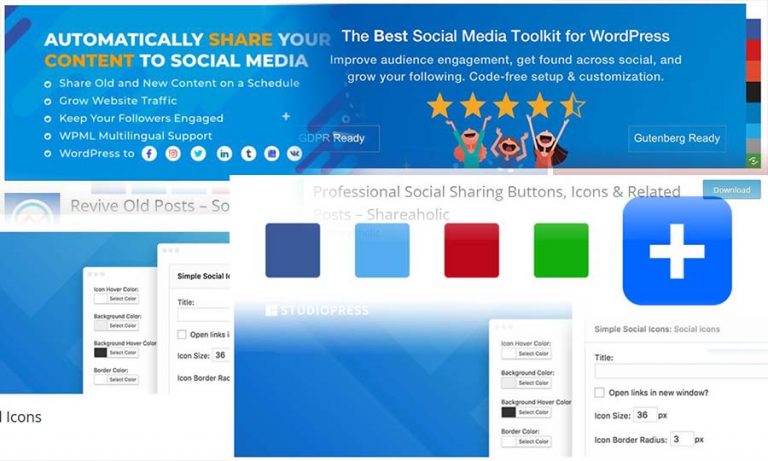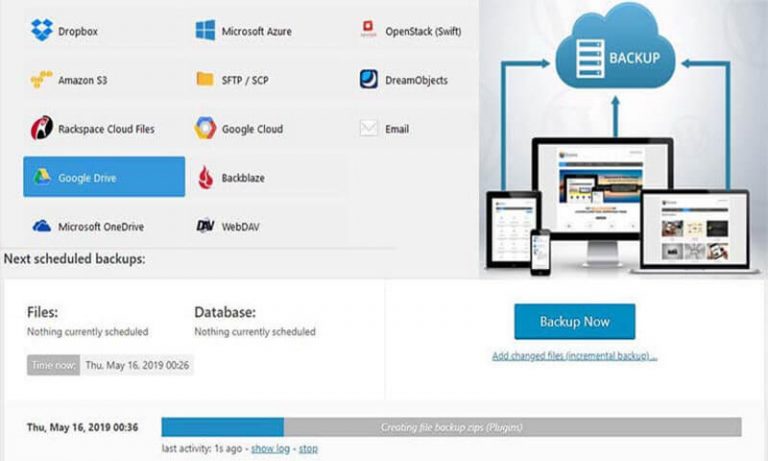Building an email list is one of the most effective ways to grow your business. It allows you to connect with your audience on a more personal level and keeps them engaged with your brand. Email marketing has proven to be one of the most cost-effective methods for reaching out to potential and existing customers, increasing conversions, and boosting revenue.
However, building an email list can be a challenging task for beginners. Fortunately, WordPress offers a variety of plugins that can help you build your email list with ease. In this article, we’ll cover the top WordPress plugins you can use to build your email list.
1: OptinMonster
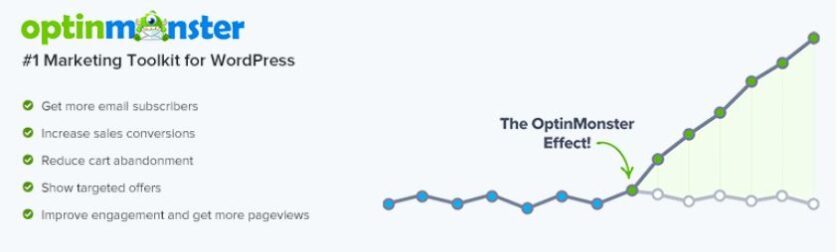
OptinMonster is one of the most popular WordPress plugins for building email lists. It offers a variety of features that allow you to create attractive and compelling opt-in forms that convert visitors into subscribers. With OptinMonster, you can create popups, slide-ins, floating bars, and more.
One of the standout features of OptinMonster is its Exit-Intent® technology. This technology detects when a visitor is about to leave your website and displays a targeted opt-in form to encourage them to subscribe before they go.
Here are some of its key features:
- Drag and drop builder: With OptinMonster’s intuitive drag and drop builder, creating beautiful and effective opt-in forms is a breeze. You don’t need any coding or design skills to create forms that will convert visitors into subscribers and customers.
- Advanced targeting options: OptinMonster allows you to target specific audiences based on their behavior, location, and other criteria. You can show different forms to different visitors, which increases the likelihood of them converting.
- A/B testing: With OptinMonster’s A/B testing feature, you can test different versions of your forms to see which ones perform better. This helps you optimize your forms for maximum conversions.
- Exit-intent technology: OptinMonster’s exit-intent technology detects when a visitor is about to leave your site and shows them a targeted message or offer. This can be a powerful way to capture leads that would otherwise be lost.
- Integration with popular marketing tools: OptinMonster integrates with a wide range of marketing tools, including email marketing services, CRM systems, and social media platforms. This makes it easy to automate your lead generation and follow-up processes.
PROS:
- Increased conversions: OptinMonster’s advanced targeting options and A/B testing features can significantly increase your website’s conversion rates.
- Easy to use: OptinMonster’s drag and drop builder and intuitive interface make it easy for anyone to create effective opt-in forms.
- Customizable: OptinMonster offers a wide range of customization options, so you can create forms that match your brand and website design.
- Integration with popular tools: OptinMonster integrates with many popular marketing tools, so you can easily incorporate it into your existing marketing stack.
- Excellent customer support: OptinMonster’s customer support team is knowledgeable and responsive, and they’re always willing to help with any questions or issues you may have.
CONS:
- Cost: OptinMonster can be relatively expensive, especially for small businesses with limited budgets.
- Learning curve: While OptinMonster is relatively easy to use, it can take some time to learn all of its features and get the most out of it.
- Limited functionality on lower-tier plans: OptinMonster’s lower-tier plans have some limitations, such as fewer targeting options and the inability to remove OptinMonster branding from your forms.
2: Bloom

Bloom is a popular email opt-in plugin developed by Elegant Themes. It comes with over 100 customizable templates that you can use to create stylish and effective opt-in forms. Bloom offers six display types, including pop-ups, fly-ins, inline forms, and more.
Bloom’s standout feature is its automatic triggers. You can set it to display a form when a visitor reaches the bottom of a post, after a certain time delay, after scrolling a certain percentage of the page, or when a user clicks a specific button.
Here are some of its key features:
- Multiple opt-in form types: Bloom offers a range of opt-in form types, including pop-ups, fly-ins, and inline forms. This allows you to choose the type of form that works best for your website and your audience.
- Customizable design: Bloom’s drag-and-drop editor makes it easy to customize your opt-in forms to match your brand and website design. You can change colors, fonts, and more to create a consistent look and feel.
- Targeted display options: Bloom allows you to display your opt-in forms to specific audiences based on factors like their location, referral source, or behavior on your site. This helps you reach the right people at the right time.
- A/B testing: Bloom’s A/B testing feature allows you to test different versions of your opt-in forms to see which ones perform best. This helps you optimize your forms for maximum conversions.
- Integration with popular email marketing services: Bloom integrates with a wide range of email marketing services, including Mailchimp, Constant Contact, and Campaign Monitor. This makes it easy to add new subscribers to your email list and automate your email marketing campaigns.
PROS:
- Easy to use: Bloom’s user-friendly interface and drag-and-drop editor make it easy for anyone to create effective opt-in forms.
- Customizable design: Bloom offers a range of design options, so you can create forms that match your brand and website design.
- Targeted display options: Bloom’s advanced targeting options allow you to display your opt-in forms to the right people at the right time, which can significantly increase your conversion rates.
- A/B testing: Bloom’s A/B testing feature helps you optimize your opt-in forms for maximum conversions, which can have a significant impact on your email list growth.
- Integration with popular email marketing services: Bloom integrates with many popular email marketing services, so you can easily add new subscribers to your email list and automate your email marketing campaigns.
CONS:
- Limited functionality on lower-tier plans: Bloom’s lower-tier plans have some limitations, such as fewer design options and the inability to remove Bloom branding from your forms.
- Cost: Bloom can be relatively expensive, especially for small businesses with limited budgets.
- May not be suitable for all websites: While Bloom is a powerful tool for email list growth, it may not be suitable for all websites or audiences. Some visitors may find opt-in forms intrusive or annoying, which could hurt your website’s user experience.
3: Convert Pro

Convert Pro is a popular opt-in plugin that allows you to create a variety of opt-in forms, including popups, slide-ins, and more. It comes with a drag-and-drop builder that allows you to create custom opt-in forms without any coding skills.
One of the standout features of Convert Pro is its advanced targeting options. You can target visitors based on their location, device, referral source, and more.
Here are some of its key features:
- Drag-and-drop builder: Convert Pro’s intuitive drag-and-drop builder makes it easy to create custom opt-in forms without any coding knowledge. You can choose from a wide range of templates and customize them to match your brand and website design.
- Advanced targeting options: Convert Pro offers advanced targeting options, including page-level targeting, device targeting, and referral source targeting. This helps you display your opt-in forms to the right audience at the right time.
- A/B testing: Convert Pro’s A/B testing feature allows you to test different versions of your opt-in forms to see which ones perform better. This helps you optimize your forms for maximum conversions.
- Integration with popular email marketing services: Convert Pro integrates with a wide range of email marketing services, including Mailchimp, Aweber, and Constant Contact. This makes it easy to add new subscribers to your email list and automate your email marketing campaigns.
- Exit intent technology: Convert Pro’s exit intent technology detects when a visitor is about to leave your site and displays a targeted message or offer. This can be a powerful way to capture leads that would otherwise be lost.
PROS:
- Easy to use: Convert Pro’s drag-and-drop builder and user-friendly interface make it easy for anyone to create effective opt-in forms.
- Customizable design: Convert Pro offers a range of design options, so you can create forms that match your brand and website design.
- Advanced targeting options: Convert Pro’s advanced targeting options allow you to display your opt-in forms to the right audience at the right time, which can significantly increase your conversion rates.
- A/B testing: Convert Pro’s A/B testing feature helps you optimize your opt-in forms for maximum conversions, which can have a significant impact on your email list growth.
- Integration with popular email marketing services: Convert Pro integrates with many popular email marketing services, so you can easily add new subscribers to your email list and automate your email marketing campaigns.
CONS:
- Cost: Convert Pro can be relatively expensive, especially for small businesses with limited budgets.
- Learning curve: While Convert Pro is relatively easy to use, it can take some time to learn all of its features and get the most out of it.
- Limited functionality on lower-tier plans: Convert Pro’s lower-tier plans have some limitations, such as fewer targeting options and the inability to remove Convert Pro branding from your forms.
4: Thrive Leads

Thrive Leads is a lead generation plugin developed by Thrive Themes. It comes with a wide range of features and templates that allow you to create high-converting opt-in forms. Thrive Leads offers a variety of opt-in form types, including popups, sticky ribbons, and more.
One of the standout features of Thrive Leads is its A/B testing capabilities. You can test different versions of your opt-in forms to see which ones convert the best.
Here are some of its key features:
- Drag-and-drop builder: Thrive Leads offers a drag-and-drop builder that makes it easy to create custom opt-in forms without any coding knowledge. You can choose from a variety of templates and customize them to match your brand and website design.
- Advanced targeting options: Thrive Leads allows you to target specific pages, posts, and categories with your opt-in forms. You can also target specific users based on their behavior, such as how long they’ve been on your site or how many pages they’ve viewed.
- A/B testing: Thrive Leads’ A/B testing feature allows you to test different versions of your opt-in forms to see which ones perform better. This helps you optimize your forms for maximum conversions.
- SmartLinks: Thrive Leads’ SmartLinks feature allows you to show or hide opt-in forms based on whether a visitor has already subscribed to your list. This helps you avoid annoying repeat visitors with the same opt-in form.
- Integration with popular email marketing services: Thrive Leads integrates with a variety of email marketing services, including Mailchimp, Aweber, and Constant Contact. This makes it easy to add new subscribers to your email list and automate your email marketing campaigns.
PROS:
- Easy to use: Thrive Leads’ drag-and-drop builder and user-friendly interface make it easy for anyone to create effective opt-in forms.
- Customizable design: Thrive Leads offers a range of design options, so you can create forms that match your brand and website design.
- Advanced targeting options: Thrive Leads’ advanced targeting options allow you to display your opt-in forms to the right audience at the right time, which can significantly increase your conversion rates.
- A/B testing: Thrive Leads’ A/B testing feature helps you optimize your opt-in forms for maximum conversions, which can have a significant impact on your email list growth.
- Integration with popular email marketing services: Thrive Leads integrates with many popular email marketing services, so you can easily add new subscribers to your email list and automate your email marketing campaigns.
CONS:
- Cost: Thrive Leads can be relatively expensive, especially for small businesses with limited budgets.
- Learning curve: While Thrive Leads is relatively easy to use, it can take some time to learn all of its features and get the most out of it.
- Limited functionality on lower-tier plans: Thrive Leads’ lower-tier plans have some limitations, such as fewer targeting options and the inability to remove Thrive Leads branding from your forms.
5: WPForms

WPForms is a drag-and-drop form builder that allows you to create a variety of forms, including opt-in forms. It comes with a variety of pre-built templates and a user-friendly interface that makes it easy to create custom opt-in forms.
One of the standout features of WPForms is its integration with email marketing services like Mailchimp, AWeber, and more. This allows you to easily add subscribers to your email list once they sign up through your opt-in form.
How to use WPForms:
- Offer a free trial of a product or service in exchange for signing up for your email list
- Provide access to a members-only area or exclusive content for those who sign up for your email list
- Offer a free consultation or strategy session to those who sign up for your email list
Here are some of its key features:
- Drag-and-drop form builder: WPForms offers a drag-and-drop form builder that makes it easy to create custom forms without any coding knowledge. You can choose from a variety of form templates and customize them to match your brand and website design.
- Conditional logic: WPForms’ conditional logic feature allows you to show or hide form fields based on a user’s previous answers. This helps you create forms that are tailored to each user’s specific needs.
- Multi-page forms: WPForms’ multi-page forms feature allows you to break up long forms into multiple pages, making them easier for users to fill out and increasing your form completion rates.
- Payment integration: WPForms integrates with popular payment gateways like PayPal and Stripe, allowing you to easily create payment forms and accept payments through your website.
- Surveys and polls: WPForms also allows you to create surveys and polls to collect feedback from your users.
PROS:
- Easy to use: WPForms’ drag-and-drop form builder and user-friendly interface make it easy for anyone to create effective forms.
- Customizable design: WPForms offers a range of design options, so you can create forms that match your brand and website design.
- Conditional logic: WPForms’ conditional logic feature allows you to create forms that are tailored to each user’s specific needs, improving the user experience and increasing your form completion rates.
- Multi-page forms: WPForms’ multi-page forms feature makes long forms less daunting and more user-friendly, increasing your form completion rates.
- Payment integration: WPForms’ payment integration feature allows you to easily create payment forms and accept payments through your website, making it a great option for businesses that sell products or services online.
CONS:
- Cost: WPForms can be relatively expensive, especially for small businesses with limited budgets.
- Limited functionality on lower-tier plans: WPForms’ lower-tier plans have some limitations, such as fewer form templates and the inability to accept payments through your forms.
- Learning curve: While WPForms is relatively easy to use, it can take some time to learn all of its features and get the most out of it.
6: Optin Forms
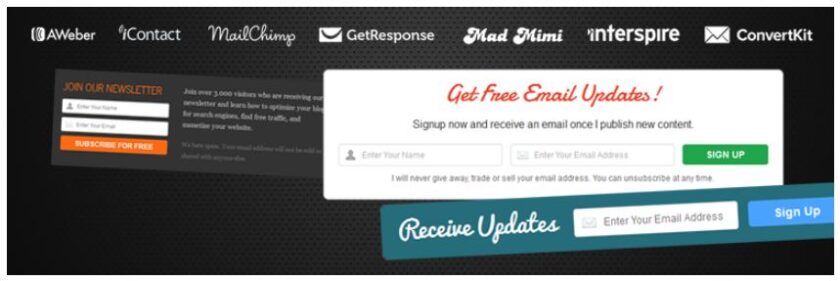
Optin Forms is a lightweight plugin that allows you to create simple and effective opt-in forms. It comes with a variety of templates and customization options that allow you to create opt-in forms that match your branding.
One of the standout features of OptinForms is its integration with popular email marketing services like Mailchimp, Constant Contact, and more.
Here are some of its key features:
- Easy form creation: Optin Forms provides an intuitive drag-and-drop form builder, making it simple to create custom forms for your website.
- A/B testing: With Optin Forms, you can run A/B tests to see which forms perform best, helping you optimize your conversion rates.
- Email integration: Optin Forms integrates with popular email marketing services like MailChimp, AWeber, and Campaign Monitor, allowing you to seamlessly add new subscribers to your email list.
- Customizable design: Optin Forms offers a range of design options, so you can create forms that match your brand and website design.
- Multiple form types: Optin Forms allows you to create different types of forms, such as pop-ups, slide-ins, and after-post forms, so you can choose the best form type for your website’s needs.
PROS:
- Easy to use: Optin Forms’ drag-and-drop form builder and user-friendly interface make it easy for anyone to create effective forms.
- Customizable design: Optin Forms offers a range of design options, so you can create forms that match your brand and website design.
- A/B testing: Optin Forms’ A/B testing feature allows you to test different form designs and settings to see which ones are most effective, helping you optimize your conversion rates.
- Email integration: Optin Forms’ integration with popular email marketing services makes it easy to grow your email list and stay in touch with your subscribers.
- Multiple form types: Optin Forms allows you to choose from a variety of form types, so you can find the best option for your website’s needs.
CONS:
- Limited functionality: Optin Forms is a simple plugin with limited functionality compared to more comprehensive marketing plugins.
- Limited customization options: While Optin Forms offers some design options, it may not be as customizable as other form plugins.
- No payment integration: Optin Forms does not offer payment integration, so it may not be suitable for businesses that sell products or services online.
7: Icegram
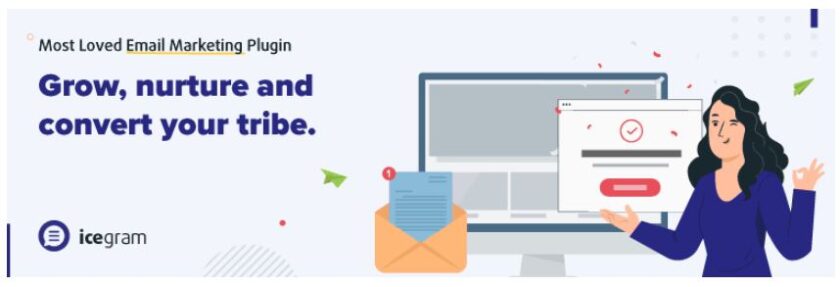
Icegram is a versatile opt-in plugin that allows you to create a variety of opt-in forms, including popups, header and footer bars, slide-ins, and more. It comes with a user-friendly interface that makes it easy to create custom opt-in forms.
One of the standout features of Icegram is its targeting options. You can target visitors based on their location, behavior, referral source, and more.
Here are some of its key features:
- Message types: Icegram offers a variety of message types, including pop-ups, header and footer bars, slide-ins, and more.
- Design options: Icegram allows you to customize the design of your messages, with options for text, images, buttons, and more.
- Targeting and triggering: With Icegram, you can target your messages to specific users based on their behavior or location on your website, and trigger them at specific times or events.
- Analytics and reporting: Icegram provides analytics and reporting tools, so you can track the performance of your messages and optimize your conversion rates.
- Integrations: Icegram integrates with a range of email marketing services, CRM tools, and other third-party services, making it easy to add new subscribers to your email list and manage your leads.
PROS:
- Flexible message types: Icegram offers a variety of message types, so you can choose the best option for your website’s needs.
- Customizable design: Icegram provides a range of design options, allowing you to create messages that match your brand and website design.
- Advanced targeting and triggering options: Icegram allows you to target your messages to specific users and trigger them at specific times or events, helping you reach the right users with the right message.
- Analytics and reporting: Icegram provides detailed analytics and reporting tools, so you can track the performance of your messages and optimize your conversion rates.
- Integrations: Icegram integrates with a variety of email marketing services and other third-party tools, making it easy to manage your leads and grow your business.
CONS:
- Complexity: Icegram offers a lot of features and options, which may be overwhelming for some users.
- Limited functionality: While Icegram provides a range of tools for creating and displaying messages, it may not offer the same level of functionality as more comprehensive marketing plugins.
- Support: Some users have reported issues with customer support, although the Icegram team is generally responsive and helpful.
8: Leadpages
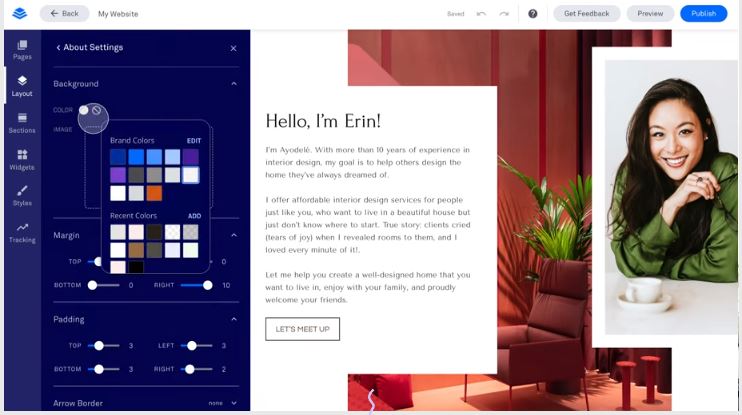
Leadpages is a powerful lead generation tool that allows you to create custom landing pages and opt-in forms. It comes with a variety of templates and a drag-and-drop builder that makes it easy to create high-converting opt-in forms.
One of the standout features of Leadpages is its integration with popular email marketing services like Mailchimp, AWeber, and more.
Here are some of its key features:
- Drag-and-drop editor: Leadpages provides an intuitive drag-and-drop editor that allows you to create landing pages and other marketing assets without any coding skills.
- Templates: Leadpages offers a library of professionally designed templates, so you can quickly create landing pages and other assets that match your brand and goals.
- Conversion tools: Leadpages includes a variety of conversion tools, such as lead capture forms, countdown timers, and more, to help you increase your conversion rates.
- Integrations: Leadpages integrates with a range of email marketing services, CRM tools, and other third-party services, making it easy to manage your leads and track your results.
- Analytics: Leadpages provides detailed analytics and reporting tools, so you can track the performance of your landing pages and other marketing assets.
PROS:
- Ease of use: Leadpages is designed to be easy to use, even for users with no coding experience.
- Customizable templates: Leadpages provides a variety of customizable templates, so you can quickly create landing pages and other assets that match your brand and goals.
- Conversion-focused tools: Leadpages includes a range of conversion-focused tools, such as lead capture forms and countdown timers, to help you increase your conversion rates.
- Integrations: Leadpages integrates with a variety of email marketing services and other third-party tools, making it easy to manage your leads and grow your business.
- Analytics and reporting: Leadpages provides detailed analytics and reporting tools, so you can track the performance of your landing pages and other marketing assets and make data-driven decisions.
CONS:
- Limited customization: While Leadpages provides a range of customizable templates, the level of customization may be limited for some users.
- Pricing: Leadpages can be relatively expensive, particularly for users with larger businesses or more advanced marketing needs.
- Limited functionality: While Leadpages offers a range of tools for creating landing pages and other marketing assets, it may not provide the same level of functionality as more comprehensive marketing platforms.
9: OptimizePress
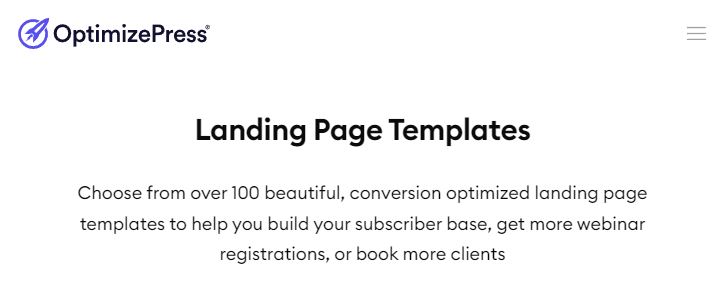
OptimizePress is a landing page and opt-in form builder designed specifically for WordPress. It comes with a variety of templates and customization options that allow you to create custom opt-in forms that match your branding.
One of the standout features of OptimizePress is its membership site capabilities. You can create a members-only area for those who sign up for your email list, and offer exclusive content or resources.
Here are some of its key features:
- Page builder: OptimizePress includes a powerful drag-and-drop page builder that allows you to create customized landing pages and other marketing assets without any coding skills.
- Templates: OptimizePress provides a variety of customizable templates for landing pages, sales pages, membership sites, and more.
- Membership site features: OptimizePress includes features for creating and managing membership sites, such as protected content and member dashboards.
- Integrations: OptimizePress integrates with a range of email marketing services, payment gateways, and other third-party tools, making it easy to manage your leads and track your results.
- Analytics: OptimizePress provides detailed analytics and reporting tools, so you can track the performance of your landing pages and other marketing assets.
PROS:
- Versatility: OptimizePress is a versatile tool that can be used to create landing pages, sales pages, membership sites, and more, making it a great option for businesses with diverse marketing needs.
- Customizable templates: OptimizePress provides a variety of customizable templates for landing pages, sales pages, and membership sites, so you can quickly create marketing assets that match your brand and goals.
- Membership site features: OptimizePress includes features for creating and managing membership sites, making it a great option for businesses that offer membership-based products or services.
- Integrations: OptimizePress integrates with a variety of email marketing services, payment gateways, and other third-party tools, making it easy to manage your leads and grow your business.
- Analytics and reporting: OptimizePress provides detailed analytics and reporting tools, so you can track the performance of your landing pages and other marketing assets and make data-driven decisions.
CONS:
- Learning curve: OptimizePress can be complex to learn and use, particularly for users with limited technical skills.
- Pricing: OptimizePress can be relatively expensive, particularly for users with larger businesses or more advanced marketing needs.
- Limited functionality: While OptimizePress offers a range of tools for creating landing pages and other marketing assets, it may not provide the same level of functionality as more comprehensive marketing platforms.
Final Words
Building your email list is an important part of any online business strategy. By using WordPress plugins, you can create high-converting opt-in forms and grow your email list quickly and easily.
When choosing a WordPress plugin for your opt-in forms, consider the features and capabilities that are most important to you. Whether you’re looking for A/B testing capabilities, targeting options, or membership site capabilities, there’s a WordPress plugin out there that can help you achieve your goals.
In conclusion, by implementing the strategies and tips outlined in this article, you can build a high-quality email list that will help you grow your business and connect with your audience in a more meaningful way.