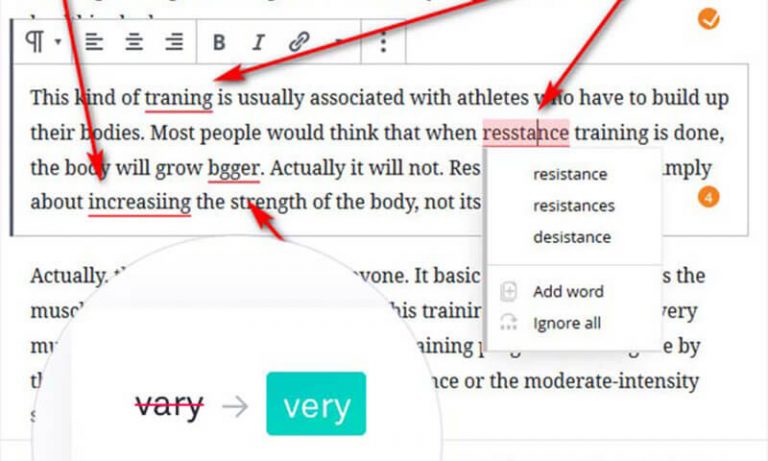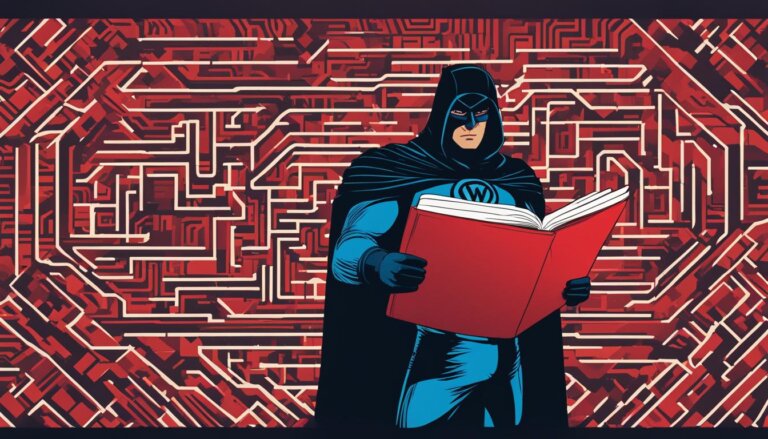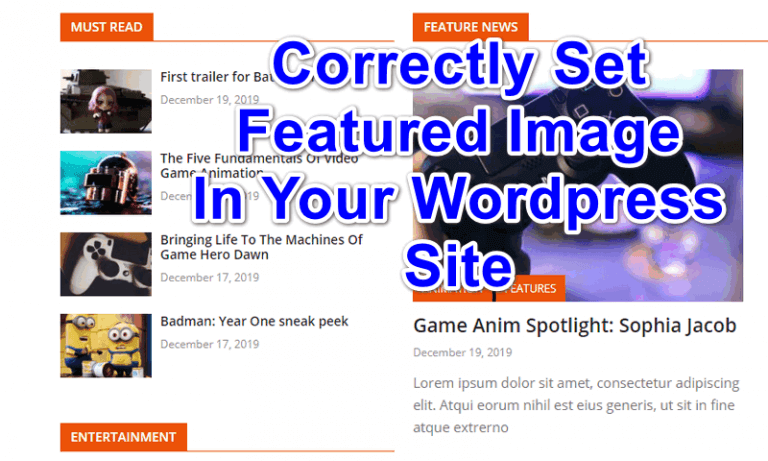If you are working so hard to write content for your website in order to make it rank on search engines, then that’s good. But are you careless about protecting your site content thieves?
There are so many content thieves and scrapers anywhere in the world. So, if you are the one who wants to protect your site from content thefts, this article is for you. You will learn how to disable copy and paste on website once you are finished reading this article.
But let me tell you this, in this article, you will also learn how to disable right-click one website, how to disable right click on images, disable text selection, disable text and image drag and drop and many more. So, learning how to protect website content is very easy. Just continue reading below.
By the way, if you think it is also important to learn how to back up your wordpress website, you can also read my other article about How to Backup WordPress Site Using Updraftplus WordPress Plugin
Actually, there are so many ways on how to protect your website content from being copied by others. One of them is to use wordpress plugin. You will find so many good wordpress plugins available in the repository with the sole purpose of protecting your content from being copied.
But, installing a plugin to your website is not always the best choice when it comes to protecting your site content. The reason is because, what if you already have too many wordpress plugins installed on your wordpress site? Another plugin to be installed on your site will just add another query request to your server which will consume additional resources from your hosting server.
How To Disable Copy And Paste On Website Without A WordPress Plugin?
So, for me, this is how to disable copy and paste on website — by adding a simple script to your website.
The first thing I’m going to reveal here is how you can add script to your wordpress site that will disable copy and paste function and as well as disable text selection.
This is the easiest way on how to prevent copying text from website. This method will also disable right click and text selection.
So here is the script you can use below for your site content to be protected.
<body oncontextmenu="return false" onselectstart="return false"
onkeydown="if ((arguments[0] || window.event).ctrlKey) return false"></body>How To Use This Script On a WordPress Site?
You may definitely ask how you are going to use this or where you are going to place this on your website.
It’s very easy. Here below is what you are going to do with the script:
- Login to your wordpress admin dashboard
- Go to appearance and click on widget.
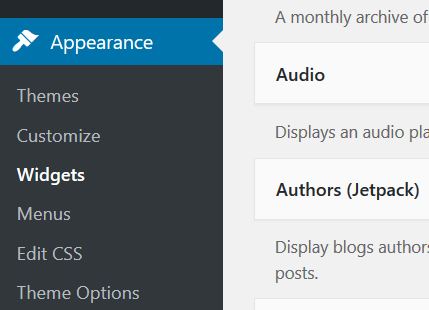
- Find the custom html widget and click on it, then choose where you want the script to be placed.
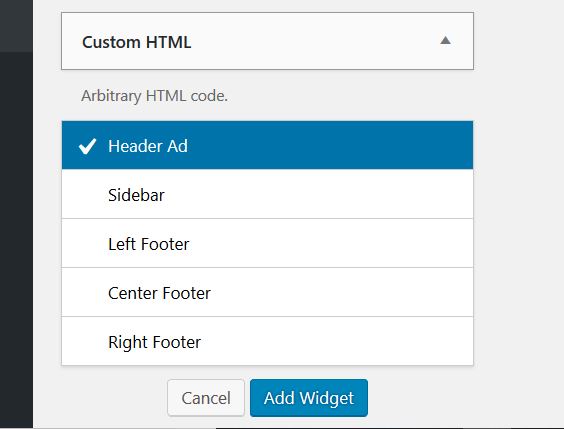
- It doesn’t matter if you place this anywhere on your site because the purpose of this script is just to prevent your site from being copied.
- So, you have the free option to place the script anywhere.
- You can choose to place this in the header, sidebar, left footer, right footer or center.
- The place the script on the custom html and click save.
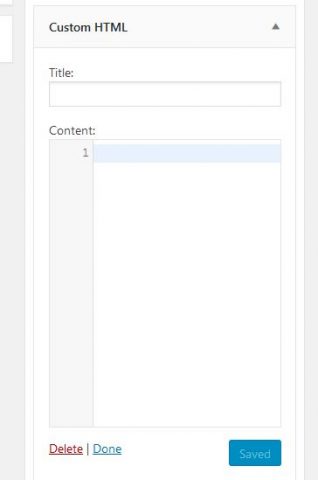
- That’s all about it. It will start preventing your site from being copied online.
By the way, please be reminded that, you should not put any title on the custom html widget where this script is present because there is no need for you to add title to it.
If you are going to add title to the custom html widget where this script is placed, then its title will show up on the front end of your website.
So, that’s how easy it is to protect your website from being copied. Now if you would like to use wordpress plugin to protect your site from being copied, though that’s not the best choice, still you have the options to do so.
So below are the best free wordpress plugins I tested so far that you can use to implement no copy function on your website
Best WordPress Plugins To Protect You Site From Content Thieves. (FREE)
So below, I listed only the best wordpress plugins you can use which main function is to protect your website from content thieves. And the good thing about these wordpress plugins below is that, they are all free. So, you can download them and install them right away in your wordrpess site.
- Secure Copy Content Protection
- WP Content Copy Protection with Color Design
- WP-Copyright-Protection
- WP Content Copy Protection
Now, as you can see, I only suggested 4 plugins above. The reason is that because, as I tested many content protection plugins, some or most of them can consume lots of resources and memory from your web server. Of course, your website if for your visitors and readers online so it should serve its purpose.
Additionally, the wordpress plugins above are all lightweight. They weigh less than 220kb. So this will not cause much consumption of your server resources and they add less query and sometimes non at all as I have tested them already.
You also want to read my other article about How To Automatically Add Rel Nofollow Tags To All Affiliate Links Without A Plugin
I think, that’s all I have to say about how to disable copy and paste on website. What about you, do you have any experiences of having your website content copied by others? Or do you have any suggestion on this post? Just a comment below.