Did you know that your website is susceptible to hacking attempts every single day? It’s true! WordPress is one of the most popular website platforms out there, and unfortunately, it’s also a prime target for hackers looking to exploit vulnerabilities.
Now, I know what you’re thinking. “But I’m just a small business owner. Why would anyone want to hack my website?” Well, my friend, the answer is simple: because they can. Hackers don’t discriminate based on the size of your business or the content of your website. They’re simply looking for an opportunity to gain access to your site and cause havoc.
But don’t worry, there are steps you can take to protect your WordPress site against hacking attempts. In this article, we’ll walk you through everything you need to know to secure your WordPress site against hackers.
But before we dive into the nitty-gritty details, let’s take a quick look at the statistics. According to recent studies, an estimated 30,000 websites are hacked every single day. Yes, you read that correctly. 30,000. That’s a mind-boggling number, and it just goes to show how important it is to take website security seriously.
So, now that we know the risks, let’s get started on securing your WordPress site against hacking attempts.
Choose a Reliable Hosting Provider

Now that we know the risks of WordPress site hacking, let’s start with the basics – choosing a reliable hosting provider. Here are some factors to consider when making this important decision:
- Reputation: It’s important to choose a hosting provider with a good reputation. Do your research and read reviews from other website owners to get a sense of the provider’s reliability.
- Security: Look for a hosting provider that takes website security seriously. Make sure they have measures in place to prevent hacking attempts and regularly update their security protocols.
- Support: When things go wrong with your website, you want a hosting provider that can provide fast and reliable support. Make sure the provider offers 24/7 support and has a good track record of solving website issues quickly.
Benefits Of Choosing A Reliable Hosting Provider
Choosing a reliable hosting provider can have numerous benefits for your WordPress site’s security. Here are just a few:
- Reduced downtime: With a reliable hosting provider, you’ll experience less downtime due to security breaches or server issues.
- Improved website speed: A reliable hosting provider will have faster servers and better performance, leading to faster load times for your website.
- Better security: As mentioned earlier, a good hosting provider will have measures in place to prevent hacking attempts and keep your website secure.
How A Hosting Provider Can Help Secure Your WordPress Site Against Hackers
So, how exactly can a hosting provider help secure your WordPress site against hackers? Here are some ways:
- Regular updates: A good hosting provider will update their security protocols regularly, ensuring that your website is always protected against the latest hacking attempts.
- Firewall protection: Many hosting providers offer firewall protection, which can help prevent unauthorized access to your website.
- Malware scanning: Some hosting providers will scan your website for malware regularly, alerting you to any potential security issues.
In short, choosing a reliable hosting provider is an important step in securing your WordPress site against hacking attempts. Keep these factors in mind when making your decision and you’ll be well on your way to a more secure website.
Keep WordPress Up to Date
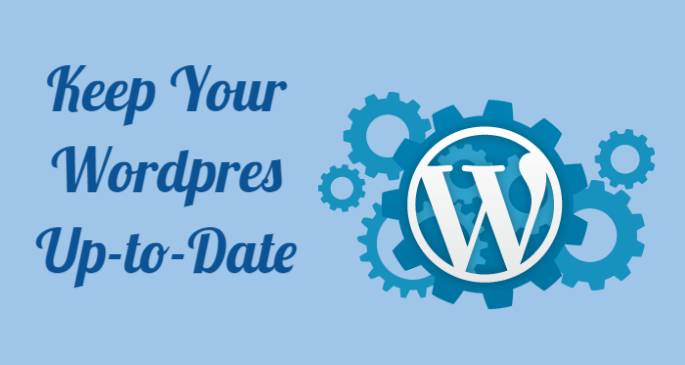
WordPress is a popular platform, but like any software, it’s not perfect. Hackers are always on the lookout for vulnerabilities they can exploit to gain access to your website. That’s why it’s important to keep your WordPress site up to date. Here’s why:
- Security patches: Each new version of WordPress comes with security patches that address vulnerabilities and improve the overall security of the platform.
- Improved functionality: New versions of WordPress often come with improved functionality, making it easier to manage your website and improve its overall performance.
- Bug fixes: New versions of WordPress also include bug fixes that can improve the stability and reliability of your website.
How to update WordPress safely
Updating WordPress can seem daunting, but it’s actually a fairly straightforward process. Here are some tips for updating your site safely:
- Back up your site: Before you make any updates, it’s important to back up your site so you can revert back if anything goes wrong.
- Update plugins and themes: Make sure to update any plugins and themes you have installed before updating WordPress itself.
- Test updates on a staging site: If you have a complex website or are worried about updates causing issues, consider testing updates on a staging site before making them live.
Benefits of keeping WordPress updated
Keeping your WordPress site up to date can have numerous benefits, including:
- Improved security: Each new version of WordPress comes with security updates that can help keep your site secure.
- Better performance: New versions of WordPress often come with improved functionality and bug fixes that can improve your site’s overall performance.
- New features: With each new version of WordPress, you may gain access to new features that can help you improve your website.
In short, keeping your WordPress site up to date is an important step in securing it against hacking attempts and improving its overall functionality and performance.
Secure Your Login Credentials

Now that we’ve covered the importance of choosing a reliable hosting provider and keeping your WordPress up to date, it’s time to talk about the next step in securing your WordPress site against hackers – securing your login credentials.
How Hackers Can Gain Access To Your Login Credentials
Hackers have many tricks up their sleeves when it comes to gaining access to your login credentials. Here are just a few of the methods they might use:
- Brute force attacks: This involves repeatedly trying different combinations of usernames and passwords until the correct one is found.
- Social engineering: This involves tricking you into revealing your login credentials through methods like phishing emails or fake login pages.
- Malware: This involves infecting your computer or website with malware that captures your login credentials as you enter them.
Importance Of Strong Passwords And Two-Factor Authentication
The best way to protect your login credentials is to use strong passwords and enable two-factor authentication. Here’s why:
- Strong passwords are much harder for hackers to guess or crack than weak ones. The longer and more complex your password is, the better.
- Two-factor authentication adds an extra layer of security to your login process by requiring a second form of verification, such as a text message or mobile app code, in addition to your password.
Tips For Creating Strong Passwords And Enabling Two-Factor Authentication
Now that you know why strong passwords and two-factor authentication are important, here are some tips for creating strong passwords and enabling two-factor authentication on your WordPress site:
- Use a password manager: A password manager can generate and store strong passwords for you, so you don’t have to remember them all.
- Use a mix of upper and lowercase letters, numbers, and symbols in your passwords.
- Don’t reuse passwords across multiple sites.
- Enable two-factor authentication on your WordPress site by installing a plugin like Google Authenticator or Authy.
- Consider using a security plugin like Wordfence or iThemes Security to further enhance the security of your WordPress site.
By following these tips, you’ll be well on your way to securing your login credentials and keeping your WordPress site safe from hackers.
Use Secure Themes and Plugins
When it comes to securing your WordPress site against hacking attempts, using secure themes and plugins is crucial. Here are some things to consider:
Risks Of Using Insecure Themes And Plugins
- Using insecure themes and plugins can make your site vulnerable to attacks and malware.
- Hackers often exploit vulnerabilities in themes and plugins to gain access to your site.
How To Choose Secure Themes And Plugins
- Stick to trusted sources for themes and plugins, such as the official WordPress repository or reputable developers.
- Look for themes and plugins with good reviews and ratings from other users.
- Check if the theme or plugin has been updated recently and if it is compatible with your WordPress version.
Importance Of Updating Themes And Plugins Regularly
- Updating your themes and plugins regularly can help fix any vulnerabilities and bugs that could be exploited by hackers.
- It also ensures that your site is running on the latest and most secure versions of the themes and plugins you are using.
Remember, using insecure themes and plugins can be a costly mistake, so take the time to choose the right ones and keep them updated to ensure your WordPress site is secure against hacking attempts.
Install Wordpres Security Plugins

If you want to add an extra layer of protection to your WordPress website, then you should consider installing a security plugin. Security plugins help to detect and prevent hacking attempts and keep your website secure.
Here are some of the benefits of using security plugins:
- Security plugins can monitor your website for malware, viruses, and other security threats.
- They can detect and block unauthorized login attempts and protect your login page from brute force attacks.
- Security plugins can also perform regular scans to identify vulnerabilities and potential security risks on your website.
- They can alert you when there is suspicious activity on your website and provide real-time security notifications.
Popular Security Plugins for WordPress
There are many security plugins available for WordPress, but some of the most popular ones include:
- Wordfence: Wordfence is a comprehensive security plugin that offers firewall protection, malware scanning, login security, and more.
- Sucuri Security: Sucuri Security is a cloud-based security platform that offers website monitoring, malware removal, and website protection against DDoS attacks.
- iThemes Security: iThemes Security is a plugin that offers over 30 security measures, including two-factor authentication, brute force protection, and file change detection.
To learn more about the most popular WordPress Security plugins, read our article about The Ultimate Guide to the Top 10 WordPress Security Plugins For Optimal Protection
How to Choose the Right Security Plugin for Your Website?
When choosing a security plugin for your website, there are a few things you should consider:
- Look for a plugin that offers a range of security features that meet your website’s needs.
- Consider the reputation of the plugin and read reviews from other users.
- Check if the plugin is regularly updated and supported by the developers.
- Make sure the plugin is compatible with your WordPress version and other plugins you have installed.
By choosing the right security plugin for your website, you can ensure that your website is protected from hacking attempts and potential security threats. Remember, the best defense against hackers is to be proactive in securing your website!
Backup Your Website Regularly
You’ve done everything you can to secure your WordPress site against hackers. You’ve chosen a reliable hosting provider, kept WordPress up to date, secured your login credentials, used secure themes and plugins, and installed a top-notch security plugin.
You’re feeling pretty good about yourself, aren’t you? But hold up, cowboy! Don’t let all that hard work go to waste because you forgot one crucial step – backing up your website.
Importance Of Regular Backups
Backing up your website is like taking a snapshot of your site at a specific moment in time. If something goes wrong, like your site gets hacked, your server crashes, or your database gets corrupted, you can simply restore your site from the backup. It’s like having an insurance policy for your website.
Here are a few reasons why you should backup your website regularly:
- Protects against data loss: If something goes wrong with your website, you risk losing all of your data, including your content, images, and user data. Regular backups protect you from losing all of your hard work.
- Helps restore your website quickly: If your website does get hacked or goes down, you can quickly restore your website to its previous state with a recent backup.
- Provides peace of mind: Knowing that you have a recent backup of your website gives you peace of mind, knowing that you have a safety net in case something goes wrong.
How To Backup Your WordPress Site
Now that you know why backups are important, let’s talk about how to backup your WordPress site. There are a few different ways to backup your website, including:
- Using a backup plugin: There are several backup plugins available for WordPress that allow you to backup your site automatically. Popular options include UpdraftPlus, BackupBuddy, and VaultPress.
- Manual backups: If you prefer, you can also backup your website manually. This involves exporting your WordPress database and saving a copy of your website files.
Tips For Storing Backups Securely
Once you’ve backed up your website, it’s important to store your backups securely. Here are a few tips:
- Use an off-site storage solution: Don’t store your backups on the same server as your website. Use an off-site storage solution like Dropbox, Google Drive, or Amazon S3.
- Encrypt your backups: Encrypting your backups adds an extra layer of security to your backups, making them more difficult for hackers to access.
- Test your backups: Don’t wait until disaster strikes to find out if your backups are working. Regularly test your backups to make sure they are functioning correctly.
Backing up your website is essential to securing your WordPress site against hacking attempts. Don’t neglect this crucial step in keeping your website safe and secure.
How to Detect Malware on Your WordPress Site
You might be wondering how to tell if your WordPress site has been hacked. Well, here are some signs to look out for:
- Strange Redirects: If you notice that your site is redirecting to another site or to a page that you didn’t create, then that’s a red flag.
- Slow Loading Speeds: If your website is loading slowly, it could be because of malware. Malware can slow down your website by using up your server resources.
- Unwanted Pop-ups: If you see any unwanted pop-ups on your website, it’s likely that your site has been hacked.
- Unusual User Accounts: If you see new user accounts on your website that you didn’t create, it’s likely that your website has been hacked.
How to Detect Malware on Your Website
Now that you know what to look out for, let’s talk about how to detect malware on your website.
- Install a Security Plugin: One of the easiest ways to detect malware on your website is by installing a security plugin. Security plugins like Wordfence and Sucuri can scan your website for malware and notify you if they find any.
- Check Your Website Files: Another way to detect malware on your website is by checking your website files. If you notice any unfamiliar files or code, it could be a sign that your website has been hacked.
- Use Google Search Console: Google Search Console can also help you detect malware on your website. It can notify you if it detects any malware on your website and provide you with instructions on how to remove it.
Steps to Take if Your WordPress Site has been Hacked
If you suspect that your WordPress site has been hacked, here are some steps you can take:
- Change Your Passwords: Change all of your passwords, including your WordPress admin password, FTP password, and hosting account password.
- Remove Malware: Use a security plugin or hire a professional to remove any malware from your website.
- Update Everything: Update your WordPress core, themes, and plugins to their latest versions to prevent future attacks.
- Restore from Backup: If you have a backup of your website, restore your website from the backup to remove any malware.
By following these steps, you can protect your website from further attacks and secure your WordPress site against hacking attempts.
Final Words
Congratulations, you made it to the end of this amazing guide on how to secure your WordPress site against hacking attempts! We hope you’ve enjoyed our witty take on this serious topic.
But in all seriousness, securing your website is no laughing matter. It’s important to take proactive measures to protect your website and its valuable data from potential hackers.
By following the tips mentioned in this article, you can reduce the chances of your WordPress site being hacked and keep your website and visitors safe.
In conclusion, it is a must to secure your WordPress site against hackers so that your time and efforts of building, developing and growing your WordPress site will not be wasted. It should be a top priority for all website owners.
We hope this guide has given you some valuable insights and practical advice that you can put into action. Remember, prevention is always better than cure, so take the necessary steps to protect your website today! Stay safe and secure out there, folks!






