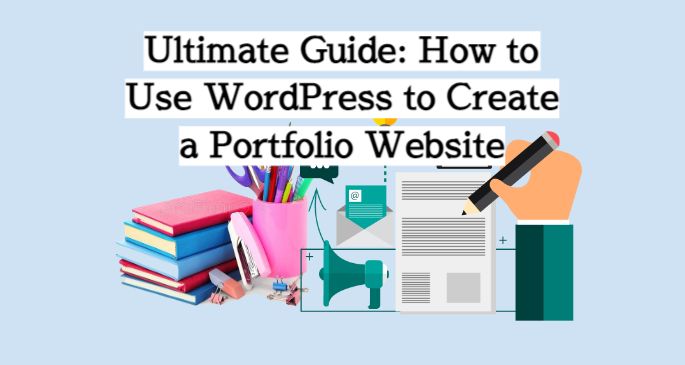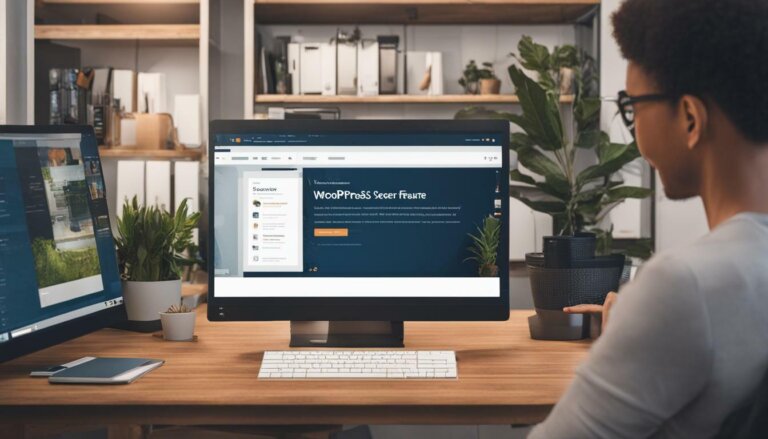Hey there! Are you a creative person looking to showcase your work online? Look no further than a portfolio website built on WordPress!
WordPress is a powerful tool that can work wonders for displaying your skills to the world. Whether you’re an artist, photographer, or designer, a portfolio website is the perfect platform to share your amazing creations with others.
A well-designed portfolio website can provide an attractive and user-friendly platform to showcase your work. It’s a must-have for anyone in the creative field who wants to highlight their skills on the internet. With WordPress, you can easily create a custom website that reflects your unique style and personality.
A portfolio website is a great way to showcase your talents and impress potential clients. You can highlight your best work, share your creative process, and even include testimonials from happy clients. Plus, having an online portfolio makes it easy for people to find you and your work, no matter where they are in the world.
So, in this article, I’ll walk you through the process of creating a portfolio website using WordPress.
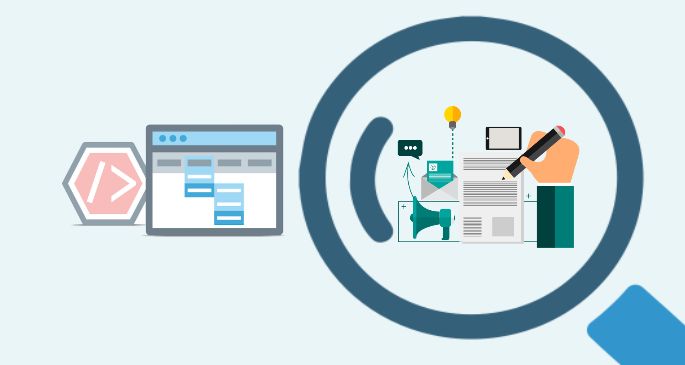
1: Choosing a WordPress Theme for Your Portfolio Website
The first step in creating a portfolio website with WordPress is to choose a theme. WordPress has thousands of themes available, so it can be overwhelming to choose the right one.
When selecting a theme, there are a few things to consider:
- The theme should be visually appealing and match the style of your work.
- The theme should be responsive and mobile-friendly, as many people will be accessing your website on their mobile devices.
- The theme should be customizable, so you can make changes to the layout, colors, and fonts.
- The theme should have a portfolio or gallery feature that allows you to display your work in a visually appealing way.
Some popular WordPress themes for portfolio websites include:
- Divi: Divi is a highly customizable theme that comes with a drag-and-drop page builder and a range of pre-designed templates. It also has a portfolio module that allows you to display your work in a grid or masonry layout.
- Astra: Astra is a lightweight and fast theme that is highly customizable. It has a range of pre-designed templates and a portfolio feature that allows you to display your work in a visually appealing way.
- Oshine: Oshine is a multi-purpose theme that is perfect for creating portfolio websites. It has a range of pre-designed demos and a powerful page builder that allows you to create custom layouts. It also has a portfolio feature that allows you to display your work in a grid or masonry layout.
2: Installing and Setting Up WordPress
Once you’ve chosen a theme, the next step is to install WordPress and set it up. Most web hosts have a one-click installation process for WordPress, which makes it easy to get started.
You may want to read our article on “How to Get Free Domain And Install WordPress On Bluehost” so that you’ll have basic but important knowledge on setting up WordPress site in a hosting environment.
Our article on “How to Make a Blog Using WordPress: An Easy Beginner’s Guide” will also give you essential knowledge in building a website with WordPress. So check it out as well.
Once you’ve installed WordPress, you’ll need to set it up by doing the following:
- Choose a site title and tagline that reflects the purpose of your website.
- Choose a permalink structure that is easy to read and understand.
- Create a menu that includes the pages you want to display on your website.
- Install any necessary plugins, such as a portfolio plugin or a contact form plugin.
3: Creating Pages for Your Portfolio Website
Once you have your WordPress theme installed, it’s time to start creating pages for your portfolio website. The pages you create will depend on the type of work you want to showcase. Here are some page ideas to consider:
- Home Page: The home page is the first page visitors will see when they land on your website. This page should give visitors an idea of what your website is about and what they can expect to find on it. Consider using a slideshow or a grid of your best work to make a great first impression.
- About Page: Use the About page to tell your story and give visitors a sense of who you are as a person and a professional. This page should include a photo of yourself, a brief bio, and any other relevant information you want to share.
- Services Page: If you offer specific services, such as graphic design or website development, create a Services page. This page should include a list of the services you offer, as well as descriptions and pricing information.
- Portfolio Page: The Portfolio page is where you’ll showcase your best work. You can create individual pages for each project, or you can display your work in a gallery format. Be sure to include a description of each project and any relevant details, such as the client or the date of completion.
- Contact Page: Finally, create a Contact page to make it easy for potential clients to get in touch with you. Include a contact form, your email address, and any other relevant information, such as your phone number or social media profiles.
When creating your pages, it’s important to keep the user experience in mind. Make sure your website is easy to navigate, and that each page provides value to your visitors. You should also use high-quality images and graphics to make your website visually appealing.
4: Customizing Your Portfolio Website
Once you’ve created your pages, it’s time to start customizing your portfolio website. Here are some tips to help you make your website stand out:
- Choose a Color Scheme: Your website’s color scheme can have a big impact on how it’s perceived. Choose colors that complement your work and give your website a professional look.
- Use High-Quality Images: Your portfolio website should showcase your best work, and that includes high-quality images. Use images that are sharp and clear, and consider hiring a professional photographer if necessary.
- Add Social Media Buttons: Make it easy for visitors to connect with you on social media by adding social media buttons to your website. This will help you build your online presence and promote your work to a wider audience.
- Use Custom Fonts: Custom fonts can add a unique touch to your website and help it stand out. However, be careful not to use too many fonts, as this can make your website look cluttered.
- Include a Call to Action: Finally, include a call to action on your website to encourage visitors to take action. This could be a button that directs visitors to your contact page or a form that allows them to sign up for your newsletter.
5: Optimizing Your Portfolio Website for Search Engines
Search engine optimization (SEO) is an important aspect of any website, including portfolio websites. If you want potential clients or employers to find your website, it’s important to optimize it for search engines.
Here are some tips for optimizing your portfolio website for search engines:
- Use Relevant Keywords: Keywords are the words or phrases that people use to search for something on search engines. When creating content for your portfolio website, make sure to use relevant keywords that are related to your profession or the services you offer. Use these keywords in your page titles, headings, content, and meta descriptions.
- Use Descriptive URLs: Use descriptive URLs for your pages and blog posts. A descriptive URL tells both search engines and visitors what your page is about. For example, instead of using a URL like “www.yourdomain.com/page1,” use a URL like “www.yourdomain.com/web-design-portfolio.” This not only helps with SEO but also makes it easier for visitors to remember and share your URL.
- Use Heading Tags: Use heading tags (H1, H2, H3, etc.) to structure your content. Search engines use heading tags to understand the hierarchy and structure of your content. Make sure to use your relevant keywords in your headings, but don’t overdo it.
- Use Alt Text for Images: Use alt text for all images on your portfolio website. Alt text is a short description of an image that is displayed if the image fails to load. Search engines use alt text to understand the content of an image, so make sure to use relevant keywords in your alt text.
- Optimize Page Load Speed: Page load speed is an important factor in SEO. Slow-loading pages can hurt your search engine rankings and discourage visitors from staying on your website. Make sure to optimize your images, use a fast hosting provider, and minimize the use of unnecessary plugins or scripts to improve your page load speed.
- Use Social Media: Social media can be a powerful tool for promoting your portfolio website and driving traffic to it. Share your work on social media platforms like Instagram, Twitter, and LinkedIn to reach a wider audience and attract potential clients or employers.
By implementing these SEO tips, you can improve the visibility of your portfolio website and attract more potential clients or employers.
6: Showcasing Your Work on Your Portfolio Website
When it comes to creating a portfolio website, showcasing your work is the most important aspect. Here are some tips for showcasing your work effectively:
- Display Your Best Work: Display your best work on your portfolio website. Don’t include everything you’ve ever done, but rather focus on your strongest pieces. This will help potential clients or employers see the quality of your work and the skills you have to offer.
- Organize Your Work: Organize your work in a logical and easy-to-understand way. Create categories or sections for different types of work, such as web design, graphic design, or photography. This makes it easier for visitors to find what they’re looking for and understand your skills.
- Use High-Quality Images: Use high-quality images to showcase your work. Blurry or low-quality images can make your work look unprofessional and detract from its impact. Make sure to use images that are clear, sharp, and visually appealing.
- Provide Context: Provide context for each piece of work you showcase on your portfolio website. Explain the project goals, challenges, and your role in the project. This helps potential clients or employers understand the scope of the project and your contributions to it.
- Use Testimonials: Use testimonials from past clients or employers to showcase your work. Testimonials are a powerful way to demonstrate your skills and build trust with potential clients or employers.
When adding testimonials, make sure to include the name and company of the person providing the testimonial. This adds credibility to your portfolio website and shows that real people have benefited from your work.
Another way to showcase your work is by using case studies. Case studies are in-depth analyses of specific projects that you have worked on. They provide detailed information on the challenges you faced, the solutions you came up with, and the results you achieved.
Case studies are a great way to demonstrate your problem-solving skills and show potential clients or employers how you can help them with their projects.
7: Promoting Your Portfolio Website
Now that you have created an impressive portfolio website, it is time to promote it. Promoting your portfolio website is essential if you want to attract potential clients or employers. Here are some ways to promote your portfolio website:
- Social media: Share your portfolio website on your social media accounts, such as Twitter, Facebook, and LinkedIn. Make sure to use relevant hashtags and include a brief description of your work.
- Email signature: Add a link to your portfolio website in your email signature. This way, everyone you email will see a link to your work.
- Guest blogging: Write blog posts for other websites in your niche and include a link to your portfolio website in your author bio.
- Networking: Attend networking events and conferences in your industry. Make sure to have business cards with your portfolio website URL on them.
- Cold emailing: Reach out to potential clients or employers via email and include a link to your portfolio website in your message.
8: Keeping Your Portfolio Website Up-to-Date
Your portfolio website is a reflection of your work, so it is essential to keep it up-to-date. Here are some tips for keeping your portfolio website up-to-date:
- Regularly add new work: As you complete new projects, make sure to add them to your portfolio website. This shows potential clients or employers that you are constantly working and improving your skills.
- Remove old work: If you have older work that is no longer relevant, remove it from your portfolio website. This keeps your website clean and focused on your current skills and expertise.
- Update your About page: As you gain new skills and experience, make sure to update your About page. This provides potential clients or employers with a current understanding of your background and skills.
- Update your blog: If you have a blog on your portfolio website, make sure to update it regularly with new posts. This shows potential clients or employers that you are knowledgeable about your industry and engaged with your work.
Final Words
As a final thought, optimizing your portfolio website for search engines is essential if you want to attract potential clients or employers. Use relevant keywords in your content, meta descriptions, and image alt tags to improve your website’s search engine ranking.
Finally, keep your portfolio website up-to-date by adding new work, removing old work, updating your About page, and regularly updating your blog.
Creating a portfolio website takes time and effort, but it is worth it in the end. A well-designed and optimized portfolio website can help you attract new clients or employers and showcase your skills to the world.