How To Solve Rank Math Sitemap Error In Google Search Console
If you are like me who just switched to rank math wordpress seo plugin from yoast or from any other kind of seo plugins, you might possibly encounter the same unexpected issue in your google search console like I did before. The issue I am talking about is the error you will see in the sitemap section of your google search console account where you see an “error status” corresponding to the sitemap links you have in your google search console. So, in this article you will surely learn how to solve rank math sitemap error in google search console.
Just to make my point clear in here. Below is the image of Rank Math sitemap error I ran into before, but has already been solved:
This kind of issue needs an immediate solution because it could possibly affect your ranking in google search engine. Aside from that, if rank math sitemap error is not solved immediately, every time you post new contents in your wordpress site or blog, google will not be able fetch your newly posted contents. As a result it will not be indexed in google search engine and your existing indexed page could possibly be affected as well.
So, if this kind of unexpected sitemap error happens to you, consider that your problem is already solved. After following the instructions below, you will be able to solve rank math sitemap error in google search console yourself. So, let’s begin.
Steps To Follow To Solve Rank Math Sitemap Error In Google Search Console
1. Exclude Rank Math Sitemap From Your Cache Plugin
This is the first and very important step that you need to follow before doing the next series of steps provided in here to make sure you will be able to solve rank math sitemap error in google serach console.
So if you are using wordpress cache plugin, make sure to exclude rank math sitemap from being cache. Most wordpress cache plugins have features where you can exclude some of your pages or posts from being cache. So, below are the rank math sitemaps to be excluded from being cached
1. Rank Math Sitemaps To Be Excluded From Page Caching
- sitemap_index.xml
- category-sitemap.xml
- page-sitemap.xml
- post-sitemap.xml
Actually, the most important rank math sitemap to be excluded is the main sitemap which is the sitemap_index.xml. But to make sure that you will not run into the same kind of issue with the rest of your sitemap, it’s better to included them all in the page caching exclusion.
Let me give you an example. I use W3 Total Cache wordpress plugin to cache my wordpress pages and posts. So below is the image showing how I excluded rank math sitemap from page caching.
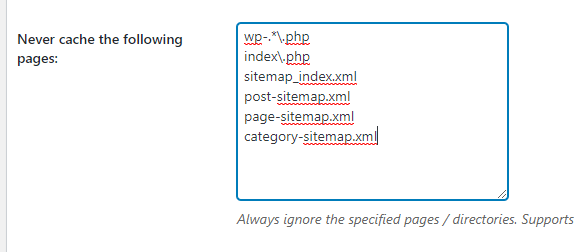
2. Save Cache Settings And Purge Cache
After doing the first step above, to solve rank math sitemap error in your google search console, don’t forget to save you new cache configuration and purge your page caches, so that when submitting again you sitemap, google search console will not detect and fetch the old sitemap which has an error.
If you forget to do this step, then consider that rank math sitemap error is still existing in your google search console.
3. Go To Permalink Section And Just Click On Save
The third step is to go to the permalink section and just click on save button. to do that, follow the steps below:
- In your wordpress dashboard, click on settings located on the left panel and click on “settings“.
- Then click on permalinks.
- Inside permalinks section, just click on save.
- That’s it for this steps. See image below.
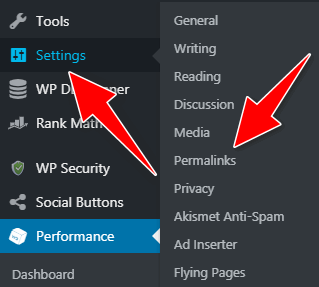
4. Go To Rank Math Sitemap Section And Just Click On Save
To do this, follow the instructions below:
- Click on rank math menu located on the left panel of your wp dashboard.
- In rank math section, click on sitemap settings.
- Inside rank math sitemap settings, just click on save button
- See image below for clear instructions.
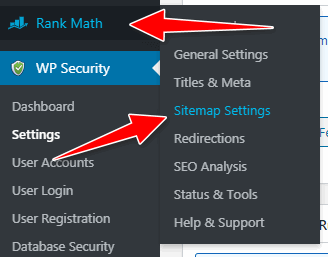
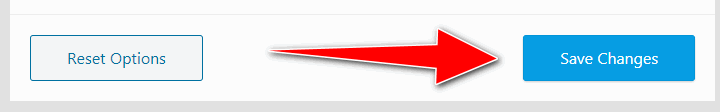
5. Resubmit Your Rank Math Sitemap To Google Search Console Again
After following all the steps given above you need to resubmit your sitemap to google search console again. And I can guarantee you that this is the best and easiest way to solve rank math sitemap error in google search console.
Don’t for get to remove the existing sitemaps with error in your google search console so that, you can submit and save again the same sitemap links but at this time there is no error anymore.
I will not go about providing instructions in here about how to remove sitemaps from google since it’s completely self explanatory.
Earlier in the above image, I showed you my website sitemaps in google search console with error status. But here below is the sitemap section of my google search console account with this website of mine showing a sitemap without any kind of error status.
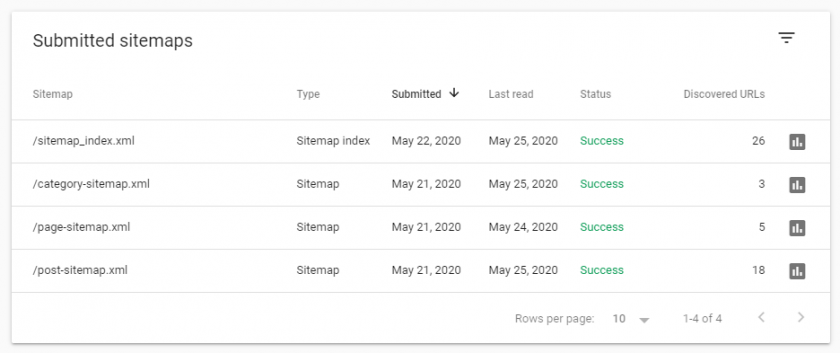
Conclusion
That’s how easy it is to solve rank math sitemap error in google search console. If you followed my step-by-step instructions given above, then I’m pretty sure that your rank math sitemap issue will be solved as well.
That’s all there is to it about this topic. If you think this article is helpful, useful and important, please consider sharing this with other people in your social media account. By doing this, you are also helping other people on how they are going to solve rank math sitemap error in google search console.

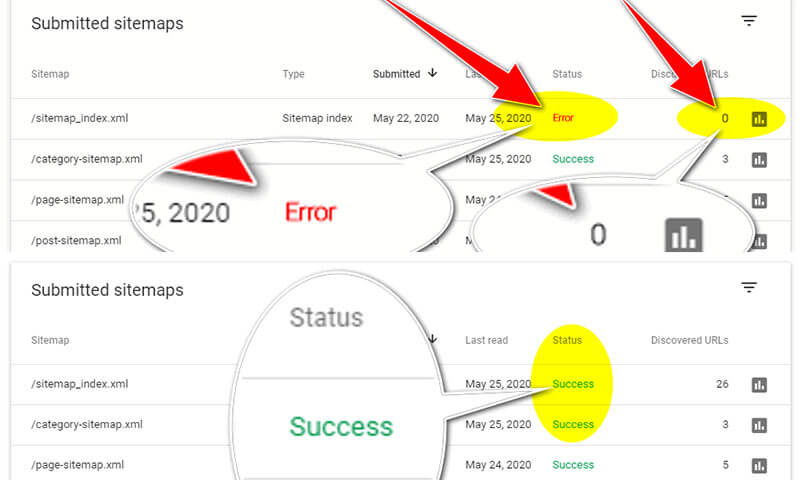
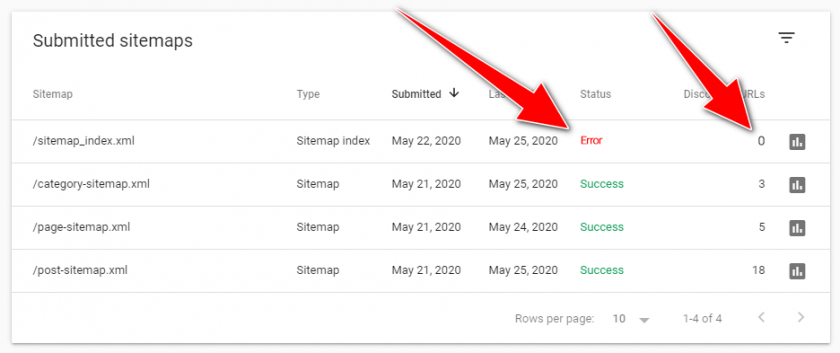





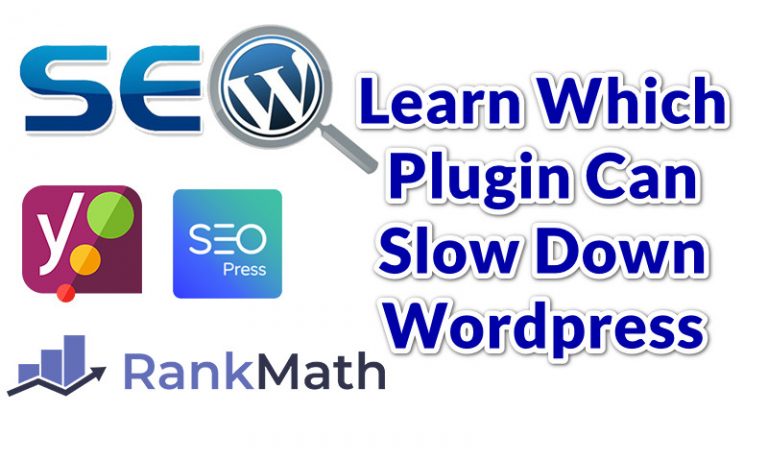
What’s up to every one, it’s genuinely a good for me to pay a quick visit this
site, it includes valuable Information.