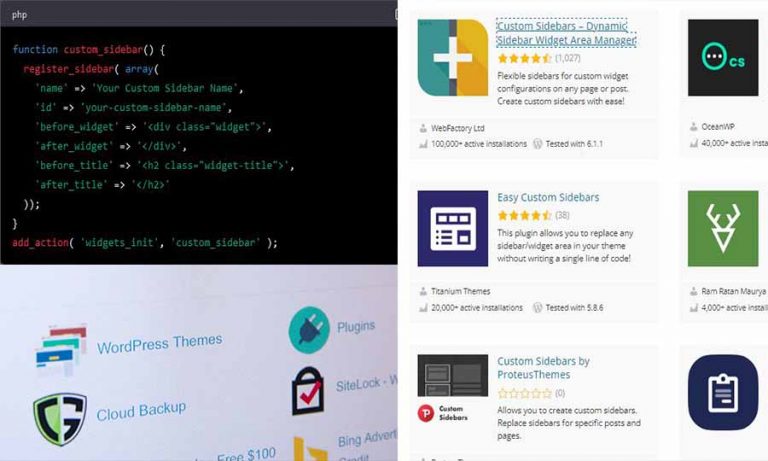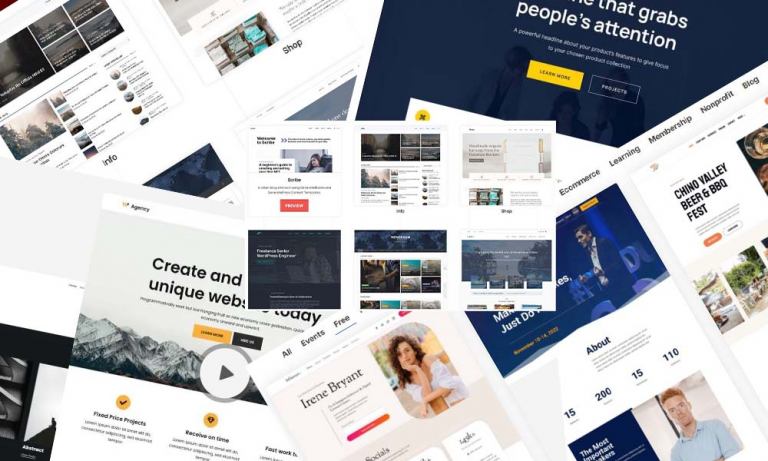Get More Traffic With These 10 Free WordPress Plugins for SEO
If you’re new to the world of websites, SEO can sound like a new type of text message abbreviation. But in reality, it stands for “Search Engine Optimization.” This is the process of improving your website’s visibility and ranking on search engine result pages (SERPs) like Google, Bing, and Yahoo!.
As a WordPress website owner, SEO is crucial if you want to attract more visitors to your site. More visitors mean more potential customers, which can translate into more sales or conversions. Plus, if you’re like most people, you want to see your website at the top of the SERPs, and that’s where SEO comes in.
Now, you might be thinking, “But I don’t have the time or the know-how to optimize my website for SEO.” That’s where WordPress plugins come in. These plugins are like little elves that work behind the scenes to help your website rank higher on SERPs. Best of all, there are plenty of free WordPress plugins for SEO that can make your life easier.
In this article, we’re going to explore the top free WordPress plugins for SEO. We’ll cover each plugin’s features, how to use them to optimize your website, and any common issues you might run into.
So, whether you’re a seasoned WordPress user or a newbie, stick around and learn how to supercharge your website’s SEO with these free WordPress plugins for SEO.
1. Yoast SEO
Yoast SEO is one of the most popular free WordPress plugins for SEO out there. If you’re looking for a tool that can help you optimize your website, this is the one to go for. Think of it like a personal SEO coach that gives you tips on how to make your website more search engine-friendly.
Features of Yoast SEO
Yoast SEO is jam-packed with features that can help you get the most out of your website’s SEO potential. From optimizing your meta tags and descriptions to analyzing your content for readability, this plugin has everything you need to succeed. Here are some of its key features:
- Page analysis
- XML sitemaps
- Title and meta description templating
- Breadcrumbs
- Content analysis
- Social media integration
- And much more!
How to use Yoast SEO for optimizing your website
Using Yoast SEO is easy, even if you don’t have a lot of experience with SEO. Once you’ve installed the plugin, you can start using its features right away. Here are some quick tips for getting started:
Configure your settings: Go to the “General” tab in the Yoast SEO dashboard and configure your settings. This includes things like your website’s name, your social media profiles, and your meta descriptions.
Optimize your pages and posts: Whenever you create a new page or post, use the Yoast SEO plugin to optimize it. This includes adding meta descriptions, optimizing your content, and ensuring that your images are properly tagged.
Monitor your SEO performance: Use the plugin’s dashboard to monitor your website’s SEO performance over time. This can help you identify areas for improvement and make changes to your strategy as needed.
Benefits of using Yoast SEO
There are many benefits to using Yoast SEO for your WordPress website. For starters, it can help you improve your website’s visibility on search engines like Google, which can lead to more traffic and ultimately more sales or conversions. Additionally, the plugin can help you optimize your content for readability, making it easier for your visitors to understand and engage with your website.
Common issues and how to solve them
Having trouble with Yoast SEO? It could be clashing with another plugin or theme on your site! Do a bit of detective work and deactivate your plugins one-by-one to find the problem child.
Additionally, if you’re not seeing the results you want from the plugin, you may need to adjust your SEO strategy or seek the help of an SEO expert.
2. All in One SEO
If Yoast SEO isn’t quite your cup of tea, then All in One SEO Pack might be just what you’re looking for. This free WordPress plugin for SEO is another popular option that can help you optimize your website for search engines like Google.
Features of All in One SEO
All in One SEO offers a range of features that can help you improve your website’s SEO. Some of its key features include:
- XML sitemap support
- Google AMP support
- Google Analytics support
- Title and meta tag optimization
- Automatic generation of meta tags
- Schema.org support
- And more!
How to use All in One SEO for optimizing your website
Getting started with All in One SEO is easy. Once you’ve installed the plugin, you can start using its features right away. Here’s how to get started:
Configure your settings: Go to the All in One SEO dashboard and configure your settings. This includes things like your website’s title, description, and keywords.
Optimize your pages and posts: Use the plugin to optimize your pages and posts. This includes adding meta tags, optimizing your content, and ensuring that your images are properly tagged.
Monitor your SEO performance: Use the plugin’s dashboard to monitor your website’s SEO performance over time. This can help you identify areas for improvement and make changes to your strategy as needed.
Benefits of using All in One SEO Pack
All in One SEO Pack can be a great asset for your WordPress site. With the plugin, you can boost your website’s search engine rankings and draw in more visitors. What’s more, it’s designed to be easy to use for all levels of users.
Additionally, it offers support for custom post types and taxonomies, allowing you to control how your content is indexed. The plugin also comes with a built-in editor so you can easily add meta tags and titles.
Furthermore, All in One SEO Pack offers an advanced analytics section, which provides detailed analytics on your website’s performance. With these features, you can ensure that your website is properly optimized for maximum visibility.
Common issues and how to solve them
If you’re having trouble with All in One SEO Pack, it might be because it’s throwing a fit and being a bit of a diva. To figure out what’s going on, try turning off other plugins one by one until you find the one that’s causing the drama.
Additionally, if you’re not seeing the results you want from the plugin, you may need to adjust your SEO strategy or seek the help of an SEO expert. But hey, let’s be honest, you’re probably an SEO expert by now!
3. Rank Math
Rank Math is another free WordPress plugin for SEO that has been gaining popularity in recent years. This powerful plugin can help you optimize your website for search engines and improve your search engine rankings.
Rank Math also offers a variety of features to help you get the most out of your SEO efforts. All of these features make Rank Math a great tool for any website owner looking to improve their SEO.
Features of Rank Math
Rank Math offers a range of features that can help you improve your website’s SEO. Some of its key features include:
- Advanced SEO analysis tool
- Google Schema Markup integration
- Easy-to-use interface
- Automated image SEO
- WooCommerce SEO optimization
- Google Analytics integration
- And more!
How to use Rank Math for optimizing your website
Getting started with Rank Math is easy. Once you’ve installed the plugin, you can start using its features right away. Here’s how to get started:
- Set up your SEO settings: Go to the Rank Math dashboard and configure your SEO settings. This includes things like your website’s title, description, and keywords.
- Optimize your pages and posts: Use the plugin to optimize your pages and posts. This includes adding meta tags, optimizing your content, and ensuring that your images are properly tagged.
- Use the SEO analysis tool: Rank Math comes with an advanced SEO analysis tool that can help you identify areas for improvement on your website. Use this tool to get a better understanding of your website’s SEO performance and make changes as needed.
Benefits of using Rank Math
There are many benefits to using Rank Math for your WordPress website. For starters, the plugin is free and easy to use, even for beginners. Additionally, Rank Math offers a range of advanced features that can help you improve your website’s SEO and increase your search engine rankings. And if you ever need help with the plugin, Rank Math has a dedicated support team that can assist you.
Also READ: How To Solve Rank Math Sitemap Error When Submitting to Google Search Console
4. The SEO Framework
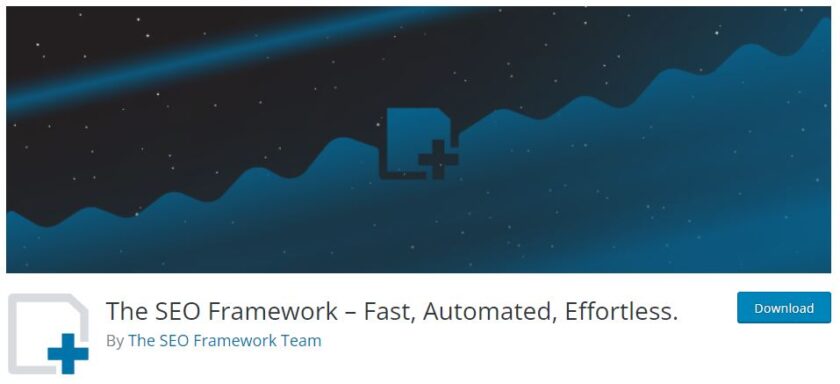
Looking to boost your website’s rankings? Check out the SEO Framework – the free WordPress plugin that’s renowned for its lightweight and user-friendly interface. This handy plugin helps website owners optimize their content for maximum search engine visibility, so you can get the most out of your website.
Features of The SEO Framework
Some of the key features of The SEO Framework include:
- Lightweight and fast
- Automatic creation of meta tags
- XML sitemap generation
- Easy-to-use interface
- Social media integration
- AMP support
- And more!
How to use The SEO Framework for optimizing your website
Using The SEO Framework is straightforward. Here’s how to get started:
- Install and activate the plugin: Search for “The SEO Framework” in the WordPress plugin repository and install and activate the plugin.
- Configure your SEO settings: Once the plugin is installed, go to the settings page and configure your SEO settings. This includes things like your website’s title, description, and keywords.
- Optimize your content: Use The SEO Framework to optimize your content for search engines. This includes adding meta tags, optimizing your images, and ensuring that your content is structured properly.
Benefits of using The SEO Framework
There are many benefits to using The SEO Framework for your WordPress website. For starters, the plugin is lightweight and fast, which means it won’t slow down your website. Additionally, The SEO Framework is easy to use and offers a range of features that can help you optimize your content for search engines. And if you ever need help with the plugin, The SEO Framework has a dedicated support team that can assist you.
5. SEOPress
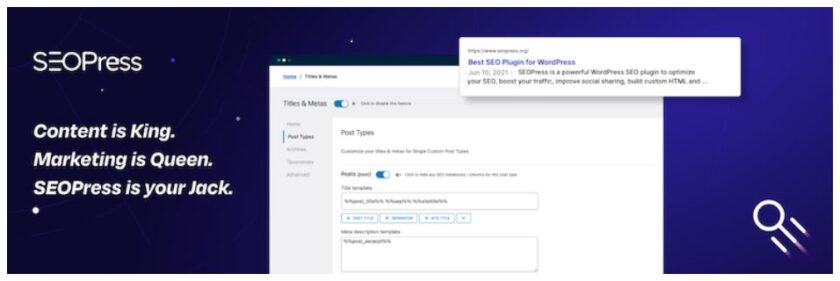
SEOPress is a free WordPress plugin for SEO that packs a punch. It has all the features you need to make sure your website is optimized for search engines. With SEOPress, you can easily manage your meta titles, descriptions, and keywords. It also has a feature that allows you to create custom XML sitemaps and optimize your content for social media.
Features of SEOPress
SEOPress has a wide range of features that make it a must-have for any website owner. Here are some of the features you can enjoy with SEOPress:
- Titles and meta descriptions management
- Google Knowledge Graph
- Local business schema
- Open Graph and Twitter Cards support
- Google Analytics with downloads tracking
- Google Tag Manager and Facebook Pixel support
- Custom XML sitemaps
- Content analysis with unlimited keywords
- WooCommerce and Easy Digital Downloads support
- Redirects management
- 404 monitoring
How to use SEOPress for optimizing your website
Using SEOPress is a breeze. Once you’ve installed and activated the plugin, you can start optimizing your website right away. SEOPress comes with an intuitive interface that makes it easy for you to manage your SEO settings.
- First, you’ll want to configure your titles and meta descriptions. SEOPress makes it easy to manage your meta information for all your pages and posts. You can also set up custom templates for your titles and descriptions.
- Next, you can configure your XML sitemap. With SEOPress, you can create custom sitemaps and exclude specific content from being included.
SEOPress also has a content analysis tool that helps you optimize your pages and posts for your target keywords. You’ll get a detailed report of what changes you need to make to improve your SEO.
Benefits of using SEOPress
SEOPress is a powerful SEO plugin that offers a lot of features for free. Here are some of the benefits of using SEOPress:
- Manage your meta information with ease
- Create custom XML sitemaps
- Analyze your content for SEO
- Easily integrate Google Analytics, Google Tag Manager, and Facebook Pixel
- Get access to advanced schema markup features
- Monitor your 404 errors and redirects
Common issues and how to solve them
SEOPress, like any other plugin, can sometimes have problems. The most frequent of these is when it clashes with other plugins or themes. If you find yourself encountering any difficulties, try disabling the other plugins or switching to a basic WordPress theme – this might be the solution you need!
Another common issue is related to sitemaps. If you’re having trouble generating your sitemap, make sure that the directory is writable and that you’ve set the correct permissions.
6. Google XML Sitemaps

Google XML Sitemaps is a free WordPress plugin for SEO that helps search engines like Google, Bing, and Yahoo to better index your website. This plugin generates a special XML sitemap of your website, which helps search engines to understand the structure of your website, and crawl and index your website more effectively.
Features of Google XML Sitemaps
Google XML Sitemaps is a user-friendly and easy-to-use plugin with the following features:
- Automatically generates XML sitemaps for your website
- Notifies search engines like Google, Bing, and Yahoo when new content is added
- Supports all types of WordPress generated pages as well as custom URLs
- Helps search engines to better index your website and improve your website’s search engine ranking
- Compatible with all major search engines and all WordPress themes and plugins.
How to use Google XML Sitemaps for optimizing your website
Using Google XML Sitemaps for optimizing your website is easy and straightforward:
- Install and activate the plugin from the WordPress plugin repository.
- Go to Settings > XML-Sitemap to configure the plugin’s settings.
- Customize the sitemap settings to fit your website’s needs.
- Submit your sitemap to search engines like Google, Bing, and Yahoo.
- Sit back and watch your website’s search engine ranking improve!
Benefits of using Google XML Sitemaps
Using Google XML Sitemaps can greatly benefit your website’s search engine ranking, making it easier for search engines to crawl and index your website. Here are some benefits of using Google XML Sitemaps:
- Helps search engines to better understand the structure of your website
- Ensures that all pages of your website are indexed and available to users
- Increases the visibility of your website in search engine results pages
- Boosts your website’s search engine ranking, resulting in more traffic and sales.
Common issues and how to solve them
Google XML Sitemaps is a robust plugin with few common issues, but here are some of the issues that users may encounter:
Sitemap generation taking too long: If the sitemap generation takes too long, you can increase the memory limit of your website, or adjust the sitemap settings to limit the number of pages that are included in the sitemap.
Sitemap not being updated automatically: If the sitemap is not being updated automatically, you can adjust the plugin’s settings to notify search engines when new content is added.
Compatibility issues with other plugins: Google XML Sitemaps is compatible with all major WordPress themes and plugins, but in case of any incompatibility, you can deactivate other plugins and check if the issue still persists.
7. Broken Link Checker
Broken links can be a pain for website visitors and search engines. When users encounter a broken link, they may lose trust in your site and leave, which could affect your site’s bounce rate and search engine ranking. That’s where the Broken Link Checker plugin comes in. This free WordPress plugin can help you find and fix broken links on your website.
Features of Broken Link Checker
Broken Link Checker scans your website for broken links and missing images, and notifies you when they are found. The plugin also allows you to edit links directly from the plugin page, without having to navigate to the content editor. Additionally, you can choose to receive email notifications when broken links are detected, and customize the plugin settings to fit your needs.
How to use Broken Link Checker for optimizing your website
To use Broken Link Checker, simply install and activate the plugin. Once activated, the plugin will begin scanning your website for broken links and missing images. You can view the results by going to the plugin page in your WordPress dashboard. From there, you can edit or remove broken links, and fix missing images.
Benefits of using Broken Link Checker
Keep your website in tip-top shape by using Broken Link Checker – it’ll make sure all your links are up and running for the best user experience and a boost in search engine ranking!
Additionally, fixing broken links can help prevent negative impact on your site’s bounce rate, which is a metric that search engines consider when ranking websites.
Common issues and how to solve them
One common issue with Broken Link Checker is that it can slow down your website if you have a large number of pages or posts. To avoid this, you can adjust the plugin settings to limit the number of links scanned per page load.
Another issue is that the plugin may flag links that are not actually broken, such as links that are temporarily down. In this case, you can manually check the link to confirm whether or not it is broken, and mark it as not broken if necessary.
8. Redirection
Redirection is a free WordPress plugin for SEO that helps to manage 301 redirects, track 404 errors, and fix crawl issues. It is a great tool for website owners who want to improve their website’s user experience and search engine rankings by fixing broken links and redirecting users to the correct pages.
Features of Redirection
Redirection has a variety of features that make it a must-have plugin for anyone serious about SEO. Some of these features include:
- 301 redirects: This feature allows website owners to redirect users from one URL to another without losing any link juice or search engine rankings.
- 404 error monitoring: Redirection tracks all 404 errors on your website and allows you to redirect those pages to another page on your site.
- Crawl errors: The plugin also identifies crawl errors on your site and provides suggestions on how to fix them.
- Conditional redirects: With conditional redirects, you can redirect users based on certain criteria, such as the user’s location or the type of device they’re using.
How to use Redirection for optimizing your website
Using Redirection is straightforward. Here’s how to get started:
- Install and activate the plugin from the WordPress repository.
- Go to the Redirection settings page and create a new redirection.
- Enter the source URL and the target URL for the redirection.
- Save the redirection, and you’re done!
Benefits of using Redirection
There are many benefits to using Redirection for your website’s SEO. Some of these benefits include:
- Improved user experience: Redirection ensures that users are always redirected to the correct pages, which can help to reduce bounce rates and increase user engagement.
- Increased search engine rankings: By fixing broken links and redirecting users to the correct pages, you can improve your website’s search engine rankings.
- Reduced crawl errors: Redirection helps to identify and fix crawl errors on your site, which can improve your website’s overall crawlability.
Common issues and how to solve them
While Redirection is a fantastic plugin, there are some common issues that users may encounter. These issues include:
- Redirection loops: If you create a redirect loop, users will be stuck in an endless loop of redirects. To fix this issue, you should remove the offending redirection.
- Broken redirects: If a redirect is broken, users will receive a 404 error. To fix this issue, you should check the source and target URLs and ensure that they are correct.
- Plugin conflicts: Redirection may conflict with other plugins on your site. If you encounter any issues, you should try deactivating other plugins to see if that resolves the issue.
9. WP Meta SEO

Another one on the list is WP Meta SEO, the ultimate free plugin for WordPress to help you control your website’s metadata, images, and redirects. WP Meta SEO allows you to effortlessly improve your website’s SEO, making it more appealing to search engines such as Google.
Features of WP Meta SEO
WP Meta SEO comes with a variety of features that can help you optimize your website’s SEO. Some of its key features include:
- Bulk metadata editing: WP Meta SEO allows you to edit metadata in bulk, which means you can quickly optimize multiple pages or posts at once.
- Image optimization: WP Meta SEO can analyze all of the images on your website and suggest improvements to their metadata to help improve your website’s SEO.
- Redirection management: WP Meta SEO makes it easy to manage your website’s redirects, ensuring that you don’t lose any traffic due to broken links.
- Google Analytics integration: With WP Meta SEO, you can easily integrate Google Analytics and track your website’s traffic and performance.
- XML sitemap creation: WP Meta SEO can create an XML sitemap for your website, which can help search engines crawl and index your website more efficiently.
How to use WP Meta SEO for optimizing your website
Using WP Meta SEO to optimize your website is easy. Here are the steps:
- Install and activate WP Meta SEO on your WordPress website.
- Navigate to the WP Meta SEO dashboard.
- Use the bulk metadata editor to edit the metadata for your pages and posts.
- Use the image optimization feature to optimize your website’s images.
- Manage your website’s redirects using the redirection management feature.
- Integrate Google Analytics to track your website’s traffic and performance.
- Create an XML sitemap for your website using the XML sitemap creation feature.
Benefits of using WP Meta SEO
Using WP Meta SEO can offer a variety of benefits for your website, including:
- Improved SEO: By optimizing your metadata, images, and redirects, you can improve your website’s SEO and attract more traffic from search engines.
- Time savings: The bulk metadata editing feature can save you time by allowing you to optimize multiple pages or posts at once.
- User-friendliness: WP Meta SEO is easy to use and navigate, even for beginners.
- Improved website performance: With the Google Analytics integration, you can track your website’s performance and identify areas for improvement.
Common issues and how to solve them
Some common issues with WP Meta SEO include slow website performance and compatibility issues with other plugins. To solve these issues, consider optimizing your website’s images or disabling other plugins to improve website performance.
If you’re still having issues, reach out to WP Meta SEO’s support team for assistance.
10. AMP for WP
As the world shifts more towards mobile devices, it’s important to have a website that loads quickly on mobile. This is where AMP (Accelerated Mobile Pages) comes in. AMP for WP is a free WordPress plugin that helps you create mobile-optimized pages that load lightning fast.
Features of AMP for WP
AMP for WP has several features that make it a great choice for optimizing your website for mobile devices. Some of its key features include:
- Easy to use: The plugin is designed to be user-friendly, even for those without any coding knowledge.
- SEO-friendly: AMP for WP helps you create pages that are optimized for search engines, making it easier for your website to rank higher in search results.
- Mobile-friendly: The plugin ensures that your website is optimized for mobile devices, providing a better user experience for your mobile visitors.
- Customization options: AMP for WP allows you to customize your mobile pages, so they match your brand’s style and design.
- Many more features
How to use AMP for WP for optimizing your website
Using AMP for WP is relatively straightforward. Here’s how to get started:
- Install the plugin: Install AMP for WP from the WordPress plugin repository.
- Activate the plugin: Once you’ve installed the plugin, activate it from the plugins page in WordPress.
- Customize your pages: Use the plugin’s settings to customize your mobile pages to match your brand’s design.
- Test your pages: Test your pages using Google’s AMP testing tool to make sure they’re properly optimized.
Benefits of using AMP for WP
There are several benefits of using AMP for WP to optimize your website, including:
- Faster page load times: AMP for WP helps you create pages that load quickly on mobile, providing a better user experience for your visitors.
- Better search engine rankings: Mobile optimization is a key factor in search engine rankings, and AMP for WP helps you create pages that are optimized for mobile devices.
- Improved user experience: By creating mobile-optimized pages, you provide a better experience for your mobile visitors, which can lead to increased engagement and conversions.
- Brand consistency: AMP for WP allows you to customize your mobile pages to match your brand’s design, ensuring a consistent brand experience across all devices.
Common issues and how to solve them
Like any plugin, AMP for WP can encounter issues from time to time. Here are some common issues and how to solve them:
Compatibility issues: Some plugins or themes may not be compatible with AMP for WP, causing issues with your mobile pages. To solve this, you may need to deactivate conflicting plugins or switch to a compatible theme.
Validation errors: If your pages aren’t passing validation tests, it may be due to errors in your code. Use the AMP validation tool to identify and fix any errors.
Design issues: If your mobile pages don’t match your brand’s design, you may need to customize the pages using the plugin’s settings or hire a developer to make the necessary changes.
How to choose the best WordPress SEO plugin for your website
When choosing the best WordPress SEO plugin for your website, consider the features you need, ease of use, and compatibility with your WordPress theme and other plugins.
Yoast SEO and Rank Math are both popular choices with comprehensive features, while The SEO Framework and SEOPress offer a more lightweight option. Google XML Sitemaps, Broken Link Checker, Redirection, and WP Meta SEO are all great options for specific needs.
In addition to using a WordPress SEO plugin, there are several other tips for optimizing your website. Make sure your website is mobile-friendly, improve your website speed, use descriptive URLs and meta tags, create quality content, and build backlinks to your website.
Final thoughts
By using one of the top 10 free WordPress plugins for SEO, you can improve your website’s search engine visibility and drive more traffic to your website. Keep in mind that using an SEO plugin is just one part of optimizing your website, and it’s important to also focus on creating quality content and improving your website’s overall user experience.