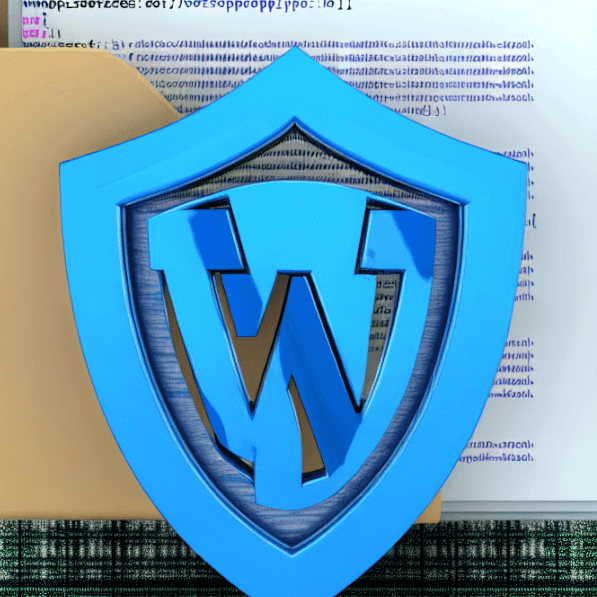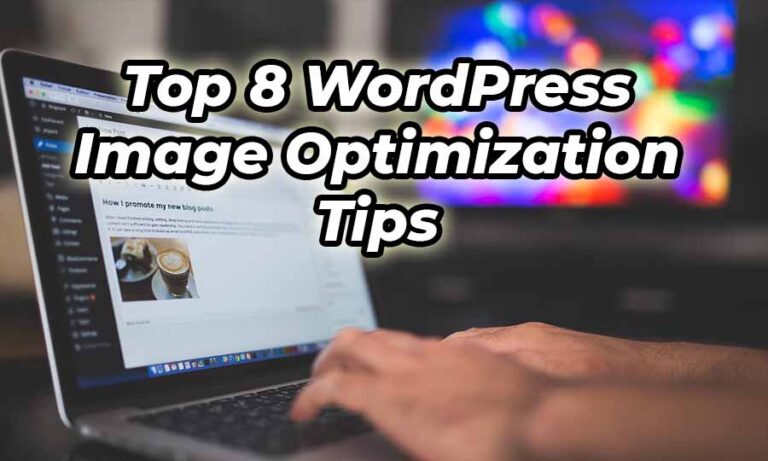The ticking of the clock, the sound of a heart pounding in the chest. This is the feeling many website owners and administrators have when thinking about their website’s safety and security. The thought of losing all the time, effort, and hard work put into managing a website is enough to make anyone panic. But fear not! Having some of the reliable WordPress backup solutions in place is the best way to ensure your online presence will always be protected.
In this blog post, we explore the top 5 must-have WordPress Backup Solutions for safe website management. With these reliable solutions, rest assured that your website is secure and safe from any unpredictable circumstance. So take a deep breath and start backing up your WordPress website today!
Table of Contents
The Top 5 WordPress Backup Solutions
Here below are the top 5 wordpress backup plugins you can start using for securing you wordpress sites.
Backup Solution #1: UpdraftPlus
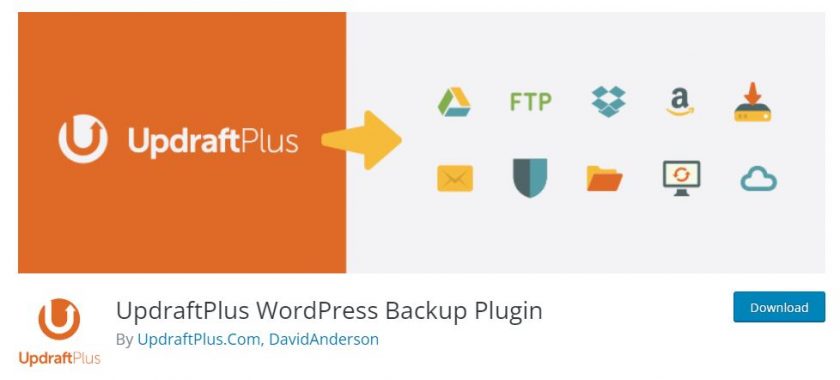
As website owners seek security and peace of mind, UpdraftPlus has become one of the most popular and highly rated WordPress Backup Solutions available today. With over three million active installations at the time of writing this article, UpdraftPlus offers multiple cloud storage options such as Google Drive, Dropbox, Amazon S3 and many more options. This ensures your website data is always secure and easily accessible in the event of any emergency.
If you want to learn how to backup your wordpress site in complete details using the free version of updraftplus, check out my article titled “How To Backup WordPress Site Using UpdraftPlus WordPress Plugin”
On top of that, UpdraftPlus’s automatic backup scheduling lets you set the frequency and timing of your backups, so you don’t have to worry about manually backing up your site on a regular basis – it takes care of itself! With UpdraftPlus, you can rest assured knowing your website is safe and secure.
Pros of UpdraftPlus include its ease of use and compatibility with a wide range of plugins. Cons include limited support options and the need for a paid upgrade to access some of the more advanced features.
Backup Solution #2: BackupBuddy
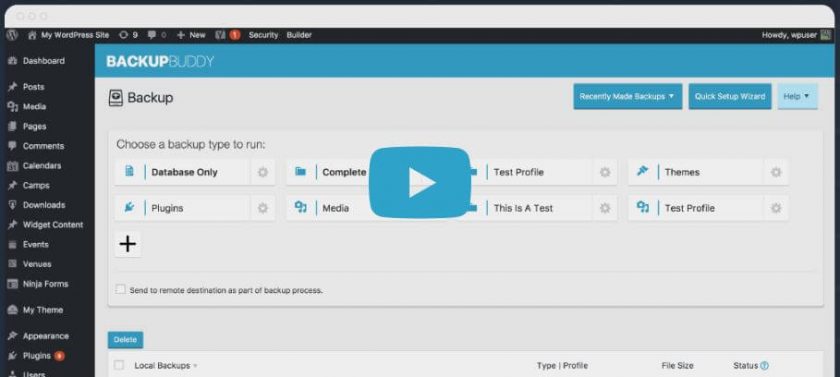
BackupBuddy is another popular choice for WordPress Backup Solutions. This plugin is known for its user-friendly interface and comprehensive backup options, including the ability to schedule backups, store backups in the cloud, and even migrate your website to a new domain or host.
One of the key features of BackupBuddy is its ability to send you email notifications when a backup is completed. This way, you always know when your website is backed up and can rest easy knowing that your data is safe. Another great feature is the ability to perform a full website restore, which makes it easy to recover your website in case of an emergency.
Pros of BackupBuddy include its comprehensive backup options and user-friendly interface. Cons include a higher price point compared to other WordPress Backup Solutions and limited support options for the free version.
Backup Solution #3: Jetpack VaultPress Backup

Jetpack VaultPress Backup is a WordPress plugin that provides easy, automated backups and restores for websites and WooCommerce stores. It offers real-time backups, complete lists of site changes, and one-click restores. Jetpack VaultPress Backup is an essential tool for website builders, helping to save time and protect sites from data loss.
This plugin is the ultimate backup solution for WordPress sites. With a paid Jetpack plan that includes Backup, users can easily protect their valuable content and investments by restoring their site in just a few clicks. The plugin is built on WordPress.com’s world-class infrastructure and boasts best-in-class support, making it a reliable option for all levels of users, from beginners to pros.
Not only does it backup all necessary files and databases, it also ensures the safety of WooCommerce customer and order data, making it a must-have for eCommerce store owners. With real-time backups and an activity log, site builders can quickly restore their sites to any past state, saving time and allowing for more experimentation and innovation.
But while it has too many pros being discussed in here, there are also some downsides in using this plugin. Firstly, it is a costly plugin for someone who are just starting out blogging. Secondly, Scheduling backups is not as straightforward as some other backup plugins.
Backup Solution #4: BackUpWordPress
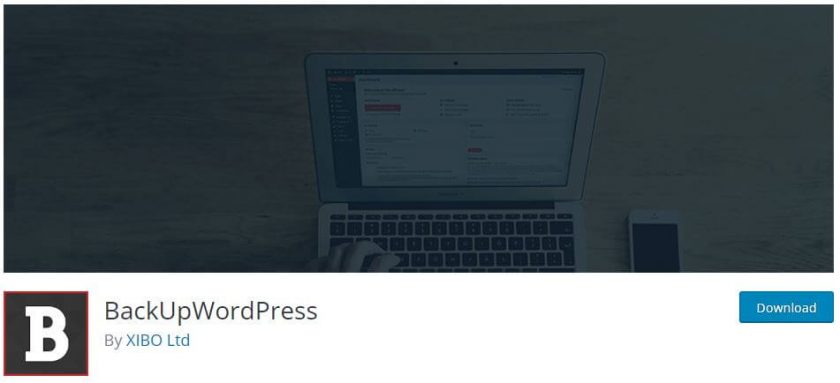
BackUpWordPress is an open source plugin available for download on WordPress.org. It is designed to provide an easy and reliable backup solution for WordPress websites. It allows users to quickly and easily back up their website files and database to their own server, Dropbox, S3, and RackSpace. This plugin is a must-have for any WordPress user as it ensures that their data and content remains safe, even in the event of a server or website crash.
The main features of the BackUpWordPress plugin include the ability to schedule automated backups and choose which files are backed up. It can backup both the database as well as any content uploaded to the website. It also supports several languages, so users from all over the world can use it with no worries. Finally, it is extremely user-friendly and easy to setup.
One of the main benefits of using BackUpWordPress is that it is incredibly reliable and secure. The backups are kept in their own folder on your server so you won’t have to worry about them being corrupted or deleted. It is also very fast, and backups can be scheduled to occur on a regular basis.
However, there are some drawbacks to using BackUpWordPress as well. Since it is an open source plugin, there is no guarantee that it will remain compatible with future versions of WordPress. Additionally, the company is not responsible for any damage caused to your website if a mistake is made while backing up or restoring files. Finally, due to its complexity, it may be difficult to understand for users with limited technical knowledge.
Backup Solution #5: WP Time Capsule
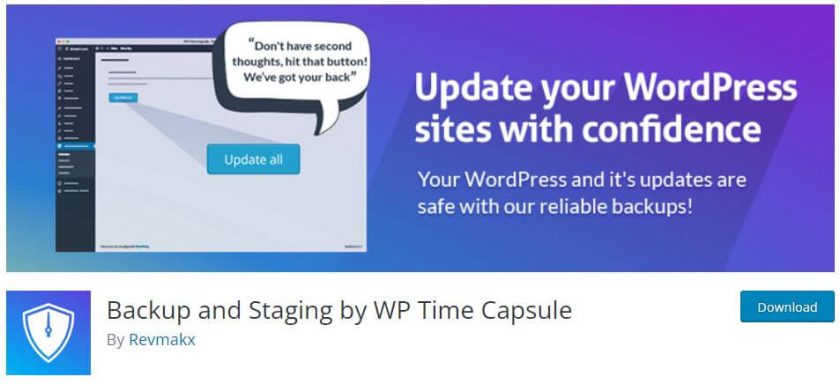
WP Time Capsule is a relatively new addition to the WordPress Backup Solutions market, but it’s already making waves with its unique approach to website backups. This plugin is known for its incremental backup system, which only backs up the changes made to your website, saving you time and storage space.
One of the key features of WP Time Capsule is its ability to perform a full website restore, making it easy to recover your website in case of an emergency. Another great feature is its ability to store your backups in the cloud, which provides easy access to your website data in case of an emergency. WP Time Capsule also offers automatic backup scheduling, which can be set to run at a specific time and frequency.
Pros of WP Time Capsule include its incremental backup system, which saves time and storage space, and its ability to store backups in the cloud. Cons include limited support options for the free version and a relatively new player in the WordPress Backup Solutions market.
Final Thoughts
Ultimately, selecting the right plugin for your website requires careful consideration of your specific needs and budget. Don’t wait any longer – back up your online presence today and enjoy the peace of mind that comes with knowing your hard work is secure. Whether you’re a business owner, blogger, or developer, safeguarding your website should be a top priority. With the wide variety of trustworthy wordpress backup solutions available, you’re sure to find the perfect fit for your website.