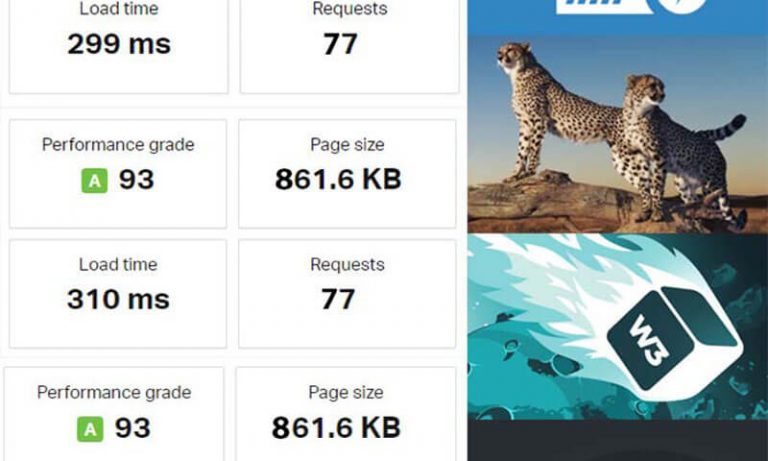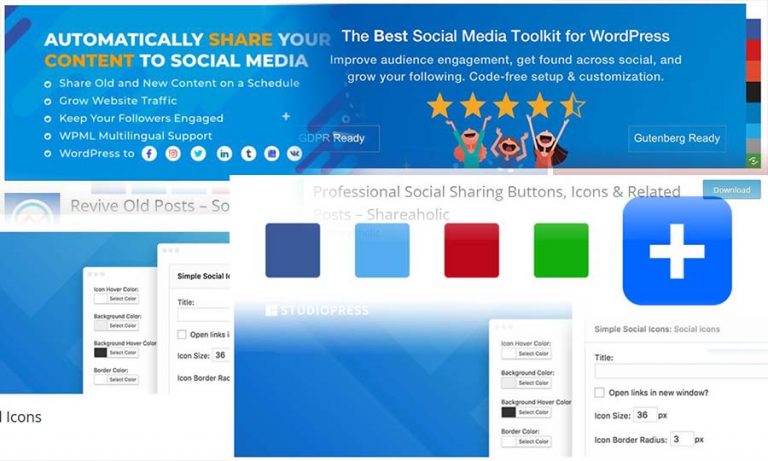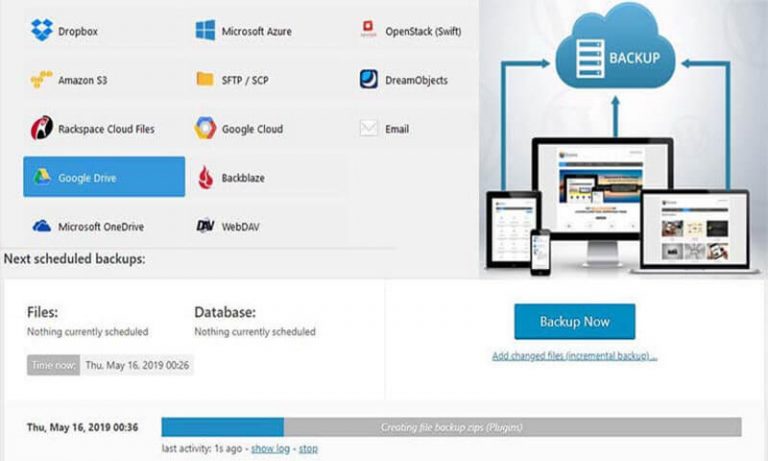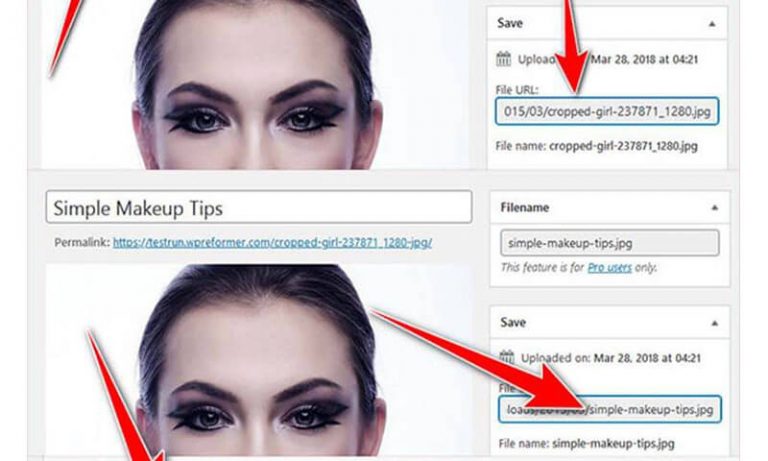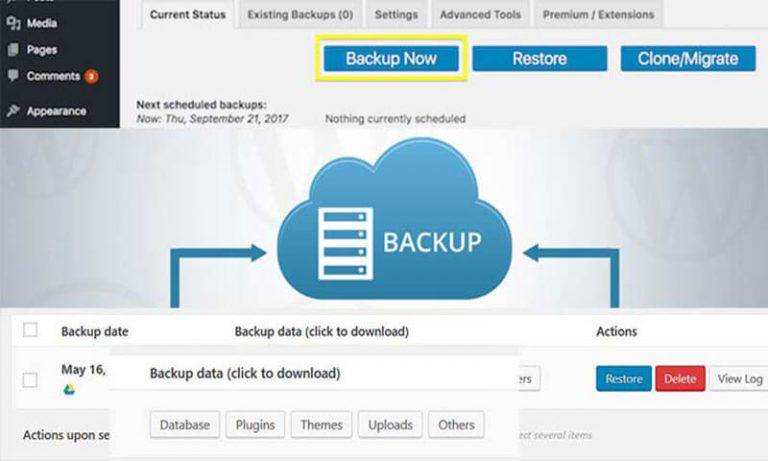The world is becoming a global village, and every business owner wants to reach out to their audience in their native language. This is why multilingual websites have become a necessity for any business or organization that wants to have a global reach.
Having a website in multiple languages can help to break down language barriers and connect with potential customers or clients who may not speak the same language as the business owner. It allows businesses to create a welcoming and inclusive environment for everyone, regardless of their native language.
One of the most popular platforms for creating websites with multilingual functionality is WordPress and fortunately, there are several plugins that can help you make your website multilingual.
In this article, we’ll discuss the top 6 WordPress plugins for multilingual websites that you should consider.
1: WPML (WordPress Multilingual Plugin)

WPML is one of the most popular WordPress plugins for multilingual websites. With WPML, you can easily create a multilingual website with just a few clicks. It supports over 40 languages and allows you to translate everything on your website, including pages, posts, custom post types, menus, and widgets.
WPML also makes it easy for your visitors to switch between languages with its built-in language switcher. The plugin also allows you to have different domains for different languages, which is great if you have different websites for different languages.
Here are 5 key features that make WPML a must-have plugin for anyone looking to cater to a multilingual audience:
- Effortless Multilingual Content Creation: WPML makes it easy to create multilingual content for your website. With its intuitive translation management interface, you can create new pages, posts, and custom post types in different languages in just a few clicks.
- Seamless Translation Management: WPML makes managing translations a breeze. You can easily send content for translation to professional translation services or translate it yourself using the built-in translation editor. WPML also lets you keep track of the translation progress for each page or post.
- Flexible Language Switching Options: WPML offers various language switching options, including a language switcher widget, a dropdown menu, and flags. You can place the language switcher anywhere on your website, customize it to match your site’s design, and even create your own custom language switcher.
- Compatibility with Popular WordPress Themes and Plugins: WPML is compatible with most popular WordPress themes and plugins, making it easy to create multilingual versions of your website without having to worry about compatibility issues.
- Outstanding Customer Support: WPML offers excellent customer support to help you with any issues or questions you may have. The WPML support team is available 24/7 via email, chat, and phone, ensuring that you get the help you need when you need it.
2: Polylang

Polylang is another popular WordPress plugin for creating multilingual websites. It is a free plugin with a premium version that offers more features. With Polylang, you can translate everything on your website, including pages, posts, categories, tags, menus, and widgets.
One of the unique features of Polylang is that it allows you to create different versions of a post or page in different languages. This is useful if you want to create different content for different languages. Polylang also comes with a language switcher widget that you can add to your website.
Here are five key features that make Polylang an excellent choice for your website localization needs:
- Seamless integration with WordPress: Polylang integrates seamlessly with WordPress, allowing you to create multilingual websites without any coding skills. The plugin adds language switchers to your website, making it easy for visitors to switch between languages.
- Flexible language settings: Polylang provides you with the flexibility to set up your website in as many languages as you want. You can choose from over 100 languages, including RTL (right-to-left) languages. The plugin also allows you to set a default language for your website, so visitors can see the language they prefer by default.
- Easy translation management: With Polylang, you can easily manage translations of your website content. The plugin provides you with a user-friendly interface for translating posts, pages, categories, tags, and more. You can also import and export translations to and from different formats, making it easy to work with translators and other localization tools.
- SEO-friendly: Polylang is designed with SEO in mind. The plugin provides you with the option to set language-specific URLs for your website, which makes it easier for search engines to understand and index your content. It also supports the hreflang attribute, which helps search engines serve the correct language version of your website to users.
- Developer-friendly: Polylang is highly extensible and developer-friendly. The plugin provides you with a rich set of APIs and hooks that allow you to customize its behavior to suit your needs. You can also create your own add-ons and extensions to enhance its functionality even further.
3: Weglot Translate
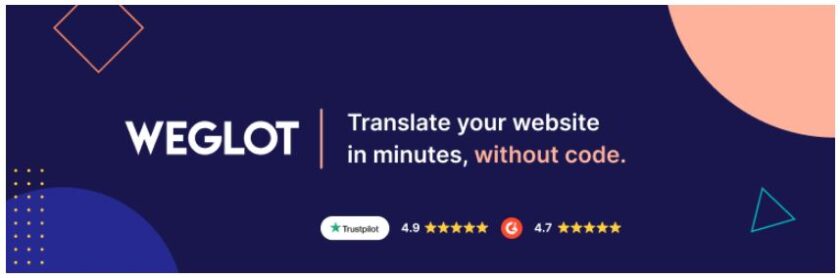
Weglot Translate is a powerful WordPress plugin for multilingual websites. It allows you to translate your website into over 100 languages with just a few clicks. With Weglot Translate, you can translate everything on your website, including pages, posts, custom post types, and even your theme and plugin strings.
One of the unique features of Weglot Translate is that it uses machine translation as well as human translation. This means that you can use automatic translation for your website, and then edit the translations manually to make them more accurate.
Here are five key features that make Weglot Translate stand out from the rest:
- Easy to Use: Weglot Translate is incredibly easy to use, even for those without any coding or technical skills. All you need to do is install the plugin or add the script to your website, and Weglot will automatically detect and translate your content. You can even preview your translations and make edits using the intuitive dashboard.
- Multilingual SEO: With Weglot Translate, you can ensure that your translated content is search engine optimized (SEO) for each language. This means that your website will rank higher in local search results, making it easier for customers to find you. Plus, you can customize your language and URL structure to fit your specific needs.
- Automatic Translation: Weglot Translate uses machine translation technology to automatically translate your content into over 100 languages. While machine translation isn’t perfect, Weglot uses a combination of artificial intelligence and human editing to ensure high-quality translations.
- Collaborative Translation: If you prefer to have a human touch, Weglot Translate also allows for collaborative translation. You can invite team members or professional translators to review and edit your translations, ensuring the highest level of accuracy and cultural sensitivity.
- Customizable Language Switcher: Weglot Translate provides a customizable language switcher that allows your users to easily switch between languages on your website. You can choose from a range of styles and positions to fit your website’s design.
4: MultilingualPress

MultilingualPress is a powerful WordPress plugin for creating multilingual websites. It allows you to create a multilingual website with multiple WordPress installations. With MultilingualPress, you can create a different WordPress installation for each language, and then link them together.
Here are the top key features of this fantastic plugin:
- Multisite Support: MultilingualPress is the only WordPress plugin that fully supports multisite networks. This means that you can create a multilingual network of sites that share content, users, and plugins, making it easier to manage your websites in multiple languages.
- Easy Translation Management: MultilingualPress makes it easy to manage your translations. With the plugin, you can create translations for your pages and posts right from the WordPress dashboard. You can also manage translations for custom post types, categories, tags, and more.
- SEO-Friendly: MultilingualPress is designed with SEO in mind. The plugin creates separate URLs for each language, which makes it easier for search engines to crawl and index your website. This improves your website’s visibility and helps you rank higher in search engine results pages.
- Flexible Language Switching: With MultilingualPress, you can choose from different language switcher options, including flags, dropdown menus, and custom HTML links. This gives you the flexibility to choose the language switcher that best fits your website’s design and style.
- Top-Notch Customer Support: MultilingualPress comes with excellent customer support. The plugin’s team is dedicated to helping you get the most out of the plugin, and they are available to answer any questions or provide assistance whenever you need it.
5: TranslatePress

TranslatePress is a powerful WordPress translation plugin that allows you to translate your entire website directly from the front-end. This means you can see the changes you make in real-time, which can save you a lot of time and effort.
TranslatePress supports manual and automatic translations, and it allows you to translate everything on your website, including posts, pages, and custom post types. Additionally, TranslatePress allows you to translate your website’s metadata, such as SEO titles and descriptions.
Here are the top key features of this powerful plugin:
- Front-end Translation: TranslatePress allows you to translate your website directly from the front-end. This means that you can see your changes in real-time, making it easier to create accurate translations that reflect the context of your content.
- Visual Editor: With TranslatePress, you can use a visual editor to translate your website. This editor lets you see the changes you make to your translations in real-time, which makes it easier to create accurate translations.
- SEO Optimization: TranslatePress is optimized for SEO, which means that your translated content is easily indexed by search engines. The plugin creates separate URLs for each language, which makes it easier for search engines to crawl and index your website.
- Compatibility: TranslatePress is compatible with all WordPress themes and plugins. This means that you can use it with any theme or plugin you like, without having to worry about compatibility issues.
- Multilingual SEO: TranslatePress makes it easy to optimize your website for multilingual SEO. The plugin lets you translate metadata, such as page titles and descriptions, which helps improve your website’s search engine visibility in multiple languages.
6: GTranslate
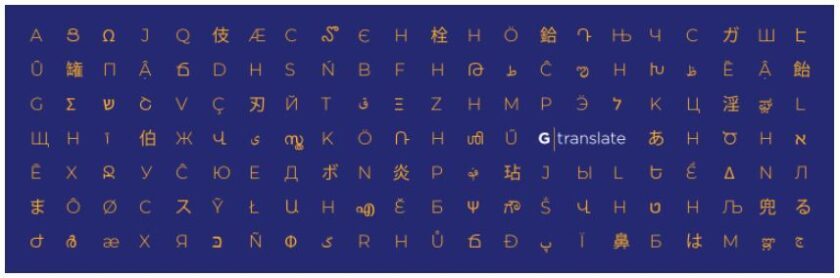
GTranslate is a popular WordPress translation plugin that allows you to create a multilingual website in just a few clicks. With GTranslate, you can translate your content into over 100 languages, and you can choose between manual and automatic translations.
One of the best things about GTranslate is that it doesn’t require you to create separate pages for each language. Instead, it adds a language switcher to your website, allowing your visitors to switch between languages easily.
GTranslate uses machine translation to translate your content, but it also allows you to edit the translations manually to ensure they are accurate.
Here are the top 5 key features of this plugin:
- Automatic Translation: GTranslate uses Google Translate to provide automatic translations for your website. This means that you don’t have to manually translate your content, making it a great option for those who need a quick and easy solution for their multilingual website needs.
- Easy to Install and Use: GTranslate is easy to install and use, making it a great option for beginners. The plugin can be installed with just a few clicks, and the user interface is user-friendly, making it easy to navigate and customize.
- SEO-Friendly: GTranslate is optimized for SEO, ensuring that your translated content is easily indexed by search engines. The plugin creates separate URLs for each language, which makes it easier for search engines to crawl and index your website. This can help improve your website’s search engine visibility in multiple languages.
- Compatibility: GTranslate is compatible with most WordPress themes and plugins, making it a great option for those who want to use the plugin with their existing website. The plugin is also regularly updated, ensuring that it remains compatible with the latest versions of WordPress and other popular plugins.
- Multilingual Support: GTranslate supports over 100 languages, making it easy to create multilingual websites for a global audience. The plugin provides automatic translations for your content, which can help you reach a wider audience and improve user engagement.
Conclusion
Creating a multilingual website can be a great way to reach a wider audience and grow your business. With the right WordPress translation plugin, creating a multilingual website can be easy and hassle-free.
In conclusion, having a multilingual website is a great way to reach a global audience and improve user engagement. Fortunately, with the help of the top 5 WordPress plugins for multilingual websites that we have discussed, creating a multilingual website has never been easier.
No matter which plugin you choose, make sure to consider the key features and benefits of each option to find the one that is right for your website.
By using one of these top 5 WordPress plugins for multilingual websites, you can create a website that appeals to a wider audience and provides a great user experience for everyone, regardless of their language.