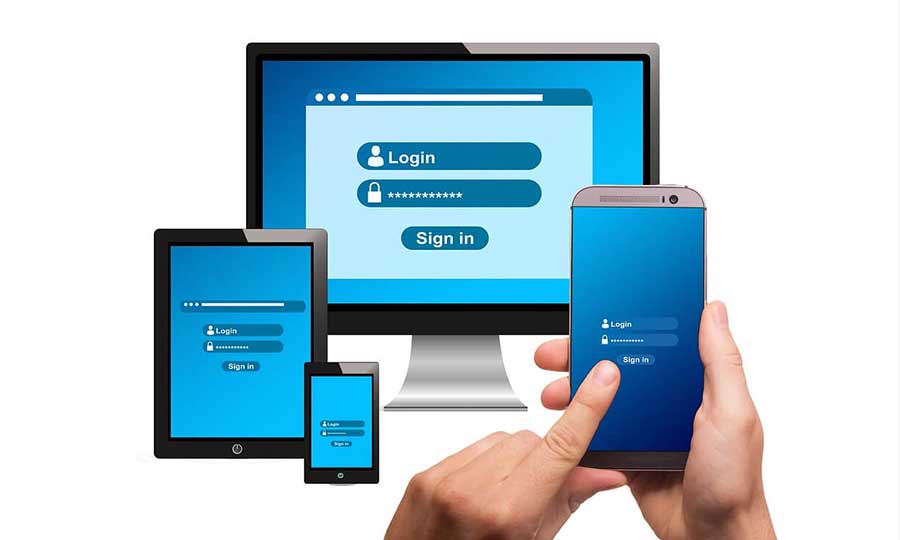The Importance of Using WordPress Security Plugins
Hello, and welcome to the world of WordPress security! If you’re a proud owner of a WordPress website, you probably already know the importance of keeping your site secure. But if you’re new to the game, allow us to explain: Your WordPress site is like a virtual fortress, and it’s up to you to protect it from unwanted intruders. You can easily do that with the help of WordPress security plugins.
Now, we know what you’re thinking: “Intruders? But my website is just a small blog about my cat, Mr. Whiskers. Who would want to hack that?” Well, my friend, the internet is a scary place, and it’s not just the big players that are at risk. Hackers love to target small sites because they’re often easier to penetrate.
That’s why we’ve put together this comprehensive guide to the top 10 WordPress security plugins for optimal protection. We’ll walk you through everything you need to know about securing your site, from understanding the types of security threats to comparing the features of each plugin. So sit back, relax, and let’s get started!
Table of Contents
Overview of WordPress Security Threats
Before we get into the nitty gritty of the top 10 plugins, let’s take a pause and reflect on the types of security threats we may be up against. From the nefarious to the downright diabolical, here is a glimpse of some of the most commonly-encountered cyber security obstacles:
Brute force attacks
Brute force attacks are a common type of cyber attack that involves using automated software to generate a large number of possible username and password combinations in an attempt to gain access to a system. This type of attack is often used by hackers to gain access to sensitive information such as financial records, customer databases, and other confidential data.
Brute force attacks can be difficult to detect and defend against as hackers can easily generate thousands of different combinations in a short amount of time. To protect against these attacks, organizations should implement strong authentication protocols and make sure that all passwords are sufficiently complex and difficult to guess.
Additionally, organizations should use two-factor authentication and limit the number of failed login attempts in order to further protect their systems from brute force attacks.
Malware
Malware is a general term used to describe malicious software, and can come in the form of viruses, Trojans, worms, ransomware, and other malicious programs. Malware is most commonly spread through email, social media, malicious websites, and downloads from the internet.
It can cause damage to computer systems, steal data, and disrupt internet traffic. To protect against malware, it is important to keep your computer up to date with the latest security patches and antivirus programs, be cautious when downloading files, and avoid clicking on unknown links or attachments.
Additionally, it is important to back up your data regularly to ensure that you can recover in the event of a malware attack.
SQL injection
SQL injection is a type of cyber attack used to exploit databases and gain access to sensitive information. SQL injection attacks are possible when a website or application uses user input to construct a SQL query without first sanitizing the user input.
This can allow an attacker to insert malicious SQL code into a web form, which is then executed by the server. If successful, the attacker can gain access to any data stored in the database and even manipulate or delete it.
To prevent SQL injection attacks, websites and applications should sanitize user input and use parameterized queries.
Cross-site scripting (XSS)
Cross-site scripting (XSS) is a type of security vulnerability that allows an attacker to inject malicious code into a web application. This malicious code can take the form of scripts, HTML, and other code that can be executed by the browser. XSS can be used to steal user information, hijack user sessions, or even redirect the user to malicious sites.
It is important for web developers to take precautions to protect web applications from XSS attacks, such as using input validation, output encoding, and proper authentication.
Furthermore, web browsers can be configured to block XSS attempts, and web application firewalls can be deployed to protect web applications from XSS attacks.
Phishing
Phishing is a form of cyberattack used by criminals to gain access to personal information and financial data. It is done by sending emails or messages that appear to be from legitimate sources, but are actually malicious programs.
These messages often contain links to malicious websites or have malicious attachments. These scams attempt to acquire sensitive information such as usernames, passwords, credit card numbers, or other confidential data.
It is important to be aware of phishing attempts and to be vigilant when opening emails and attachments to ensure they are from a trusted source. Additionally, it is important to use secure passwords and to remain vigilant when making online purchases.
These are just a few examples, but they give you an idea of the types of attacks you’re up against. It’s important to understand that these threats can have serious consequences for your site, from slowing it down to completely compromising sensitive information.
That’s why it’s crucial to take preventative measures to secure your site. And that’s where the top 10 WordPress security plugins come in!
Top 10 WordPress Plugins for Security
So, without further ado, let’s take a closer look at the top 10 WordPress plugins for security.
iThemes Security

If you’re looking for a way to secure your website, iThemes Security could be the one you are looking for! Not only does it make your website impenetrable to hackers, but it also comes with a side of humor. With helpful puns and jokes scattered throughout the user interface, you’re sure to have a good time while keeping your website safe and sound.
The security plugin also comes with a variety of features to keep your website safe. Whether it’s blocking malicious URLs, strengthening user credentials, or hardening server security settings, iThemes Security has your back. With its easy-to-use interface and comprehensive protections, it’s the perfect solution for any website owner looking for a reliable security solution. So why wait? Get iThemes Security today and secure your website in an instant!
Wordfence Security

Wordfence Security is a powerful security solution for WordPress websites. It provides an all-in-one security suite that includes a firewall, malware scan, login security, user activity monitoring, and more. With Wordfence, website owners can quickly and easily protect their websites from malicious attacks and unauthorized access.
Wordfence also offers real-time monitoring and alerts to keep website owners informed of any security issues. With the help of Wordfence, website owners can keep their websites secure and their visitors safe.
Sucuri Security
When it comes to website security, nothing beats the power of Sucuri Security! They are like the superheroes of the internet, swooping in to save the day with their amazing protection against malware and cyber attacks. Not even the most malicious of hackers can get past Sucuri’s impenetrable defenses.

Sucuri Security is the ultimate protection for your website, so you can rest assured that your information is secure. They offer a range of services, from malware scanning and removal to blacklist monitoring and more.
Plus, their security experts are always on call in case of an emergency, so you can be sure your website is in good hands. With Sucuri Security, you can keep your website safe without having to worry about the threats of the internet.
All In One WP Security and Firewall

All In One WP Security and Firewall is one of the perfect ways to keep your WordPress website safe from invaders! It’s like having a team of vigilant security guards, all in one package. Plus, you don’t even need to pay them – it’s totally free!
All In One WP Security and Firewall is like having your very own team of security guards, all in one convenient package. And the best part? You don’t even need to pay them! That’s right – this amazing package is completely free! So why not take advantage and make sure your website is safe and sound?
Jetpack – WP Security
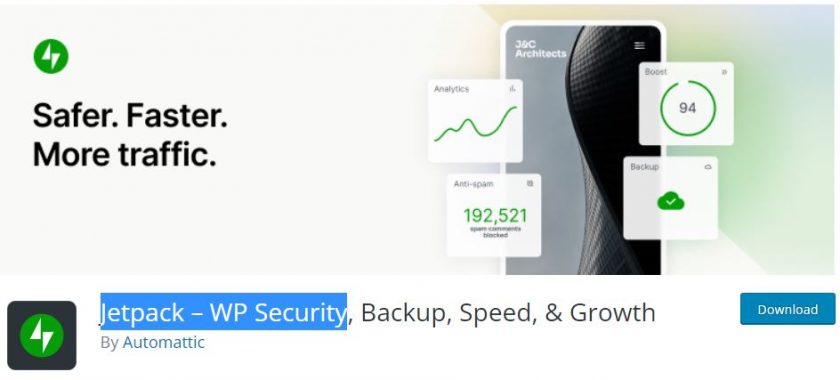
Imagine having a personal security guard, always watching over your website, safeguarding it against malicious attacks and ensuring its smooth operation. This dream is now a reality, thanks to Jetpack.
Jetpack is a comprehensive WordPress plugin created by the experts at WordPress to give you the peace of mind you deserve. With Jetpack, you can be sure your site is protected 24/7 with auto real-time backups , malware scans, spam protection, brute force protection, and downtime/uptime monitoring – all included for free.
Say goodbye to the headaches of managing website backups, migrations, duplications, and repairs. With Jetpack, all it takes is one click to restore your site to any point in time, with unlimited backup storage.
The plugin also keeps you informed about every change made to your site, who made it and when, with its activity log. Plus, it automatically scans for malware and other code threats, making it easy for you to repair your site if needed.
Jetpack also helps you keep spam at bay with its anti-spam features powered by Akismet. With secure WordPress.com powered login and optional two-factor authentication, your site is protected from brute force attacks. Plus, Jetpack makes site maintenance and management a breeze by auto updating individual plugins.
BulletProof Security

BulletProof Security is dedicated to providing the highest level of security for all its customers. By utilizing the latest technologies and best practices in security, they are able to provide an unrivaled level of protection against any potential threats.
They have developed a comprehensive range of solutions to protect businesses, individuals, and organizations alike, from data loss and theft to malicious attacks and viruses. With their help, customers can rest assured that their data and information remain safe and secure.
WP Activity Log

WP Activity Log is a comprehensive and user-friendly activity logging plugin for WordPress. Designed to help website administrators and security professionals keep track of all user activity on their sites and multisite networks, WP Activity Log offers a range of benefits.
With WP Activity Log, administrators can monitor user productivity, improve accountability, and ease troubleshooting. The plugin provides detailed information on all changes made to posts, user profiles, and objects, allowing administrators to identify suspicious behavior and address security concerns before they become problematic.
WP Activity Log has been widely recognized for its high level of functionality and has been featured on popular WordPress-focused websites such as WPBeginner, GoDaddy, and Kinsta. The plugin is the most highly rated activity logging solution available for WordPress and is trusted by hundreds of thousands of administrators and security professionals.
By providing real-time monitoring and detailed information on user activity, WP Activity Log helps administrators to better manage their WordPress sites and users and to ensure the security and stability of their online presence
MalCare Security

MalCare Security is one of the perfect choices for protecting your data and devices from malicious attacks. Not only does it provide strong protection against viruses and malware, but it also offers an easy-to-use interface that can be managed from any device. With MalCare Security, you can rest assured that your data is safe and secure.
MalCare Security also offers a wide range of features that can be tailored to your individual needs. It includes real-time scanning, automated backups, and automatic updates, so you can stay one step ahead of any potential threats. Additionally, MalCare Security provides 24/7 customer support, so you can get the help you need when you need it.
Defender Pro by WPMU DEV
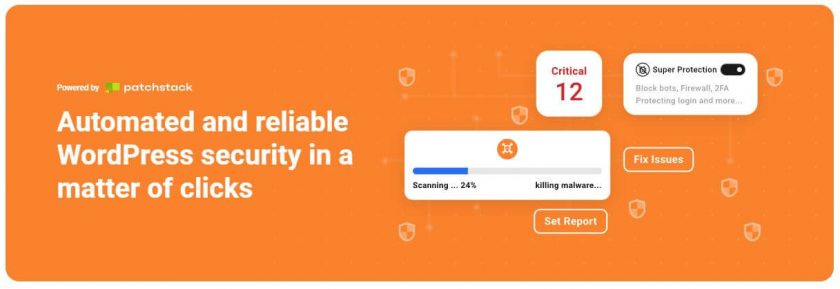
Defender Pro by WPMU DEV is a powerful security solution that helps protect your website from malicious threats and hacks. It provides continuous real-time scanning and malware removal, powerful brute-force protection, and a secure firewall.
It also features a full suite of tools to help secure your website, including a malware scanner, malware removal tool, and a security audit tool. Defender Pro is the ultimate all-in-one security solution for any WordPress website, giving you peace of mind knowing your website is safe from any threats.
Shield Security

Shield Security is an important aspect of any organization’s security strategy. It provides an extra layer of protection against malicious actors, cyber criminals, and other threats. Shield Security helps organizations protect their data and systems by monitoring for unauthorized access, detecting and responding to suspicious activity, and defending against cyber attacks.
It also helps organizations comply with industry regulations and standards, such as the Payment Card Industry Data Security Standard (PCI DSS). Shield Security can be implemented in a variety of ways, including software-based solutions, hardware-based solutions, and cloud-based solutions.
These plugins can help protect your data, secure your WordPress website, and monitor your activity. They can also help you create backups of your website, alert you when there are security breaches, and help you keep track of changes made to your website.
As an added bonus, many of these plugins are free or come at a very affordable cost. So, if you’re looking to add an extra layer of security to your website, consider the various plugins available to keep your data safe.
Best Practices for WordPress Security
Now, even with the best security plugin in the world, there are still some best practices you should follow to ensure optimal security for your site. Here are a few to keep in mind:
- Use strong, unique passwords for every account related to your site.
- Regularly backup your site (just in case).
- Keep WordPress and all your plugins up to date.
- Monitor your site for security threats (because you can never be too careful).
Keep Your Site Safe with the Top WordPress Security Plugins
And there you have it! With the top 10 WordPress security plugins and a few best practices, you’re well on your way to securing your site and keeping Mr. Whiskers’ adventures safe from harm. Just remember, WordPress security is a journey, not a destination. Keep learning and updating your security measures to stay ahead of the game.
We hope this guide has been helpful and informative, and we wish you all the best on your WordPress security journey. Stay safe out there, my friends! Now, go forth and protect your virtual fortresses like the champion you are!