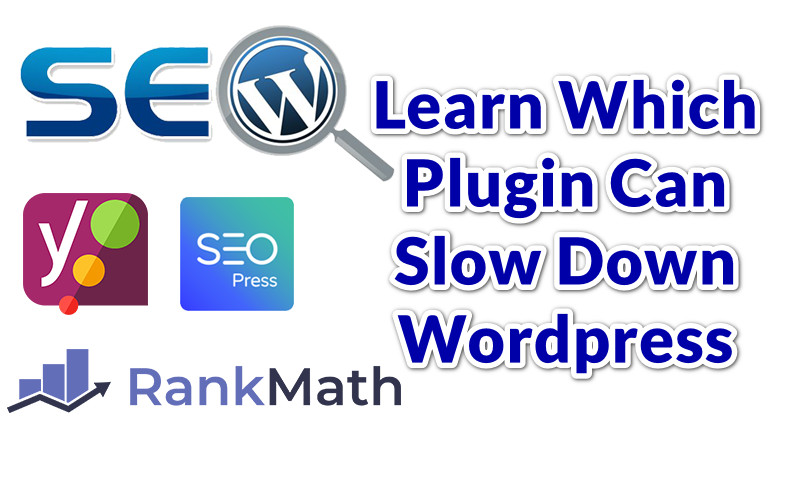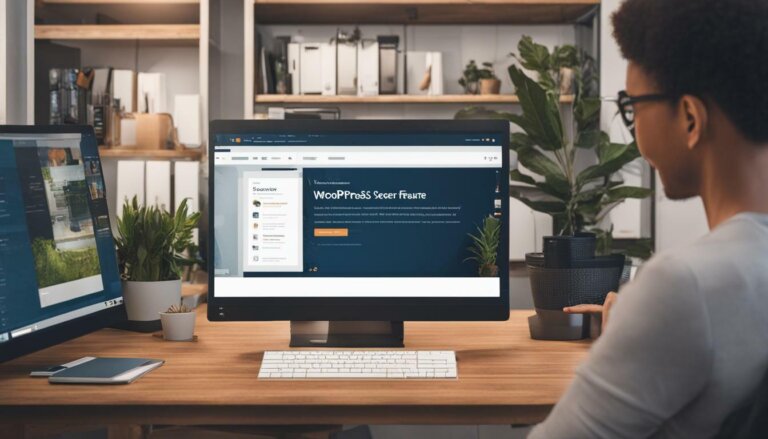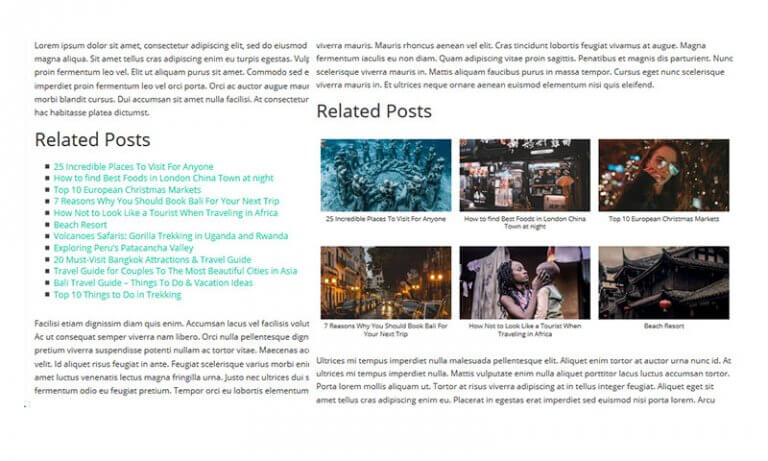Yoast vs Rank Math vs Seopress
Let’s talk about Yoast vs Rank Math vs Seopress. Which of these top 3 wordpress seo plugins do you think can slow down your wordpress site? The answer to this question is the one you are going to find out in this detailed article.
It is true that these 3 wordpress seo plugins are among the top leading seo plugins you can download for free from wordpress repository, with Rank Math and seopress being the new players in wordpress seo world. But bear in mind that though you can download and install these 3 wordpress seo plugins for free from wordpress repository or directly from your site’s dashboard itself, each of them has different features, advantages and disadvantages.
Now back to the point about Yoast vs Rank Math vs Seopress. For us to be able to exactly find out and point out which of these 3 seo plugins is the one that can cause a slowdown in your wordpress site, we are going to use another independent wordpress plugin capable of detecting and monitoring the load speed performance of each of these seo plugins.
So, with this being stated, I am going to use my own subdomain with wordpress site installed on it. And of course, I will be installing as well a simple wordpress theme with demo content installed on it so that I will be able to run the monitoring plugin in the back-end and on the front end of my wordpress test site.
So, below are the list of resources I am going to use to test the performance of the top 3 wordpress seo plugins, namely: Yoast SEO, Rank Math and Seopress.
Resources Used For Testing WordPress SEO Plugins
- Colormag Theme – The theme I am going to use to be able to test the seo plugins.
- Themegrill Demo Importer – This plugin is important for now during this test. Without this, I cannot install a sample demo content from Colormag.
- F12 Profiler – This plugin is the one we can use to test the speed or the load time of each plugins. By using this we can see and monitor the details of plugins’ loading speed in terms of seconds, miliseconds, etc.
Please be informed that I am in no way affiliated with the owners or developers of the plugins or theme mentioned in this post. I just want to give you an idea about the performance of each of the top 3 wordpress seo plugins.
Steps to Follow To Start Testing Yoast SEO, Rank Math And Seopress.
Step 1: Install Free Theme With Free Demo Content For Testing
I chose colormag theme because aside from its being a free theme, you can also download a free demo content from their server using demo importer plugin called themegrill demo importer. Now if you are following what I do, actually there is no need for you to do this step. You can just use your existing wordpress site to do the testing.
But, be reminded though that before you do this, it’s better for you to back up your wordpress site. Backing up your wordpress site before doing any kind testing or experimentation is very important.
Just like what I’m going to do later, I am going to activate each of the wordpress seo plugins simultaneously. So, if you are following the steps listed in this post using your live wordpress blog, then it’s really important to back up your site first. You can also read my article about how to back up your wordpress site.
So, first thing’s first. Go to appearance, click themes, search for colormag, which is the name of theme we are going to use for testing.
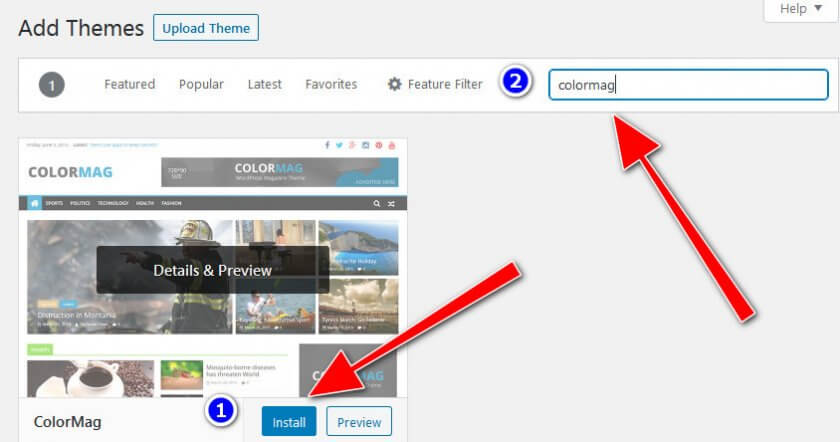
After installing the theme, of course, for the sake of this testing we need also to import the free demo content from colormag so that our testing site will have a sample content for testing. We can do it by, first of all installing and activating the themegrill demo importer plugin.
So, just go to the plugin section again. Search for themegrill demo importer. Install and activate the plugin. To make the process short, after installing colormag theme, you will see the theme’s reminder above the installed theme, reminding you of the recommended plugins needed to be installed for colormag theme to work perfectly in your wordpress site.
But actually, for the sake of this test, just install themegrill demo importer only. The easiest way is to follow the images with instructions below:
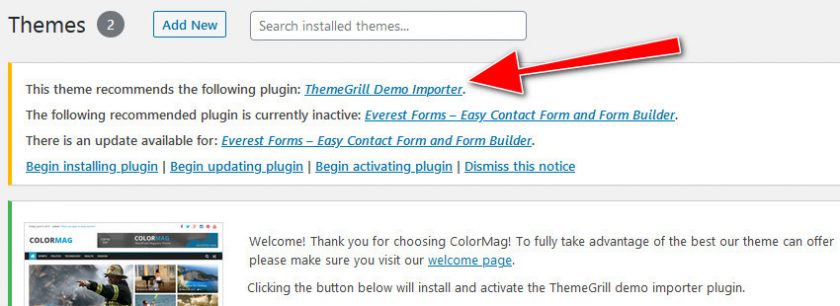
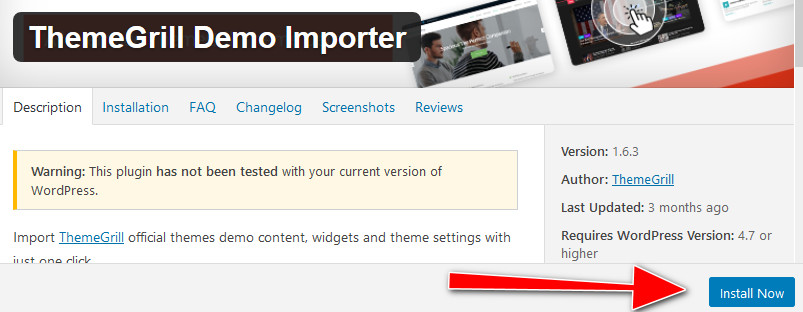
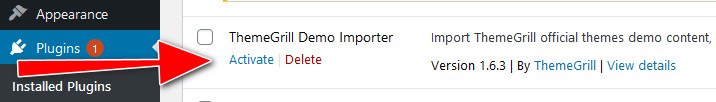
Step 2: Install And Activate F12 Profiler Plugin
This step is self explanatory. now that we have installed the free demo theme we can use for testing, it’s time for us to install f12 profiler. So, go to plugin section again. Click on add new and in the plugin search box, search for the name of the plugin which is F12 Profiler. Once you find the plugin, install and activate it.
The next thing to do in connection to F12 profiler plugin is to go to the plugin settings. And check the boxes corresponding to ACTIVATE and SHOW PAGE RESOURCE METRICS. There is no need for you to check the box for SHOW HARDWARE METRICS. You have the choice to do that, but it will consume a lot of your web hosting memory resources. Finally click save.
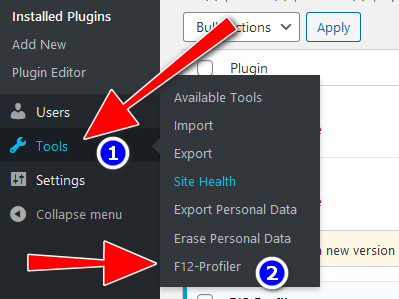
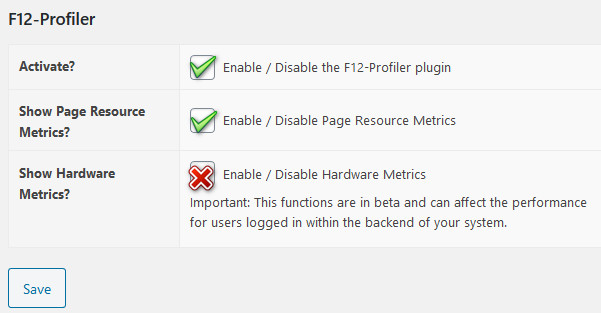
After clicking save, you will see that the plugin will right away start monitoring the performance of your wordpress cms core, installed wordpress plugins and all the other resources that are running within your wordpress site.
F12 profiler plugin will be right away shown in the admin toolbar located at the top part of your wordpress dashboard.
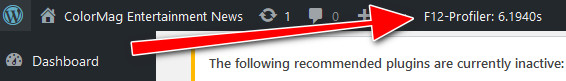
Once, you hover over the F12 Profiler while it’s in an operational state, you will be able to see a drop down list of all the resources, plugins and theme or tools that are running in your wordpress site. Just like what is seen below:
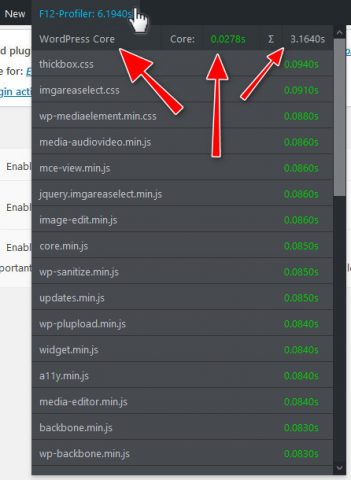
As what you can see in the given example above, it showed the estimation of the time it took for the wordpress core to load or run in the back end of my test site. That’s only for the wordpress core. but if you scroll down below it, you will see some other resources like wordpress plugins, theme and other resources running in your wordpress site.
Now that F12 Profiler is already installed and running. I can now install each of the Top 3 wordpress seo plugins. So that I can start monitoring the load speed or the time it takes for each of these seo plugins to completely load up at the back end of my wordpress site.
As what you can see in this article. Most of my wordings are in present tense. Because at the time of writing this article, I am also doing the walk-through in real time.
Step 3: Install The 3 WordPress SEO Plugins: Yaost Seo, Rank Math And Seopress
So the next step to be done in here is to search and install all these 3 wordpress seo plugins namely: Yoast, Rank Math and Seopress. We need to install all of them, but we will not yet activate all of them at the same time.
it’s better to activate each one of them simultaneously so that each time we activate each one of them one after another, we can also monitor and check the performance of each one of them using F12 Profiler.
So the first seo plugin we are going to activate is Yoast Seo and I will show you the detailed results shown in F12 Profiler in the screen shots below. The next seo plugin to be activated and tested is Rank Math then the last one is Seopress.
Yoast vs Rank Math vs Seopress! Load Speed Test In WordPress Back-End
Now that all the necessary tools and resources we can use to test the load speed of these 3 wordpress seo plugins, we are now ready to run a test on each one of these seo plugins.
The first test to be conducted in here is on the back end of my wordpress test site. I am going to test the load speed of each of this plugins on the wordpress back end first to determine how fast they load and run when being used in wordpress admin section.
After testing each of these seo plugins in wordpress back end, I will also conduct a test run on the front end of my wordpress test site to see how fast these plugins load and run on the front end.
SEO Plugins Speed Test in WordPress Backend:
Activating And Testing The Performance Of The Top 3 WordPress Seo Plugins
Which of these top 3 most popular wordpress seo plugins do you think can slow down your wordpress website? Let’s find out below:
By the way, during the testing and monitoring of the seo plugins speed using my subdomain, I am not going to use any of these wordpress seo plugins to optimize any of my wordpress posts or pages. I will just activate and test each one of them and let’s see how they perform at the back end dashboard of my wordpress.
I will also show you how they perform on the front end of my testing site without using them to optimize my pages or posts.
Activating And Testing Yoast SEO Plugin
Using F12 Profiler to test Yoast performance, here below is the result of the load speed performance of Yoast SEO plugin when it’s activated.
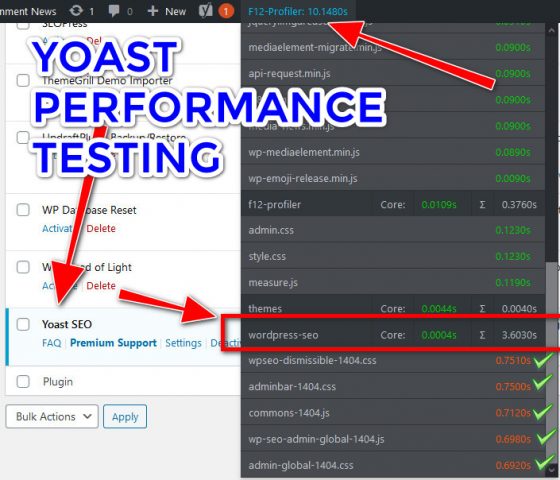
To give you an idea about yoast seo performance shown above using F12 profiler, wordpress-seo is the Yoast Seo plugin. It’s main core element takes up 0.0004 second to load up or run in the back end. And if we combine Yoast core element plus it’s associated resources which are shown below the wordpress-seo, the overall total speed it takes to load up or run is 3.6030 seconds.
I have been using F12 profiler for a while now and this is the reason why I’ve already known how it works. And now you already have an understanding of how the F12 Profiler works, here below is the details of Yoast Performance based on the record given by F12 profiler:
As a reminder and disclaimer, the result shown in this post is based on my own testing using my own wordpress site used for testing wordpress plugins, tools and other resources. This plugin speed test result is also based on the capabilities of the web hosting service that I use and some other factors I don’t need to explain in here. So, below is the highlight of Yoast speed performance result:
Yoast’s Load Speed Results when Running in WordPress Back End
- Yoast’s Core took up 0.0004 second to load up and run completely.
- Yoast’s core together with its associated resources took up 3.6030 seconds to load up and run completely.
Now that, we know the performance of yoast seo plugin in terms of load speed, it’s time for me to deactivate Yoast so that I can start testing the load speed performance of the other two seo plugins.
Activating And Testing Rank Math SEO Plugin
So, the next one on the list Rank Math Seo plugin. After activating and testing Rank Math using the same monitoring plugin, the result is given below:
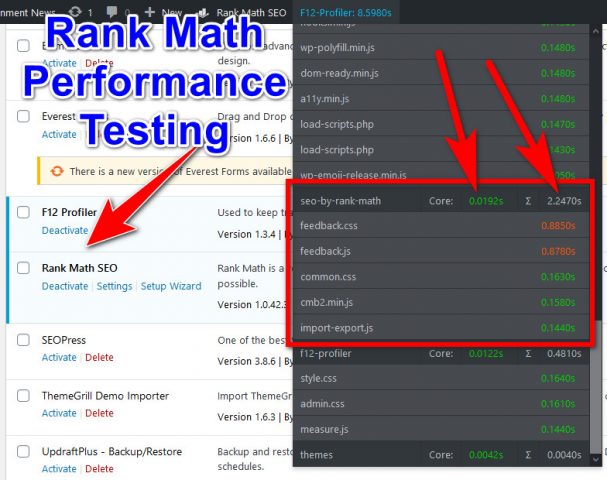
The result show above when testing the load speed of Rank Math is very clean. But I will still highlight below the results of Rank Math Load Speed Test.
- Rank Math’s Core took up 0.0192 second to load up and run completely. This means the core of system of this plugin is slower in terms of load speed. But this is not important because the important thing to remember is the overall total amount of load speed in seconds it takes for the core of the plugin together with its associated resources to load up and run completely.
- Rank Math’s core element together with its associated resources took up 2.2470 seconds to load up and run completely. This result is the total set of Rank Math plugin. This means that Rank Math is better than Yoast Seo in terms of load speed.
And now the last seo plugin to be tested here is Seopress. To give you an idea, this plugin is lighter in weight compared to Yoast and Rank Math. You yourself can see it when you try to download each one of them. But what does Seopress offer to us website owners when it comes to how fast it loads when being used? Check below for the result.
Activating And Testing Seopress Plugin
After just activating and testing Seopress plugin without doing any kind of changes on its settings using F12 Profiler, here below is the result:
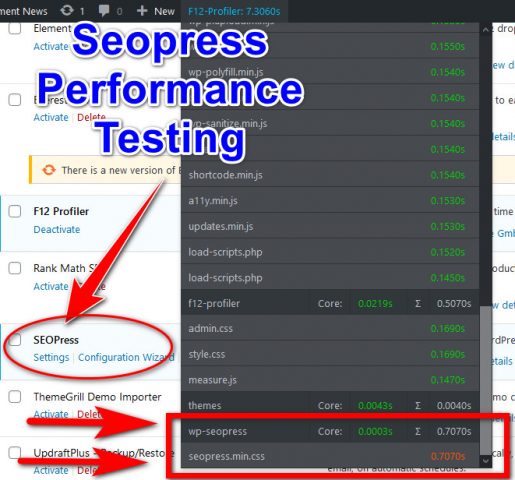
- Seopress’s Core took up 0.0003 second to load up and run completely. This means the core of this plugin is the fastest one to load up compared to Yoast and Rank Math.
- Seopress‘s core together with its associated resources took up 0.7070 second to load up and run completely. This is really amazing. I myself can’t believe that Seopress is the fastest to load up and run completely in wordpress back-end of my site.
THE WINNER: Yoast vs Rank Math vs Seopress: Which Is The Fastest Load & Run In WordPress Backend
Based on the result above, by just activating these 3 wordpress seo plugins in the back end of wordpress site, we saw that Seopress is the fastest one to load up and run in wordpress back end with a total load speed of 0.7070 second. This is the total result speed of Seopress core element plus its associated elements.
The second fastest among these 3 Seo Plugins is Rank Math with a total load speed of 2.2470 seconds. This speed test result is the total combination speed of Rank Math’s core element plus its associated components.
And lastly the third placer on the list is Yoast, being the slowest one to load up and run in the back end of wordpress site. Yoast SEO got the total load speed of 3.6030 seconds. This result is the combination of Yoast Seo’s main core plus its associated components.
To understand why Seopress Seo plugin is the fastest one to completely load up and run in wordpress back end is that, as what you can see in the image above showing the load speed result of seopress, this plugin only has 1 associated element. This is the reason why this plugin is the fastest one to load up in the back end of wordpress site.
Meanwhile, Yoast and Rank Math are slower to load and run in wordpress back end because they have too many associated elements which are important for their features to work and function as seo plugins.
Yoast vs Rank Math vs Seopress! Load Speed Test In WordPress Front-End
Now that we have already known which is the fastest and which is the slowest wordpress seo plugin to run and load in our wordpress backend, now is the perfect time to test the load speed of each one of them on our wordpress site’s front-end.
It is very important for our website’s front-end to load up fast because that is the place where our site’s users or visitors view our website. But sometimes, too much plugins together with their associated elements running in our wordpress front-end can slow down the speed of our site, let alone with installed plugins that have slow speed performance.
Back to the point. Here below are the results after conducting plugin speed test performance on the front-end of my wordpress test site.
Yoast’s Load Speed Result:
When conducting a load speed test on my wordpres front-end, I found out that Yoast loads and runs at speed of 0.1210 second. That is already the total combination of its core together with its associated element which is the one shown below wordpress-seo.
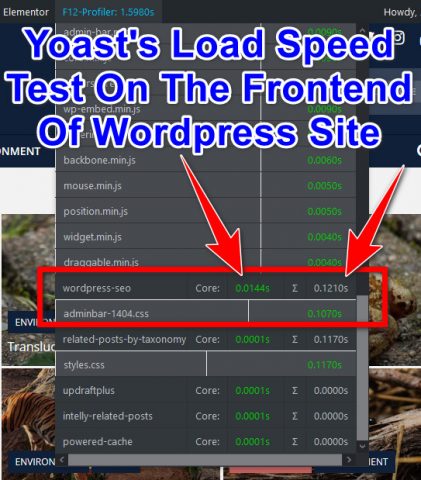
Rank Math’s Load Speed Result:
My load speed test shows that Rank Math loads and runs at a total speed of 0.1010 second. This is the total combination of the speed of its core together with its 2 associated elements that are shown below:
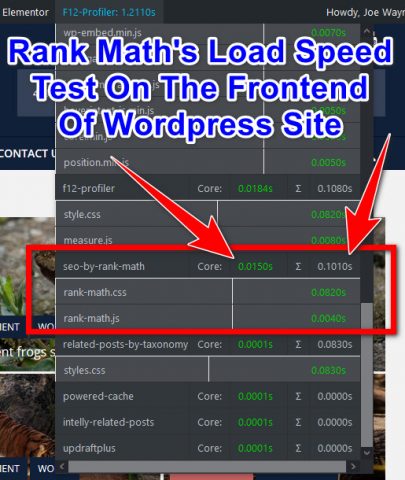
Seopress’ Load Speed Result:
My speed test result clearly shows that Seopress plugin is the fastest wordpress seo plugin among the three with a total speed of 0.0170 second. the reason behind this is that among these top 3 mentioned wordpress seo plugins, only Seopress is the one that has no associated elements when running on the front end of m wordpress test site.
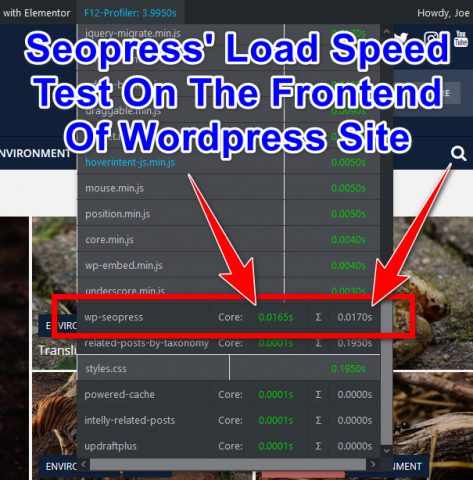
Conclusion:
The Fastest And Slowest Seo Plugins To Run In WordPress
It is now truly very clear about which are the fastest and the slowest wordpress seo plugin when used to run in our wordpress site.
The Fastest: Seopress
The fastest one to load up and run in our wordpress back-end is no other than Seopress with a total load speed of 0.7070 second. This is the total speed of its core together with its associated elements. While on the front-end, this plugin loaded up and ran at a total speed of 0.0170 second. And it had no other associated elements running on the front end than its core itself.
The Average: Rank Math
The one in the middle is Rank Math with a total load speed of 2.2470 seconds when running in the back-end. That is the total speed of its core together with its associated components. While during the speed test on the front-end it runs with a speed of 0.1010 second. That’s the speed of its core together with its one associated element.
The Slowest: Yoast Seo
Lastly, the slowest seo plugin to run in the back-end and on the front-end of my wordpress test site is Yoast Seo. When activated, this plugin runs at a total speed of 3.6030 seconds in wordpress back-end. When it’s running on the front-end of my wordpress test site, it has the total speed of 0.1210 second.
So, now that we have already found out which is the fastest and which is the slowest seo plugins among the top three, it is now up to you to decide which of this seo plugins you are going to use in your wordpress site.
Just be reminded though that each of these plugins possesses features and functionalities that the others on this same top 3 list don’t have.
My suggestion is for you to choose only one among these 3 plugins and do not try to use them all at the same time on your site. It will mess up your site’s seo ranking and it’s not good for your site in the long run.
If you think that you are most concerned about the speed of your website then try Seopress. For those who like Rank Math, just use it. And for those Yoast lovers, just continue using it. If you have been having success with it then do not change your seo plugin. Just stay with what’s compatible with your site.
Bonus Tips:
Things To Do When You Have A Slow Loading WordPress Site
Now if you think and see that your wordpress site still loads up very slow even if you’ve already used fast loading plugins. Then the main culprit could be on the part of your web hosting server.
If you are using a kind of web hosting server that is below standard, then no matter how hard you try to speed up your wordpress site, you’ll find out that, at the end of the day, you still have a sluggish-loading website.
So, My Suggestion Is For You To Do the Following:
1. Use Cache Plugin
There are so many free and paid cache plugins you can use. My suggestion is for you to just start with free cache plugins. Do not use more than one cache plugin on your site just choose one that suits your need.
If you are going to check the speed of my website, you will be amazed to see that it loads up in under 1 second. Yes, it takes only 1 under second for this site to load using not a premium cache plugin but the free one. Sometimes, my site loads up in less than 500 miliseconds. That’s less than half of 1 second. So check below for the free cache plugins I recommend you to use. And if you want to know the name of the cache plugin I use in this site, you will be amazed to know that it is the last one listed below which is not the popular ones.
2. Use Cloudflare Free CDN
Using cache plugin together with cloudlare free cdn alone can really boost the speed of your wordpress site. So aside from using cache plugin, you should also not forget using cloudflare. Cloudlfare free CDN is more than enough. And I think there is no need for you to go with premium cloudflare.
Though I mentioned only cloudflare CDN in here, actually there are also some other free CDN you can try using. They are also also good in terms of CDN service. But for me, my best choice is cloudflare. So below are the free CDN services you can try using for your wordpress site.
3. Change Your Web Hosting Service
If you think that your website is already running with fast loading plugins and is already connected to CDN service but still you find it load up too slow, then the last resort is for you to change your webhosting service that you are using.
Here below are the top level web hosting services you can try using. They all offer affordable prices.
- Siteground – This is one of the most popular web hosting service providers available to date in the web hosting industry. Aside from its popularity, even wordpress.org recommends siteground as one among the top 3 web hosting services on their list of recommendation.
- A2hosting – One of the things I like about a2hosting is that, there is a lot to choose from this provider. This hosting provider offers a wide range of web hosting services. In each level of their web hosting services, there are 4 options you can choose from beginning with the cheapest to the one with the highest in price. And I forgot to mention, they are also one of the best web hosting providers out there.
- Tmdhosting – Do not underestimate Tmdhosting. This is one of the great web hosting companies you can find out there. This web hosting provider also has one of the most stable web hosting services you can find online. To give you an idea, I said earlier that my website loads in at about 1 second or less. And I’m proud to say that this site is hosted with Tmdhosting server and being serviced with free cloudflare CDN.
- Bluehosting – If you are not familiar with buehost, you are really out of place when it comes to web hosting discussion. And hey, for your information, bluehost is one of the oldest web hosting providers. They offer the best platform designed for wordpress users. And as of now, they are already hosting more than 2 million websites from around the world
Final Words
So, that’s all there is to it about Yoast vs Rank Math vs Seopress. Since we already have found out which is the slowest and the fastest wordpress seo plugins to run in our wordpress site. It is now your turn to try and test them yourself.
If you have knowledge about some other wordpress plugins or tools you have tried using to test the performance of wordpress site, plugins or wordpress resources, please drop your suggestions in the comment section below.