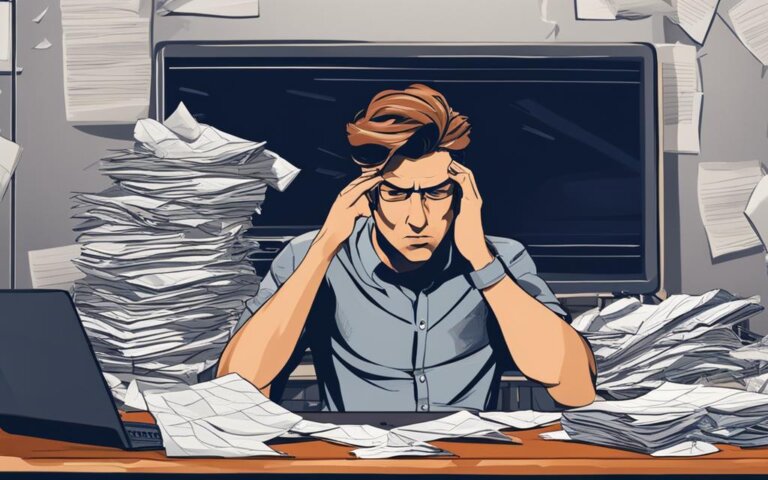Welcome to the exciting world of Google Analytics! As a blogger, you want to create content that resonates with your audience and helps you achieve your goals. By learning how to use Google Analytics, you’ll gain valuable insights into your blog’s performance and make data-driven decisions to improve your strategies. In this section, we’ll show you how to use Google Analytics for blog insights, including tracking key metrics and analyzing data to optimize your blog’s success.
Google Analytics is a powerful tool that allows you to track your blog’s performance and understand how your audience engages with your content. By analyzing data such as pageviews, bounce rate, and conversion rates, you can gain valuable insights into what’s working and what’s not, and make informed decisions to improve your blog’s visibility and impact. In the next sections, we’ll guide you through the process of setting up Google Analytics for your blog, understanding key metrics, analyzing traffic sources and audience insights, measuring engagement and user behavior, setting up goals and conversion tracking, and improving your blog’s visibility. Let’s get started on mastering how to use Google Analytics for blog insights.
Setting Up Google Analytics for Your Blog
Before you can start tracking and analyzing your blog’s data, you’ll need to set up Google Analytics. Follow these steps to get started:
- Create a Google Analytics account if you don’t already have one.
- Set up a property for your blog by entering your website’s URL and details.
- Copy the tracking code provided by Google Analytics and paste it into the header of your blog’s HTML code.
- Configure essential settings such as goals, site search tracking, and ecommerce tracking to ensure accurate data collection and analysis.
After completing these steps, Google Analytics will begin tracking data from your blog and you’ll be able to access insights on your blog’s performance.
Why Track Blog Performance?
Tracking and analyzing your blog’s data can provide valuable insights into your audience’s behavior, the effectiveness of your content, and the success of your marketing efforts. By understanding how users interact with your blog and which channels drive the most traffic, you can make informed decisions to optimize your blog’s performance and increase its impact.
Analyze Your Blog Data with Google Analytics
Google Analytics provides a wealth of data on your blog’s performance, including metrics such as pageviews, bounce rate, and average session duration. Use these metrics to gain insights into your audience’s behavior and the effectiveness of your content.
| Metric | Description |
|---|---|
| Pageviews | The number of times a page on your blog was viewed. |
| Bounce Rate | The percentage of users who left your blog after viewing only one page. |
| Average Session Duration | The average length of time users spent on your blog. |
Use these metrics to identify areas of improvement and optimize your content for higher engagement and more traffic. For example, if your bounce rate is high, consider improving your blog’s navigation or adding more calls-to-action to encourage users to explore more pages on your blog.
Set Goals and Track Conversions
Setting up goals in Google Analytics allows you to measure the success of your blog and marketing campaigns by tracking user behavior such as completed purchases or newsletter sign-ups. Use this data to evaluate the effectiveness of your blog’s impact on your business goals and make data-driven decisions to improve your blog’s performance.
By setting up and analyzing Google Analytics data for your blog, you can gain valuable insights into your audience and improve your blog’s visibility. With these insights, you can make informed decisions to optimize your content and drive meaningful results. Start tracking and analyzing your blog’s data today!
Understanding Key Blog Metrics in Google Analytics
Once you have set up Google Analytics for your blog, it’s time to dive into the data. Understanding the key metrics can provide valuable insights into your blog’s performance and help you make data-driven decisions to improve your content and engage your audience.
Here are some blog metrics to keep a close eye on:
| Metric | Definition |
|---|---|
| Pageviews | The number of times a blog post or page has been viewed. |
| Bounce rate | The percentage of visitors who leave your website after only viewing one page. |
| Average session duration | The average amount of time a user spends on your website. |
| Conversion rate | The percentage of visitors who complete a desired action on your website, such as signing up for a newsletter or making a purchase. |
By tracking these blog metrics, you can gain insights into the effectiveness of your content and user engagement. For example, a high bounce rate might indicate that visitors aren’t finding what they’re looking for on your website, while a low conversion rate could suggest that your call-to-action needs improvement.
It’s important to note that blog metrics can vary depending on your blog’s goals and audience. For instance, if your blog is designed to provide information rather than drive conversions, you may want to focus on metrics such as time on page and scroll depth to measure user engagement.
Overall, tracking and analyzing blog metrics is critical for improving your blog’s performance and ensuring that your content resonates with your audience. With Google Analytics, you have the power to gain valuable insights and make data-driven decisions to optimize your blog.
Analyzing Blog Traffic Sources
Knowing where your blog traffic is coming from is crucial for optimizing your marketing efforts and driving more visitors to your blog. With Google Analytics, you can easily analyze the different traffic sources to understand which channels are working best for you.
Organic Search Traffic
Organic search traffic comes from users finding your blog through search engines such as Google. By analyzing this traffic, you can gain insights into the keywords and phrases your readers are searching for to find your content. To view your organic search traffic, go to the Acquisition > All Traffic > Channels report in Google Analytics, and select “Organic Search” as the primary dimension.
Tip: Use this data to optimize your blog’s SEO by incorporating high-performing keywords into your content.
Referral Traffic
Referral traffic refers to visitors who come to your blog from other websites, such as social media platforms, other blogs, or online directories. Analyzing referral traffic can help identify which external sources are driving the most traffic to your blog. To view your referral traffic, go to the Acquisition > All Traffic > Referrals report in Google Analytics.
Tip: Build relationships with other bloggers and websites in your niche to increase your referral traffic.
Social Media Traffic
Social media traffic comes from visitors clicking on links to your blog shared on social media platforms such as Facebook, Twitter, and LinkedIn. Measuring social media traffic can help you understand which platforms are driving the most visitors to your blog and which posts are generating the most engagement. To view your social media traffic, go to the Acquisition > All Traffic > Channels report in Google Analytics, and select “Social” as the primary dimension.
Tip: Share your blog posts on social media and track engagement to increase your social media traffic.
Direct Traffic
Direct traffic refers to visitors who navigate to your blog by typing your URL directly into their browser or using bookmarks. Analyzing direct traffic can help you understand the loyalty of your readers and the effectiveness of offline marketing efforts. To view your direct traffic, go to the Acquisition > All Traffic > Channels report in Google Analytics, and select “Direct” as the primary dimension.
Tip: Encourage readers to bookmark your blog or subscribe to your newsletter to increase your direct traffic.
| Traffic Source | Description |
|---|---|
| Organic Search | Traffic from search engines |
| Referral | Traffic from other websites |
| Direct | Traffic from direct navigation or bookmarks |
| Social | Traffic from social media platforms |
Understanding Audience Insights in Google Analytics
Understanding your blog audience is key to creating content that resonates with them. With Google Analytics, you can gain insights into your audience demographics, interests, and behavior, allowing you to create targeted content that engages your readers.
Demographics
Google Analytics provides data on your audience’s age, gender, location, and language, giving you a better understanding of who your readers are. This information can help you tailor your content and marketing efforts to your audience’s preferences.
| Age Group | Percentage of Audience |
|---|---|
| 18-24 | 25% |
| 25-34 | 35% |
| 35-44 | 20% |
| 45-54 | 12% |
| 55+ | 8% |
Interests
Google Analytics can also provide insights into your audience’s interests and behaviors. This data can inform your content strategy, allowing you to create content that resonates with your readers and keeps them engaged.
Behavior
By analyzing behavior metrics such as average session duration, pages per session, and bounce rate, you can gain insights into how users interact with your blog. This data can help you identify areas for improvement in your content and user experience.
- 38% of readers spend 1-2 minutes on the blog
- 25% of readers spend 2-3 minutes on the blog
- 67% of readers visit 1-2 pages on the blog
- 22% of readers visit 3-4 pages on the blog
- 62% of readers bounce from the blog
With these audience insights in hand, you can create content that resonates with your readers, optimize your user experience, and drive engagement on your blog.
Measuring Blog Engagement and User Behavior
Measuring engagement and user behavior is essential for optimizing your blog content and improving user experience. Using Google Analytics, you can gain insights into how your audience interacts with your blog and what they find most engaging.
Time on Page
Tracking the amount of time users spend on your blog pages can provide valuable insights into how engaging your content is. To view this metric in Google Analytics:
- Go to Behavior > Site Content > All Pages
- Select the page you want to analyze
- View the Avg. Time on Page metric in the data table
You can also track time on page by creating an event in Google Analytics to trigger when users spend a certain amount of time on a page. This can provide more granular data and help you identify opportunities for improving user engagement.
Scroll Depth
Tracking how far users scroll down a page can provide insights into how engaging your content is and how well it holds users’ attention. To track scroll depth in Google Analytics:
- Install a scroll tracking plugin on your website
- Create a scroll tracking event in Google Analytics
- View the data in Google Analytics under Behavior > Events > Top Events
By analyzing scroll depth, you can identify areas where users lose interest and optimize your content accordingly.
Event Tracking
Event tracking allows you to track specific user interactions on your blog, such as clicks on links or buttons, video views, or form submissions. To set up event tracking in Google Analytics:
- Create an event tracking code
- Add the code to the relevant pages on your website
- View the data in Google Analytics under Behavior > Events
By tracking user events, you can gain insights into how users interact with your blog and what actions they take. This can help you optimize your content for higher engagement and conversions.
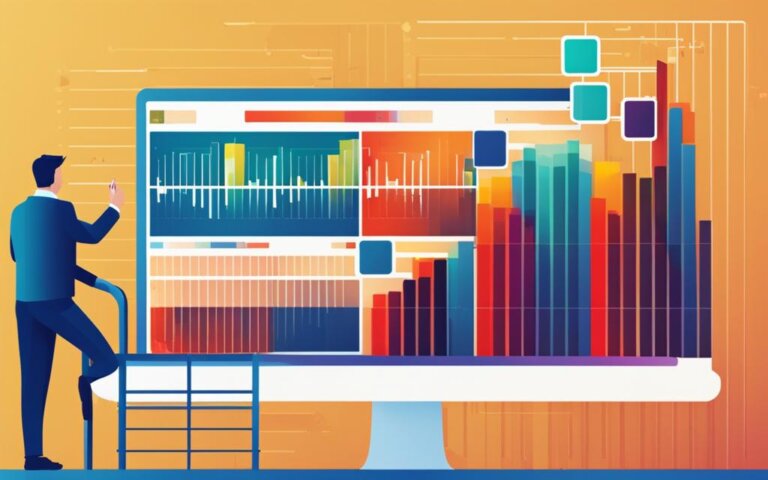
Setting Up Goals and Conversion Tracking
Tracking your blog’s performance is crucial to understanding its impact on your business goals. Setting up goals and conversion tracking in Google Analytics enables you to measure the success of your blog and marketing campaigns.
To track your blog’s performance, you need to define the goals you want to achieve. These could be newsletter sign-ups, completed purchases, or any other actions that align with your business objectives.
Once you have defined your goals, you can set them up in Google Analytics using the following steps:
- Login to your Google Analytics account and select the website for which you want to create the goal.
- Click on “Admin” in the bottom left corner, then under the “View” column, select “Goals.”
- Click on the red “New Goal” button.
- Choose a goal template or create a custom one.
- Enter the details of your goal, including its name, type, and value.
- Save your goal, and you’re done!
Once you have set up your goals, you can start tracking conversions and measuring the success of your blog. Conversion tracking allows you to see how many of your visitors are completing the desired goals, giving you insights into the effectiveness of your blog content and marketing efforts.
With conversion tracking, you can also analyze data such as the sources of your conversions, the devices your visitors are using, and the paths they take to complete a goal. This information can help you optimize your blog’s performance and drive more conversions over time.
By setting up goals and tracking conversions, you can gain a deeper understanding of how your blog is contributing to your business objectives. Use this data to refine your content, improve your marketing strategies, and track your progress over time.
Improving Blog Visibility with Google Analytics
Improving your blog’s visibility is crucial to increasing traffic and growing your readership. With the help of Google Analytics, you can gain valuable insights to optimize your blog’s SEO, identify high-performing keywords, and improve user experience. Here are some tips to help you improve your blog’s visibility:
- Optimize your page speed: A slow-loading website can hurt your search engine rankings and deter users from visiting your site. Use Google Analytics to analyze your site’s speed and identify areas for improvement. You can also use tools like Google PageSpeed Insights to get specific recommendations on how to improve your site’s speed.
- Use relevant keywords: Keywords are essential for driving organic traffic to your blog. Use Google Analytics to identify high-performing keywords in your content, and make sure to include them in your headlines, meta descriptions, and content body.
- Create quality content: High-quality content is more likely to be shared and linked to by other sites, increasing your blog’s visibility. Use Google Analytics to identify your most popular content and analyze user engagement metrics to understand what type of content resonates with your audience.
- Improve user experience: A good user experience can increase engagement and keep visitors on your site longer. Use Google Analytics to identify pages with high bounce rates and analyze user behavior to understand where users are dropping off. Make improvements to your site, such as improving page load times and simplifying navigation, to enhance user experience and keep visitors coming back.
By implementing these tips and leveraging the power of Google Analytics, you can improve your blog’s visibility and drive more organic traffic to your site. Remember to regularly analyze your data and make data-driven decisions to optimize your blog for success.
Conclusion
Now that you understand how to use Google Analytics for blog insights, you can take advantage of the wealth of data available to improve your blog’s performance. By setting up Google Analytics for your blog and analyzing key metrics such as blog traffic sources, audience insights, and user behavior, you can make informed decisions to optimize your content and increase your blog’s visibility.
Remember to set up goals and conversion tracking to evaluate the success of your blog and marketing strategies. Use the insights gained from Google Analytics to improve your blog’s SEO, identify high-performing keywords, and enhance user experience to drive more organic traffic and increase your blog’s reach.
With practice, you’ll become a master of using Google Analytics for your blog and achieving meaningful results. Keep an eye on your data regularly and continue to evolve your strategies to stay ahead of the competition. Start implementing these tips today and unlock the full potential of Google Analytics for your blog’s success!