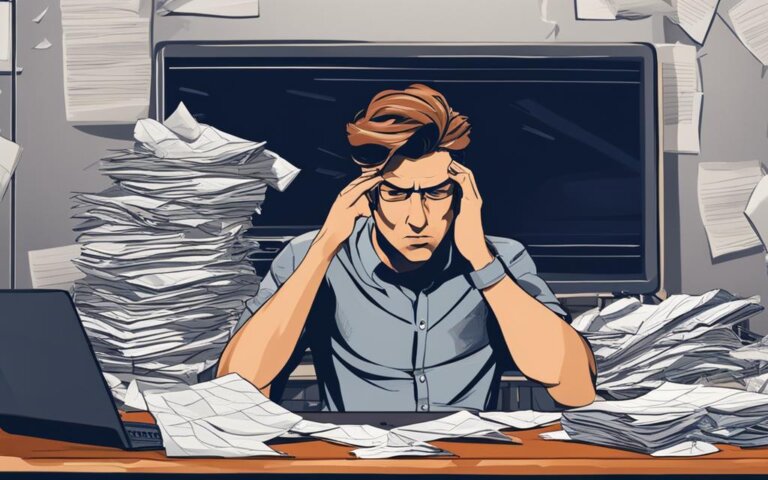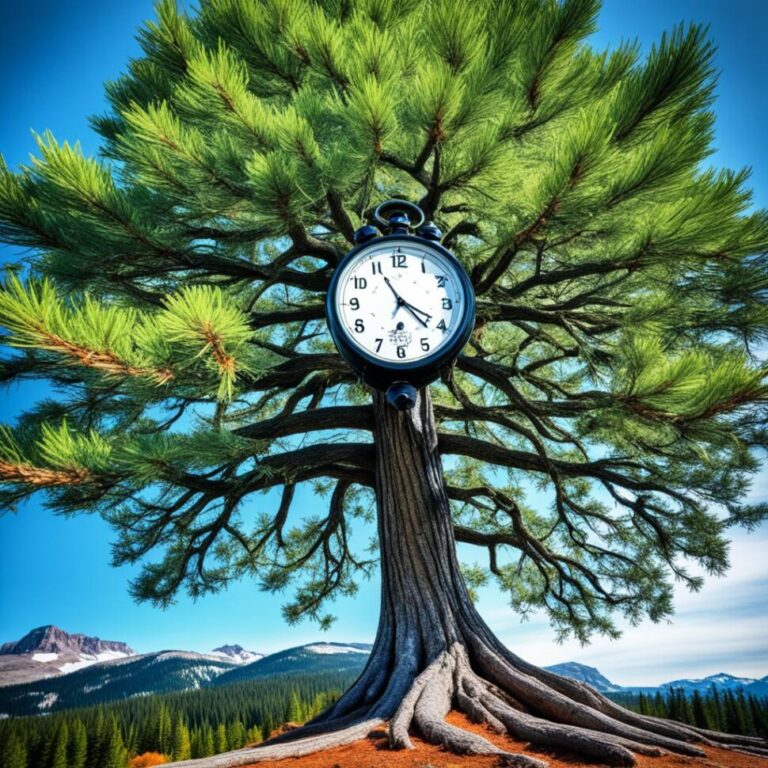If you want your blog to thrive, improving blog readability with formatting is crucial. Not only does it make your content more reader-friendly, but it also enhances the overall experience for your audience. To optimize your blog’s readability and retain more readers, you need to implement effective strategies that make your content easy to read, understand, and digest.
In this section, we will explore why readability matters for your blog, and how formatting plays a key role in enhancing it. From formatting tips to visual elements, we’ll cover everything you need to know to take your blog’s readability to the next level.
By the end of this section, you’ll have a deeper understanding of how formatting can improve your blog’s user experience and readability. You’ll also gain practical tips and techniques that you can implement right away to make your content more engaging, scannable, and visually appealing.
Why Readability Matters for Your Blog
When it comes to blogging, producing high-quality content is essential for attracting and retaining readers. However, even the best-written blogs can fall short if they are difficult to read. This is where readability comes in.
Readability refers to how easy it is for readers to understand and engage with your content. Improving blog readability can not only make your blog more accessible to a wider audience but also enhance the user experience for your existing readers.
The benefits of improving blog readability are clear. Firstly, it can improve comprehension; this means readers are more likely to understand the points you are making and engage with your content. Secondly, it can increase the time spent on your website; if readers find your content easy to read and engaging, they are more likely to stick around and explore more of your website.
Ultimately, readability improvements can lead to increased traffic, better engagement, and more success for your blog.
Formatting Tips for Improved Readability
Are you struggling to retain readers on your blog? Formatting is the key to enhancing readability and making your content more scannable. Here are some blog formatting tips to improve your readers’ experience:
Use Headings and Subheadings
Headings and subheadings break up your content and make it easier for readers to scan. Use H2 and H3 tags to create a hierarchical structure that guides readers through your content. Make sure your headings are descriptive and use relevant keywords to improve SEO.
Employ Bullet Points and Numbered Lists
- Bullet points and numbered lists help to organize your content and make it more scannable.
- They also help to break up lengthy paragraphs, making your content less intimidating to read.
- Be consistent with your formatting and use the same style throughout your blog post.
Utilize Emphasis and Bold Text
Emphasize important words or phrases by using the and tags. Italicized and bold text help to make important information stand out and add visual interest to your content. Just make sure not to overdo it, as too much emphasis can be distracting and reduce readability.
Break Up Text with Images
Images break up the monotony of text and add visual interest to your blog post. Use relevant images that complement your content and help to illustrate your points. Just make sure to add alt text to your images for accessibility and SEO purposes. You can use this image to illustrate your point:
Keep Paragraphs Short
Long paragraphs can be overwhelming and reduce readability. Aim to keep your paragraphs between 2-4 sentences long. This not only makes your content easier to read, but it also helps to create more white space and balance on your page.
Include Relevant Links
Adding links to external sources can bring value to your readers. Make sure to choose high-quality, relevant sources that add value to your content. Don’t add too many links as it can distract from your content.
By incorporating these formatting techniques into your blog posts, you can significantly improve the readability and engagement of your audience.
Enhancing Readability with Visual Elements
When it comes to blog readability, incorporating visual elements such as images, infographics, and videos can make a significant impact on your readers’ overall experience. Visual elements can break up text, make your blog posts more visually appealing, and help readers better understand your content.
For example, if you’re writing a blog post on the benefits of exercise, consider adding images of different exercises or infographics showcasing the benefits of exercise in a visually engaging way. This not only breaks up the text but also allows readers to better understand the content.
It’s important to note that the visual elements you choose should be relevant to your content and not simply for the sake of adding something visual. Additionally, be sure to use high-quality images and videos that are optimized for the web to avoid negatively impacting your website’s loading speed.
Overall, incorporating visual elements can not only enhance the readability of your blog but also make it more engaging and visually appealing to your readers.
The Power of White Space and Paragraph Length
When it comes to formatting for better blog experience, the strategic use of white space and paragraph length can make a significant impact on optimizing blog readability.
White Space
White space, also known as negative space, is the area of a page left intentionally blank. This space is an important tool for improving the overall look and feel of your blog post.
Too much text crammed together on the page can be overwhelming, making it difficult for readers to focus on the content. Incorporating white space helps to create a balanced layout, making your blog post easier to scan and digest.
Additionally, well-placed white space can help to emphasize important points, guiding your readers through your content.
Paragraph Length
The length of your paragraphs can also impact the readability of your blog post. Paragraphs that are too long can cause readers to lose interest or become overwhelmed with content.
On the other hand, paragraphs that are too short can create choppy reading experiences and disrupt the flow of your writing.
A good rule of thumb is to keep your paragraphs between 2-4 sentences, with a maximum of 5-6. This allows for a natural flow of content, making it easier for readers to keep up with your writing.
Start a new paragraph for each new idea or thought you want to express, and use headings and subheadings to break up longer sections of text. This strategy not only improves readability but also makes it easier for readers to navigate your blog post.
Final Thoughts
By utilizing white space and optimizing paragraph length, you can greatly enhance the readability of your blog post. Creating a balance between text and negative space while maintaining proper paragraph length will result in a visually appealing and easy-to-read post, leading to a better overall reading experience for your audience.
Using Fonts and Typography for Readability
When it comes to making your blog posts easy to read, formatting is key. One often overlooked aspect of formatting is the use of fonts and typography. By selecting appropriate fonts and utilizing typographic hierarchy, you can help improve the overall reading experience for your audience.
First off, it’s important to choose fonts that are easy to read. Stick with simple, sans-serif fonts like Arial or Helvetica for body text. Avoid using decorative or ornate fonts as they can be difficult to read on a screen.
Next, consider using font sizes and styles to guide the reader through your content. Use larger font sizes for headings and subheadings to create a visual hierarchy. Bold or italicize important words or phrases to draw attention to them.
Another aspect of typography to consider is line spacing and paragraph length. Aim for a line height that is 1.5-2 times the font size to ensure adequate space between lines. And be mindful of paragraph length – shorter paragraphs are easier to read and less intimidating to the reader.
“Typography is the detail and the presentation of a story. It represents the voice of an atmosphere, or historical setting of some kind. It can do a lot of things.” -Dan Rhatigan
Remember, the goal is to make your content as easy to read as possible. By following these formatting hacks, you can enhance the overall readability and engagement of your blog posts.
Best Practices for Formatting Headings and Subheadings
When it comes to formatting headings and subheadings, there are a few best practices you should keep in mind. By following these strategies, you can create a clear and organized structure that guides readers through your content.
Use Relevant Keywords
Headings and subheadings should accurately reflect the content of your blog post. To optimize your blog for search engines, include relevant keywords in your headings. This can help improve your website’s SEO and make it easier for readers to find your content. However, be sure not to overuse keywords or stuff them into headings artificially, as this can harm your search engine rankings.
Create a Hierarchical Structure
When formatting your headings and subheadings, it’s important to create a hierarchical structure. This means that your main headings should be larger and more prominent than your subheadings, and subheadings should be organized logically under their corresponding main headings. This can help readers navigate your blog more easily and understand the overall structure of your content.
Structure Your Headings Properly
Headings should be structured properly using HTML tags. The main title should use the H1 tag, and should be followed by H2, H3, and H4 headings in order of importance. Avoid skipping heading levels, as this can confuse readers and make your content difficult to follow.
Keep it Simple and Consistent
When formatting your headings and subheadings, keep it simple and consistent. Use a clear and easy-to-read font, and avoid using too many different font sizes and styles. This can help create a cohesive look and feel across your blog post, making it easier for readers to focus on the content.
When it comes to formatting headings and subheadings, these strategies can help you create a clear and organized structure that guides readers through your content. By following these best practices, you can help improve the overall readability and effectiveness of your blog posts.
Optimizing Readability for Mobile Devices
With the increasing use of mobile devices, it’s essential to optimize your blog’s formatting for a better mobile experience.
Here are some best practices for blog formatting that will improve readability on mobile devices:
- Use a responsive design that automatically adjusts to different screen sizes.
- Keep your paragraphs short and concise to avoid large blocks of text on small screens.
- Use larger font sizes to ensure that your content is easily readable without zooming in.
- Avoid using complicated layouts that may not display properly on mobile devices.
Remember, a smooth mobile experience can lead to more engagement and increased readership.
As more people access the internet through their phones and tablets, it’s crucial to consider how your blog appears on these devices. By implementing these blog formatting tips, you can ensure that your readers have a positive experience, no matter how they choose to access your content.
Conclusion
Congratulations on making it to the end of this article. By now, you should have a good understanding of the importance of improving blog readability with formatting.
Remember, the quality of your content is just as important as the message that you’re trying to convey. By using effective formatting techniques, you can make your blog posts more scannable, visually appealing, and engaging for your readers.
Takeaways
- Use headings, subheadings, and bullet points to break up your content and make it more scannable.
- Incorporate visual elements like images, infographics, and videos to complement your written content.
- Make effective use of white space and optimize paragraph length for improved comprehension.
- Select appropriate fonts, use font sizes and styles wisely, and leverage typographic hierarchy to improve the overall reading experience.
- Structure your headings, use relevant keywords, and create a hierarchical structure to guide readers through your content.
- Ensure your blog is optimized for mobile devices with responsive design and mobile-friendly formatting.
By following these best practices, you can optimize your blog’s readability and ultimately achieve greater success with your content. So, go ahead and start experimenting with these strategies and watch as your engagement and retention rates soar.