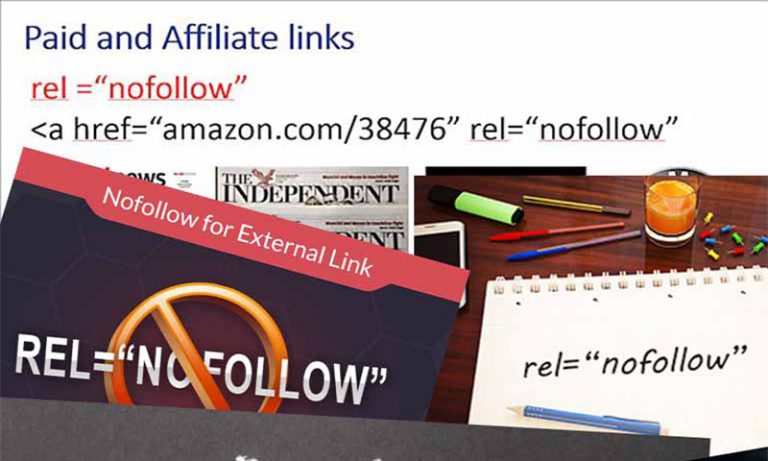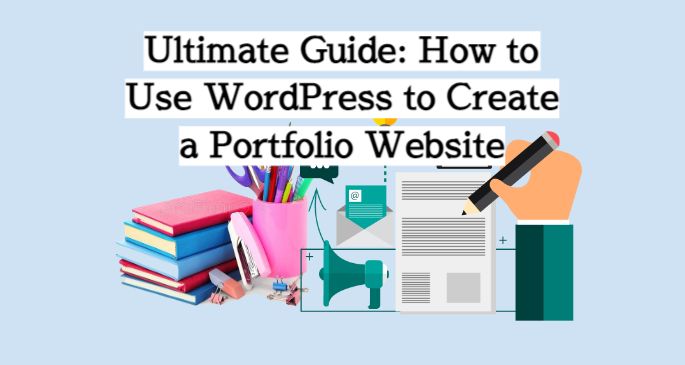If you are struggling with slow website performance, you’re not alone. Slow website speed can be frustrating for users and can negatively impact your search engine rankings. However, with the right strategies and techniques, you can optimize your WordPress website for optimal speed and performance.
In this comprehensive guide, we will explore various solutions to address the slow performance of your WordPress website. From analyzing your website’s speed to optimizing your plugins and database, we’ve got you covered!
Before diving into the solutions, let’s first understand the common causes of WordPress slow performance. Factors such as unoptimized images, bloated themes and plugins, and excess coding can impact website speed. However, with a little effort and the right tools, you can identify performance bottlenecks and fix them.
So, let’s get started on our journey to speed up your WordPress website and improve your website performance!
Understanding WordPress Performance Issues
If you’re experiencing WordPress slow performance, it’s essential to understand the common causes of website performance issues.
Key Factors that Impact Website Performance:
| Factor | Details |
|---|---|
| Hosting Quality | Your website’s hosting provider can significantly impact website speed. Poor quality hosting can cause slow page load times, downtime, and poor website security. |
| Website Design | Website design can significantly impact page load times. Complex designs with numerous images, videos, and plugins can slow down website speed. |
| Plugins and Themes | The choice of plugins and themes can significantly impact website performance. Bloated and poorly coded plugins or themes can lead to slow load times, security vulnerabilities, and website crashes. |
| Large Images and Media | Large images and media files can significantly slow down page load times. Optimizing images and compressing media files can boost website speed. |
| Unoptimized Database | Over time, your WordPress database can accumulate unnecessary data, leading to slow website performance. Regular database optimization is essential to improve website speed. |
Identifying the root cause of your website performance issues is the first step towards speeding up your website. Once you have a clear understanding of the key factors impacting website speed, you can take appropriate steps to optimize your WordPress website for optimal performance.
Analyzing Your Website’s Speed
To improve website performance and speed up WordPress, it’s important to analyze your website’s speed using various tools and techniques. By measuring page load times, you can identify areas that can be optimized for better performance.
Measuring Page Load Times
There are various tools and services available online that can help you measure your website’s loading times. One popular tool is Google Pagespeed Insights which analyzes your website’s performance on both desktop and mobile devices.
Another tool is GTmetrix which provides a detailed report on your website’s performance and identifies specific areas that can be optimized.
Identifying Areas for Optimization
Once you have analyzed your website’s speed, it’s important to identify the areas that need optimization. One common issue that can slow down your website is the size of your images. Large, unoptimized images can significantly impact page load times.
To improve website performance, make sure to optimize and compress your images using tools like TinyPNG or Imagify.
Another area for optimization is your website’s code. Bloated and unnecessary code can slow down your website. Consider minifying your CSS, JavaScript, and HTML files to reduce file sizes and improve loading times.
Implementing Optimization Techniques
Once you have identified the areas that need optimization, it’s time to implement the necessary techniques. Take time to optimize your images, minify your code, and consider using a content delivery network (CDN) to improve website performance.
By implementing these optimization techniques, you can significantly improve your website’s speed and performance, providing a better user experience for your visitors.
WordPress Caching Explained
In the world of website speed optimization, caching is a term that you’re likely to come across. Caching is the process of storing frequently accessed data in a temporary storage area to deliver faster access to that data when requested. WordPress caching can significantly improve the performance of your website and reduce page load times. In this section, we will explore the concept of WordPress caching and its importance in website speed optimization.
How Does WordPress Caching Work?
When someone visits your website for the first time, their browser sends a request to your server to load the page. The server processes the request, retrieves the necessary data from the database, and sends it back to the browser to display the page. This process can take time, depending on the complexity of the page and the size of the data being retrieved.
When caching is enabled, instead of processing the request every time a user visits your website, the server stores a copy of the page in a cache. When a user requests the page again, the server delivers the cached page instead of processing the request again. This significantly reduces the page load times and improves website performance.
Types of WordPress Caching
There are two types of WordPress caching: browser caching and server-side caching.
Browser caching works by caching elements on the user’s browser, such as images, stylesheets, and JavaScript files. When the user revisits your website, their browser can load these cached elements from their computer instead of downloading them again from your server.
Server-side caching involves caching data on the server-side to improve website performance. There are several types of server-side caching, such as:
- Page Caching: This form of caching stores entire pages in the cache, eliminating the need to generate the page every time a user visits your website.
- Object Caching: This form of caching stores commonly used objects, such as widgets and menus, in the cache to reduce database requests.
- Database Caching: This form of caching stores database queries in the cache, reducing the processing time required to retrieve data from the database.
Implementing WordPress Caching Solutions
Implementing caching solutions for your WordPress website can significantly improve its performance. There are several caching plugins, such as WP Super Cache, W3 Total Cache, and WP Rocket, that you can install and configure to enable caching on your website. These plugins offer a range of caching options, such as page caching, browser caching, and object caching, that you can customize to suit your website’s needs.
Additionally, some web hosts offer caching solutions that can be enabled through your hosting control panel. These solutions can vary depending on the hosting provider, so it’s important to check with your web host to see what caching options are available.
Enabling caching on your WordPress website can significantly improve its speed and performance. Implementing caching solutions can be an effective way to optimize your website for faster loading and increased user engagement.

Optimizing WordPress Themes and Plugins
WordPress themes and plugins are essential components of any website. They provide functionality and design to your website but can also impact its performance. Using too many or poorly optimized plugins and themes can significantly slow down your website.
When selecting WordPress themes and plugins, it is crucial to choose ones that are lightweight and optimized for speed. Always check the reviews and ratings from other users to ensure that the plugin or theme is reliable and efficient. Avoid using outdated or unsupported themes and plugins as they may contain vulnerabilities that impact the security and performance of your website.
If you are unsure about which plugins or themes to use, try to limit the number of plugins and choose a theme that is optimized for speed. Additionally, you can use plugins like WP Performance Score Booster and W3 Total Cache to optimize your website’s performance.
Another great way to optimize plugins is to only activate those that you need. Unused plugins can significantly impact website performance and stability. Additionally, always ensure that your plugins are updated to the latest version to prevent compatibility issues and security vulnerabilities.
By optimizing your WordPress themes and plugins, you can drastically improve your website’s performance and speed. Always choose lightweight and reliable themes and plugins, limit the number of plugins you use, and keep them updated to ensure your website runs smoothly.
Database Optimization Techniques
In order to increase WordPress speed, optimizing your database is paramount. Your WordPress website’s database includes all the information on your site, including comments, pages, posts, and user information. Over time, this database can become bloated, which can slow down your site. In this section, we will explore some techniques to optimize your WordPress database and increase your website speed.
Clean Up Your Database
The first step in optimizing your WordPress database is to clean it up. This involves removing any unnecessary data, such as spam comments, post revisions, and trashed content. You can use a plugin like WP-Optimize to clean up your database easily. This plugin allows you to schedule regular clean-ups so that your database is always running at optimal efficiency.
Optimize Your Database Tables
After cleaning up your database, the next step is to optimize your tables. This involves defragmenting your database tables so that they can be accessed faster. You can use a plugin like WP-DBManager to optimize your tables on a regular basis. This plugin will automatically optimize your database tables so that your site is always running smoothly.
Use Database Indexing
Database indexing can help speed up search queries on your website. When you index a database, you create a table that contains pointers to the data in the main table. This makes it faster to search for specific data. You can use a plugin like WP-DBManager to index your database automatically.
By cleaning up your database, optimizing your tables, and using indexing, you can significantly improve the speed and performance of your WordPress website. Implement these WordPress performance tips to ensure that your website is running at optimal speed.
Image Optimization for Better Performance
Images are an important part of website design, but they can also slow down your website’s loading time. Optimizing images can help boost website performance and optimize your WordPress website. Here are some techniques to optimize your images:
- Choose the right image format. JPEG is typically the best format for images with many colors or gradients, while PNG is best for images with fewer colors or transparency. Choosing the right format can help reduce the image size and improve loading times.
- Resize and compress images. Resizing images to the dimensions they will appear on your website can significantly reduce file size. Compressing images can also help reduce file size without compromising image quality.
- Consider lazy loading images. Lazy loading images can help improve website performance by only loading images as needed. This can help reduce the initial loading time of your website and improve overall website speed.
Additionally, be sure to add “alt” tags to your images to improve website accessibility and help search engines understand the content of your website. Use relevant keywords in the alt tags to boost website performance and optimize your WordPress website.

Content Delivery Network Integration
If you are looking to improve your website’s speed, content delivery network (CDN) integration is a strategy worth exploring. CDN is a network of servers distributed globally that can cache and deliver your website’s content to users based on their geographic location. By delivering content from a server closer to the user, you can significantly reduce loading times and improve user experience.
Some popular CDN providers include Cloudflare, Akamai, and Amazon CloudFront. To integrate a CDN into your WordPress website, follow these steps:
- Choose a CDN provider and sign up for an account.
- Install and activate a CDN plugin on your WordPress website. Popular options include WP Super Cache and W3 Total Cache.
- Configure the plugin to work with your CDN provider. This typically involves entering your CDN URL and API key.
- Test your website’s speed and ensure that the CDN is properly caching and delivering your content.
It is important to note that CDN integration is not a one-size-fits-all solution and may not be necessary for all websites. However, if your website has a global audience and experiences high traffic volume, CDN integration can be an effective way to increase WordPress speed and improve website performance.

Now that you understand the benefits of CDN integration, consider exploring this strategy to optimize your website’s speed and enhance user experience.
Code Optimization for Speed
Code optimization is instrumental in improving the speed and performance of your WordPress website. Efficient code can significantly reduce page load times and enhance the user experience. Here are some WordPress performance tips to optimize your website’s code:
- Minimize HTTP requests: Reduce the number of HTTP requests made by your website. Combine multiple files, such as CSS and JavaScript, into a single file to minimize HTTP requests and speed up your website’s loading time.
- Eliminate unnecessary code: Remove any unused or unnecessary code from your website’s theme and plugins. This reduces the amount of data that must be downloaded by users and enhances WordPress website speed.
- Optimize images: Optimize images by compressing them and reducing their file size. This reduces the amount of data that must be downloaded by users and improves website performance.
- Implement lazy loading: Lazy loading allows your website to load images only when they are needed, rather than all at once. This speeds up your website’s initial load time and boosts overall performance.
By optimizing your code, you can greatly improve your website’s speed and performance. Follow these WordPress performance tips to optimize your website’s code and provide a fast and efficient user experience.
Conclusion
By now, you have gained a comprehensive understanding of how to tackle WordPress slow performance issues and optimize your website for faster loading times. You learned various techniques to boost website speed, reduce page loading times, and optimize your website for optimal performance.
Implement the Strategies
The key takeaway from this guide is to implement the strategies and techniques discussed here to fix your WordPress slow performance issues. Remember to analyze your website’s speed, use caching effectively, optimize images, choose lightweight themes and plugins, optimize your database, and use CDNs for faster content delivery.
The Goal of Website Optimization
Remember that the goal of website optimization is to provide a better user experience for your visitors. A fast-loading website can help build audience trust, improve engagement, and increase conversions. Your visitors expect a fast and responsive website, and you can deliver that by implementing the strategies and techniques discussed in this guide.
Continuous Improvement
WordPress slow performance issues can be frustrating, but with the right tools and techniques, you can optimize your website for optimal performance. Remember to monitor your website’s speed regularly, identify bottlenecks, and continue to improve and optimize your website for better performance.
Start implementing these strategies today to transform your slow WordPress website into a fast, reliable, and responsive platform that your visitors will love.