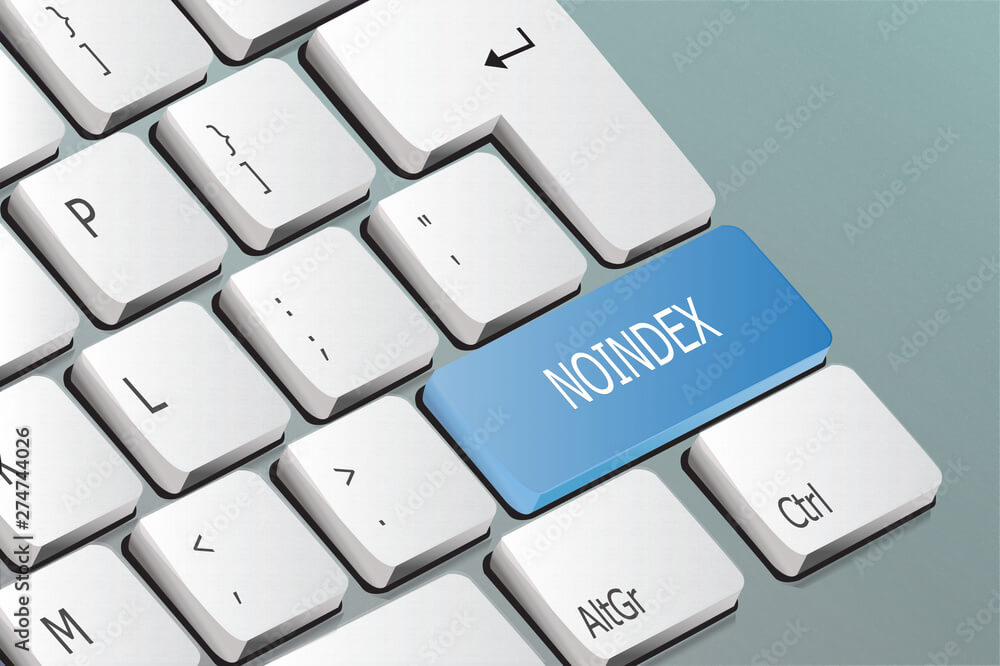Welcome to our comprehensive guide on No Index WordPress! If you’re looking to improve your website’s SEO, you’re in the right place. By preventing indexing in WordPress, you can enhance visibility, boost traffic growth, and secure your online success. In this guide, we’ll walk you through the process of No Indexing your WordPress site, from understanding the basics to exploring handy plugins that simplify the process. So, let’s get started!
Key Takeaways:
- No Index WordPress is an effective way to improve your website’s SEO performance.
- Preventing indexing in WordPress can enhance visibility, boost traffic growth, and secure your online success.
- By implementing No Index WordPress techniques, you can control which content on your website gets indexed by search engines and which does not.
- There are various methods and plugins available to prevent indexing in WordPress effectively.
- Regularly reviewing and updating your No Index strategy is essential to adapt to changing search engine algorithms.
Understanding the No Index Tag in WordPress
Before diving into the technicalities of No Index WordPress, it’s important to understand the concept of the No Index tag in WordPress. This tag tells search engines not to include a specific page or post in their search results. By using the No Index tag correctly, you can actively control which content on your website gets indexed by search engines and which does not.
When a search engine crawls your website, it reads the HTML code and follows links to other pages on your site. If the search engine finds a No Index tag on a page, it will not include that page in its search results. This is why the No Index tag is so important for managing your website’s search engine visibility.
By applying the No Index tag to specific pages or posts, you can prevent search engines from indexing low-value or duplicate content. This helps to ensure that your website’s core content receives maximum exposure in search results.
It’s important to note that the No Index tag is not the same as the No Follow tag. The No Follow tag instructs search engines not to follow links on a page, while the No Index tag prevents the page itself from being indexed.
Understanding Robots Meta Tag and Meta Robots Tag
The No Index tag is just one of several options available to you for managing how search engines crawl and index your site. Other tags, such as the Robots Meta tag and Meta Robots tag, can also be used to give search engines specific instructions.
For example, the Robots Meta tag can prevent search engines from indexing a page or following links on a page. Meanwhile, the Meta Robots tag can be used to instruct search engines not to index a page, not to follow links on a page, or both.
It’s important to use these tags correctly and in conjunction with one another to optimize your website’s search engine visibility.
Preventing Indexing in WordPress: A Step-by-Step Guide
If you want to prevent Google from indexing your WordPress site, there are several ways to do it. Here’s how to noindex a WordPress site and prevent indexing in WordPress:
Method 1: Manual No Indexing
The simplest way to prevent indexing in WordPress is by adding the No Index tag manually to specific pages or posts. Here are the steps:
- Log in to your WordPress site and go to the page or post that you want to noindex.
- Click on the “Edit” button to open the editor.
- Locate the Yoast SEO plugin section at the bottom of the page or post editor.
- Click on the “Advanced” tab to expand the options.
- Click on the “Meta Robots Index” dropdown menu and select “Noindex”.
- Update or publish the page or post.
Method 2: No Index WordPress Plugin
If you want to prevent indexing across your entire WordPress site, using a noindex plugin is the most efficient and convenient option. Here are the steps:
- Log in to your WordPress site and go to the “Plugins” section of the dashboard.
- Click on the “Add New” button and search for a noindex plugin.
- Select a plugin that suits your needs and install it.
- Activate the plugin and go to its settings page.
- Select the pages or posts that you want to noindex or exclude from search engine indexes.
- Save your changes.
With these methods, you can effectively prevent indexing in WordPress and ensure that your website’s content is displayed correctly in search engine results. Remember to regularly update your noindex strategy to reflect changes in your site and search engine algorithms, and you’ll be well on your way to boosting your website’s SEO performance.
The Benefits of No Indexing Pages in WordPress
No Indexing is a powerful tool that can help improve your website’s SEO performance. By applying No Indexing to specific pages on your WordPress site, you can effectively prevent search engines from indexing them, ensuring that your core content takes center stage.
One of the key benefits of No Indexing pages in WordPress is reducing duplicate content issues. If you have multiple pages with similar content, search engines may struggle to determine which page to rank for specific search queries. By No Indexing less valuable pages, you can ensure that your most important pages rank higher in search results.
Another benefit of No Indexing pages in WordPress is the ability to maintain control over sensitive information. If you have pages that contain confidential information or content that is only relevant to a select audience, No Indexing those pages can help protect that information from appearing in search results.
By selectively No Indexing pages in WordPress, you can also focus crawlers on your most valuable content. When search engines crawl your site, they use resources to analyze each page’s content and index it. By excluding less relevant pages, you can ensure that search engine crawlers spend more time on your core pages, increasing their visibility and overall SEO performance.
No Indexing Category Pages in WordPress
Category pages are instrumental in organizing your website’s content, but they may not always be relevant for search engines to include in their index.
By removing category pages from search engine results through No Index WordPress techniques, you can streamline your website’s search engine index by focusing on the most relevant content.
Before applying No Index WordPress to category pages, you need to identify which categories are non-essential. Once identified, you can apply either a manual or plugin method of No Indexing.
Manual No Indexing involves adding a meta tag to the header.php file of your website. The meta tag should read: <meta name="robots" content="noindex, follow">.
Alternatively, you can use a No Index Plugin that allows you to apply the No Index tag either to specific categories or all categories. Plugins such as the All-in-One SEO pack or Yoast SEO provide this functionality.
No Indexing category pages in WordPress can improve user experience by prioritizing essential content while maintaining search engine indexation control. So, if you want to maintain a relevant and focused search engine index, consider No Indexing category pages in WordPress.
No Indexing Tag Pages in WordPress
While tag pages can be helpful in organizing your website’s content, they can dilute your SEO value if not managed effectively. No Indexing tag pages in WordPress is a crucial step to ensure that your core content takes center stage in search engine indexes.
Here’s how to No Index tag pages in WordPress:
- Navigate to your WordPress Dashboard and select “Posts” or “Pages,” depending on where your tag pages are located.
- Select the tag page you want to No Index and click “Edit.”
- Locate the “Yoast SEO” box, select “Advanced,” and click the “No Index” option.
- Update or publish the page to apply the No Index tag.
Alternatively, you can use plugins like Yoast SEO or All in One SEO Pack to No Index tag pages across your website.
Remember, No Indexing tag pages should be part of a broader No Index strategy that includes other non-essential pages. Take the time to review your website’s content and identify which pages are critical for SEO and which are not.
By effectively No Indexing tag pages, you can ensure that your most valuable content receives the attention it deserves in search engine indexes.
Enhancing SEO with WordPress No Index Plugins
WordPress No Index plugins can simplify the process of preventing indexing in WordPress, saving you valuable time and effort. With these user-friendly tools, you can easily apply the No Index tag across your website, ensuring that specific pages and content are excluded from search engine indexes.
Popular WordPress No Index Plugins
| Plugin Name | Description |
|---|---|
| All in One SEO Pack | This comprehensive plugin offers broad SEO optimization features, including the ability to apply the No Index tag. |
| Yoast SEO | Another popular plugin, Yoast SEO, offers a range of tools for optimizing your content, including the ability to add No Index tags. |
| Ultimate Noindex Nofollow Tool II | This plugin provides a simple and efficient way to apply the No Index tag to specific pages or posts on your website. |
These plugins require minimal effort to install and set up, and they offer a range of features to enhance your website’s SEO. Take advantage of their benefits and streamline your No Index strategy with WordPress No Index plugins.
The Importance of Preventing Indexing in WordPress
Preventing indexing in WordPress is a critical practice for any website owner who wishes to boost their SEO performance. By taking control of what search engines index, you can ensure that your website’s content is accurately reflected in search results. This means that visitors to your site are more likely to find the information they need, leading to increased traffic growth and higher engagement rates.
Stopping Google from indexing your WordPress site is particularly crucial if you have content that is duplicated across multiple pages, or if you have sensitive information that you do not want publicly visible. Preventing indexing in WordPress can also help you avoid issues with content scraping or plagiarism, which can damage your website’s reputation or even result in penalties from Google.
By employing No Index WordPress techniques, you can maintain control over how search engines interpret your content. This can help you improve the accuracy of your website’s search engine rankings and ensure that your most valuable content receives the attention it deserves.
Best Practices for No Index WordPress Implementation
Now that you understand the importance of preventing indexing in WordPress, it’s time to implement best practices for a successful strategy. By following these guidelines, you can maximize the impact of No Index WordPress and optimize your website’s SEO performance.
Identify Which Pages to Exclude
Not all pages on your website need to be excluded from search engine indexes. It’s important to identify which pages should be hidden from search engines to maximize the benefits of preventing indexing in WordPress. Consider excluding pages with duplicate content, confidential information, or pages with little to no SEO value.
Use Manual Methods or No Index Plugins
WordPress provides multiple ways to apply the No Index tag to specific pages. You can manually add the tag to pages or posts by editing the HTML code or use handy No Index plugins. Consider using a plugin if you’re not comfortable with coding or want to save time.
Avoid Common Pitfalls
Preventing indexing in WordPress can be complex, and there are common pitfalls to watch out for. Avoid using the No Index tag too broadly or preventing search engines from accessing critical pages. Remember to regularly review and update your No Index strategy to adapt to changing search engine algorithms.
Monitor the Impact of No Index WordPress
Monitoring the impact of No Index WordPress is crucial for evaluating the success of your strategy. Track improvements in visibility, traffic growth, and overall search engine rankings. Use analytical tools and metrics to get a clear picture of how the No Index tag is affecting your website’s SEO performance.
Conclusion
By following these best practices for No Index WordPress implementation, you can take control of your website’s search engine visibility and enhance your SEO performance. Remember to regularly review and update your No Index strategy to adapt to changing search engine algorithms. Embrace the power of No Index WordPress and secure your website’s online success today!
Measuring the Impact of No Index WordPress on SEO Performance
Now that you have successfully implemented No Index WordPress techniques, it’s time to measure their impact on your website’s SEO performance. Tracking your website’s progress using analytical tools will help you determine the effectiveness of your No Index strategy and identify areas for improvement.
One of the most important metrics to consider when evaluating your No Index WordPress strategy is visibility. By preventing indexing in WordPress, you naturally limit the number of pages and content that search engines can see. However, this does not necessarily mean that your website’s overall visibility will decrease.
Reviewing your website’s traffic growth is another critical factor to consider. As you continue to implement No Index techniques, you should see an increase in traffic to your most valuable pages. This is because search engines will place a higher priority on indexing your key content, resulting in higher rankings and more traffic.
Finally, it is crucial to monitor your website’s search engine rankings over time. By keeping track of your website’s ranking for relevant keywords and phrases, you can gauge the effectiveness of your No Index WordPress strategy. Over time, you should see a boost in your website’s search engine rankings, indicating that your No Index strategy is working effectively.
Remember, measuring the impact of your No Index WordPress strategy is an ongoing process. It is essential to regularly review and update your No Index strategy to adapt to changing search engine algorithms and user behaviors. By following these best practices and utilizing the right tools and metrics, you can confidently optimize your website’s SEO performance with No Index WordPress.
Conclusion
Congratulations! You have now mastered the art of No Index WordPress and taken a step towards enhancing the SEO performance of your website. Remember, by preventing indexing in WordPress, you can control which pages get indexed by search engines and which do not, resulting in increased visibility, traffic growth, and a focused search engine index.
Regularly reviewing and updating your No Index strategy can help you adapt to changing search engine algorithms and maintain the effectiveness of your SEO efforts. Don’t forget to measure the impact of your No Index strategy using analytical tools and metrics to track improvements in visibility, traffic growth, and overall search engine rankings.
Embrace the power of No Index WordPress, and secure your website’s online success today!
FAQ
Q: What is the No Index tag in WordPress?
A: The No Index tag in WordPress is a piece of code that tells search engines not to include a specific page or post in their search results. It helps control which content on your website gets indexed and which does not.
Q: How can I prevent indexing in WordPress?
A: To prevent indexing in WordPress, you can use various techniques, including manual methods or handy plugins. These methods allow you to apply the No Index tag effectively across your website, ensuring your desired pages and content remain hidden from search engine indexes.
Q: What are the benefits of no indexing pages in WordPress?
A: No indexing pages in WordPress offers several benefits. It helps reduce duplicate content issues, maintain control over sensitive information, and focus search engine crawlers on your most valuable content. By strategically choosing which pages to exclude from search engine indexes, you can enhance both user experience and SEO performance.
Q: How can I no index category pages in WordPress?
A: If you want to prevent search engines from indexing category pages in WordPress, you can follow a specific process. This process will help you maintain a focused search engine index and improve the overall SEO performance of your website.
Q: How can I no index tag pages in WordPress?
A: Tag pages can dilute your website’s SEO value, but you can prevent search engines from indexing them. By implementing the correct techniques, you can effectively manage tag pages and optimize your website’s SEO performance.
Q: Are there any plugins for preventing indexing in WordPress?
A: Yes, WordPress offers a variety of plugins that can help prevent indexing in WordPress. These plugins simplify the process and provide features to take control of your website’s search engine visibility. You can explore them to find the one that best fits your needs.
Q: Why is preventing indexing in WordPress important?
A: Preventing indexing in WordPress is essential because it allows you to control what search engines index. By actively managing this, you ensure that your website’s content is accurately represented in search results. It plays a crucial role in optimizing your website’s SEO performance.
Q: What are some best practices for implementing No Index WordPress?
A: Some best practices for implementing No Index WordPress include identifying which pages to exclude, avoiding common pitfalls, and regularly reviewing and updating your strategy. By following these guidelines, you can optimize your No Index strategy and maximize the SEO benefits.
Q: How can I measure the impact of No Index WordPress on SEO performance?
A: To measure the impact of No Index WordPress on SEO performance, you can use various analytical tools and metrics. These tools help track improvements in visibility, traffic growth, and overall search engine rankings. By evaluating the effectiveness of your strategy, you can make informed decisions to further enhance your website’s SEO performance.