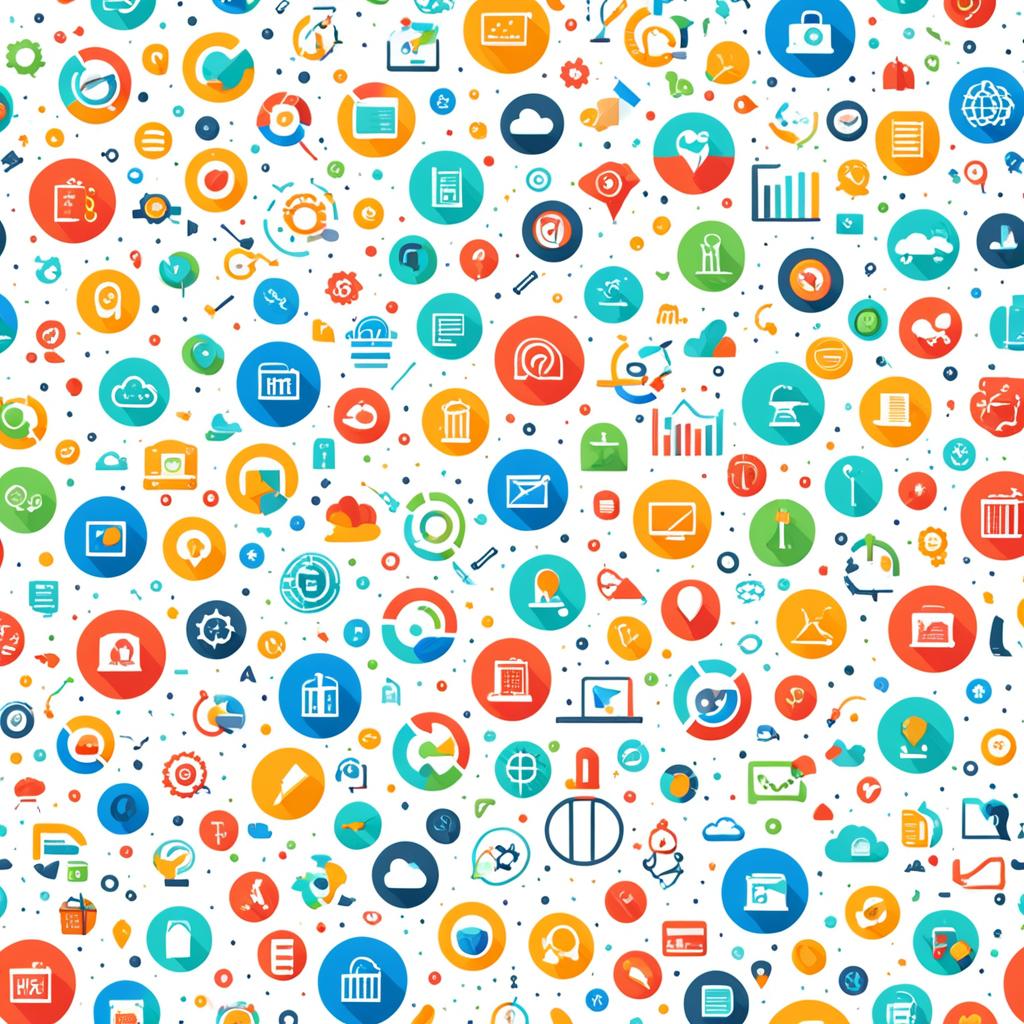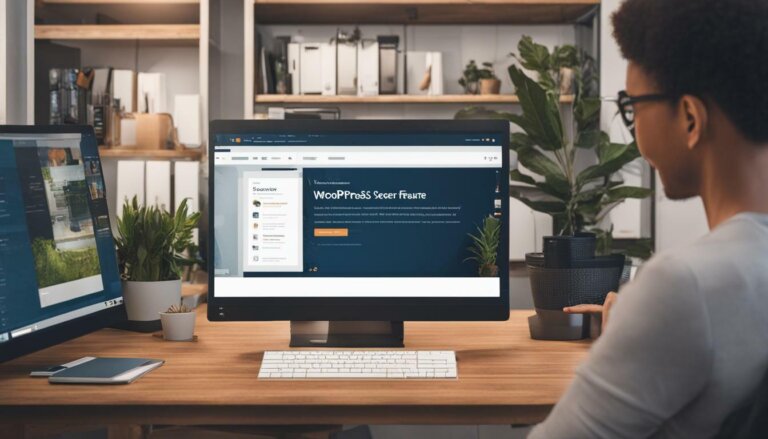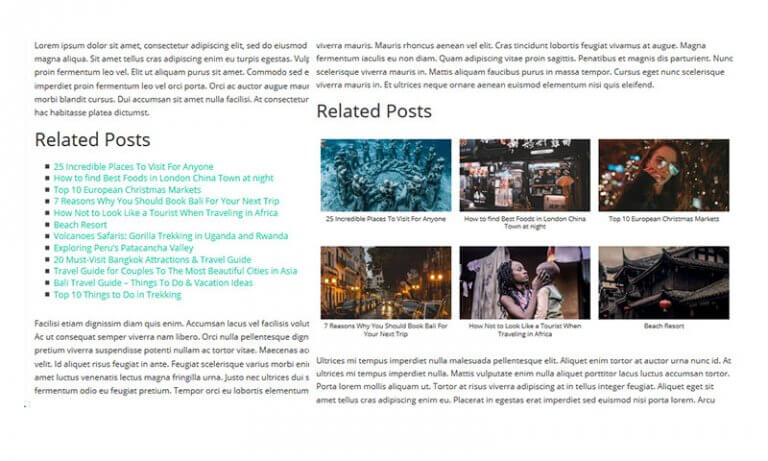Are you struggling to get your WordPress site noticed by search engines? Do you want to improve your website’s visibility and attract more organic traffic? If so, it’s time to unlock the full potential of your site’s SEO with WordPress plugins.
With millions of websites competing for attention, it’s crucial to optimize your site for search engines to rank higher in search results. Luckily, WordPress offers a range of powerful plugins that can take your SEO efforts to the next level.
In this article, we will explore the world of WordPress SEO plugins and reveal how they can turbocharge your site’s SEO performance. From optimizing essential settings to leveraging on-page features and enhancing content optimization, we’ll guide you through every step of the process.
So, if you’re ready to boost your site’s visibility and skyrocket your search rankings, let’s dive into the world of maximizing SEO with WordPress plugin configurations.
Understanding the Power of WordPress SEO Plugins
When it comes to improving your website’s search engine optimization, WordPress SEO plugins are your secret weapon. These powerful tools can help boost your site’s visibility, increase organic traffic, and ultimately drive more conversions. In this section, we will dive into the world of WordPress SEO plugins, exploring the best options available in the market and providing insights on how to configure their settings for optimal results.
The Best WordPress SEO Plugins
With a plethora of WordPress SEO plugins to choose from, it can be overwhelming to find the right one for your website. To save you time and effort, we have curated a list of the top-rated plugins that have consistently proven their effectiveness:
- Yoast SEO: A favorite among website owners, Yoast SEO offers a comprehensive set of features, including content optimization, meta tag management, XML sitemaps, and readability analysis.
- All in One SEO Pack: As the name suggests, this plugin provides an all-inclusive solution for optimizing your website. It offers features such as XML sitemaps, social media integration, and advanced options for experienced users.
- Rank Math: A relative newcomer in the WordPress SEO realm, Rank Math has gained popularity for its user-friendly interface and advanced SEO capabilities. It offers features like keyword optimization, schema markup, and built-in SEO analysis tools.
- SEOPress: SEOPress is known for its intuitive interface and powerful features. From XML sitemap generation to easy social media integration, this plugin has everything you need to optimize your website for search engines.
Each of these plugins has its own unique strengths and features. It’s important to evaluate your specific needs and goals before choosing the one that best suits your website.
Configuring Settings for Optimal Results
Once you’ve installed your preferred WordPress SEO plugin, it’s time to configure its settings to maximize its potential. While every plugin has its own interface and options, here are some general settings you should consider:
- Title Tags and Meta Descriptions: Ensure that each page on your website has a unique and descriptive title tag and meta description. These elements play a crucial role in search engine rankings.
- XML Sitemaps: Generate an XML sitemap to help search engines crawl and index your website effectively. WordPress SEO plugins often have built-in tools for creating and submitting sitemaps.
- URL Structure: Configure your URLs to be SEO-friendly by including relevant keywords and keeping them concise and descriptive.
- Keyword Optimization: Utilize the plugin’s keyword optimization features to identify target keywords, analyze keyword density, and optimize your content accordingly.
Remember, these are just a few examples of the essential settings you can configure. Explore the plugin’s documentation and take advantage of any additional features it offers to further optimize your website.
Pro Tip: Regularly update your WordPress SEO plugin and stay informed about the latest SEO practices and trends to ensure your optimization efforts are up-to-date.
Now that you understand the power of WordPress SEO plugins and how to configure their settings, you are one step closer to unleashing the full potential of your website. In the next section, we will discuss how to choose the right WordPress SEO plugin that aligns with your specific needs and goals.
Choosing the Right WordPress SEO Plugin for Your Site
Finding the right WordPress SEO plugin is crucial for maximizing your site’s SEO performance. With numerous options available in the market, it’s essential to choose a plugin that aligns with your specific SEO goals and requirements. When selecting a WordPress SEO plugin, consider the following key factors:
1. Features and Functionality
Assess the features and functionality offered by the plugin. Look for essential SEO optimization capabilities such as meta tag management, XML sitemap generation, and keyword analysis. Additionally, consider if the plugin integrates with popular search engine tools like Google Analytics or offers advanced features like schema markup and social media optimization.
2. User-Friendliness and Ease of Use
Opt for a plugin that is user-friendly and easy to navigate. A straightforward interface and intuitive controls can save you time and effort when configuring SEO settings. Check if the plugin provides clear instructions or tutorials to help you maximize its potential without extensive technical knowledge.
3. Compatibility and Regular Updates
Ensure that the plugin is compatible with your WordPress version and other important plugins you use on your site. Regular updates and ongoing support from the plugin developer are crucial to maintaining optimal performance and staying up-to-date with SEO best practices.
4. Reputation and User Reviews
Research the plugin’s reputation and read user reviews to gauge its effectiveness and reliability. Look for plugins that have a solid track record of positive feedback and a large user base. User reviews can provide valuable insights into the plugin’s performance and any potential issues or limitations.
By considering these factors and conducting thorough research, you can choose the right WordPress SEO plugin that suits your site’s specific needs and goals.

“Selecting the right SEO plugin is crucial for optimizing your site’s visibility and attracting organic traffic. Take your time to evaluate the available options and make an informed decision.”
Configuring Essential SEO Settings with WordPress Plugins
Once you’ve chosen an SEO plugin for your WordPress site, it’s important to optimize its settings to enhance your site’s visibility and improve SEO. In this section, we’ll guide you through the essential SEO settings you need to configure with WordPress plugins.
1. Permalink Structure
A user-friendly and SEO-optimized permalink structure is crucial for search engine visibility. Ensure that your WordPress plugin allows you to customize your permalink structure and choose a format that includes relevant keywords and is concise.
2. Meta Tags
Meta tags play a significant role in improving your site’s search rankings. Look for a WordPress plugin that enables you to easily add meta descriptions and meta keywords to your posts and pages. Craft compelling and concise meta descriptions that accurately summarize your content and include relevant keywords.
3. XML Sitemaps
XML sitemaps help search engines crawl and index your site more efficiently. Choose a WordPress SEO plugin that allows you to generate XML sitemaps and submit them to search engines. Keep the sitemap updated and ensure it includes all your important URLs and content.
4. Social Media Integration
Social media plays a vital role in driving traffic and improving your site’s visibility. Look for a WordPress plugin that provides options to integrate social media sharing buttons and metadata. This will allow visitors to easily share your content and enhance its reach on various social media platforms.
5. Image Optimization
Images are integral to engaging content, but they can also impact your site’s loading speed. Choose a WordPress plugin that offers image optimization features, such as automated compression and lazy loading. Optimizing images can significantly improve your site’s performance and user experience.
6. Mobile Responsiveness
Mobile devices are increasingly used for browsing, making mobile responsiveness crucial for SEO. Ensure that your chosen WordPress plugin allows for mobile-optimized content and responsive design. This will ensure that your site is accessible and provides a seamless experience across different screen sizes and devices.
7. SEO Analytics
Tracking and monitoring your site’s SEO performance is essential for ongoing optimization. Look for a WordPress plugin that provides comprehensive analytics and reporting features. This will enable you to analyze key metrics, such as organic traffic, keyword rankings, and backlinks, and make data-driven decisions to improve your site’s visibility.
Configuring these essential SEO settings with WordPress plugins can significantly enhance your site’s search rankings and improve organic traffic. Choose a plugin that offers these features and follow our recommendations to optimize your site effectively.
Leveraging On-Page SEO Features with WordPress Plugins
On-page SEO plays a crucial role in improving your site’s search rankings. By utilizing the on-page SEO features offered by WordPress plugins, such as meta tags, keywords, and XML sitemaps, you can optimize your website for better visibility in search engine results.
Meta tags are an essential component of on-page SEO. These tags provide information about your webpage to search engines and help them understand your content better. With the help of WordPress plugins, you can easily add and optimize meta tags, including meta titles and descriptions, to enhance your site’s visibility.
Keywords are another vital aspect of on-page SEO. They enable search engines to determine the relevance of your content to user queries. WordPress plugins offer keyword analysis tools that can help you find relevant keywords and incorporate them strategically into your content. By leveraging these features, you can improve your site’s SEO and attract targeted organic traffic.
“Strong keywords are the foundation of successful on-page SEO.”
Furthermore, XML sitemaps are crucial for website indexing and crawling. By generating XML sitemaps using WordPress plugins, you can ensure that search engines can easily understand and navigate through your site’s structure. This improves the chances of your webpages being indexed and displayed in search results.
By effectively utilizing on-page SEO features provided by WordPress plugins, you can optimize your website for maximum visibility and search engine rankings. The table below compares some popular WordPress plugins and their on-page SEO features:
| WordPress Plugin | On-Page SEO Features |
|---|---|
| Yoast SEO | Includes meta tags, XML sitemap generation, keyword analysis, content analysis, and more |
| All in One SEO Pack | Offers meta tags, XML sitemap generation, Google Analytics integration, social media integration, and more |
| The SEO Framework | Provides meta tags, XML sitemap generation, Open Graph integration, structured data options, and more |
Choose a WordPress plugin that aligns with your specific on-page SEO requirements and ensure you make the most of its features for optimal results.
Remember, on-page SEO plays a significant role in improving your site’s visibility and attracting organic traffic. By leveraging the power of WordPress plugins and maximizing their on-page SEO features, you can take your website’s search rankings to new heights.
Enhancing Content Optimization with WordPress SEO Plugins
Creating high-quality, optimized content is crucial for SEO success. To help you achieve this, WordPress SEO plugins offer a range of valuable tools and features. In this section, we will explore how these plugins can assist you in optimizing your content and provide you with essential WordPress SEO plugin tips.
Keyword Analysis
Keywords play a vital role in boosting your website’s visibility in search engine results. WordPress SEO plugins analyze your content and suggest relevant keywords to target. By incorporating these keywords strategically throughout your content, you can improve its relevance and increase the likelihood of appearing higher in search rankings.
Readability Checks
Ensuring your content is easily readable is essential for engaging your audience and improving SEO. WordPress SEO plugins offer readability checks that assess factors such as sentence structure, paragraph length, and use of transition words. By optimizing your content readability, you can enhance user experience and increase the time spent on your website, positively impacting your search rankings.
Content Suggestions
WordPress SEO plugins also provide content suggestions to help you improve the overall quality and relevance of your content. These suggestions may include ideas for additional sections, related topics, or relevant internal and external links. By implementing these recommendations, you can enrich your content and make it more informative and valuable to both users and search engines.
By utilizing these powerful features offered by WordPress SEO plugins, you can optimize your content and improve your site’s search rankings. Let’s take a look at an example of how one such plugin, Yoast SEO, facilitates content optimization:
“Yoast SEO’s built-in keyword analysis tool provides valuable insights into the relevance of your content. It suggests primary and secondary keywords based on your content and helps you optimize your headings, meta tags, and image alt text. By following Yoast SEO’s recommendations, you can create content that resonates with both search engines and your target audience.”
As you can see, optimizing your content with WordPress SEO plugins is a straightforward and effective way to improve your site’s SEO performance. In the next section, we will explore how WordPress plugins can help boost your website speed and performance, further enhancing your overall SEO strategy.
Boosting Website Speed and Performance with WordPress Plugins
Website speed and performance are crucial aspects of SEO. Optimizing your site’s speed can significantly improve user experience and search engine rankings. Luckily, WordPress offers a range of powerful plugins that can help enhance your site’s performance. In this section, we will explore some valuable tips on using WordPress SEO plugins to boost your website’s speed and performance.
1. Optimizing Images: Large image files can significantly slow down your website’s loading speed. By using WordPress SEO plugins, you can optimize and compress images without compromising their quality. This not only improves loading times but also reduces bandwidth usage, resulting in faster page load times for your visitors.
2. Caching: Caching is a technique that stores frequently accessed data on the user’s browser or server, allowing faster retrieval on subsequent visits. WordPress plugins offer caching solutions that help reduce server load and improve overall page loading speed. By enabling caching, you can deliver content to your visitors more efficiently and improve their browsing experience.
3. Minifying and Combining CSS and JavaScript: Excessive CSS and JavaScript files can slow down your website. WordPress SEO plugins provide options to minify and combine these files, reducing the total file size and the number of HTTP requests. This optimization technique can significantly improve your site’s loading speed, allowing visitors to access your content faster.
4. Enabling GZIP Compression: GZIP compression reduces the size of your website’s files before sending them to the visitor’s browser. By enabling GZIP compression through WordPress SEO plugins, you can significantly decrease file sizes and improve loading speed, especially for visitors with slower internet connections.
5. CDN Integration: Content Delivery Networks (CDNs) distribute your website’s static files across multiple servers worldwide, reducing the distance between visitors and your content. WordPress SEO plugins offer integrations with popular CDNs, allowing you to deliver your site’s content faster regardless of the visitor’s location.
Implementing these WordPress SEO plugin tips will help optimize your website’s speed and performance, resulting in improved search engine rankings and enhanced user experience. By making your site faster and more responsive, you increase the chances of attracting and retaining visitors. Remember to analyze your site’s performance regularly and make necessary adjustments using the valuable insights provided by these plugins.
Quote:
“Optimizing your website’s speed is a critical aspect of SEO. With the right WordPress SEO plugins, you can significantly enhance your site’s performance and provide a seamless browsing experience to your visitors.”– Jane Smith, SEO Expert
Monitoring and Analyzing SEO Metrics with WordPress Plugins
After implementing various strategies to improve your site’s SEO, it’s crucial to monitor and analyze the performance of your efforts. This is where WordPress plugins can play a significant role. With the right plugins, you can gain valuable insights into your site’s SEO metrics and make data-driven decisions to further optimize your site.
Track Keyword Rankings
An essential aspect of SEO monitoring is tracking your keyword rankings. By knowing how your target keywords are performing in search results, you can identify areas for improvement and refine your optimization strategies. WordPress SEO plugins like Yoast SEO and Rank Math offer keyword ranking tracking features that allow you to monitor your keyword positions over time.
Monitor Backlinks
Backlinks are crucial for SEO, as they contribute to your site’s credibility and authority. Monitoring your backlinks helps you understand who is linking to your site and which links are driving traffic. WordPress plugins like SEMrush and Ahrefs provide backlink monitoring features, allowing you to track the quantity and quality of your backlinks.
Perform Site Audits
Regular site audits can uncover technical issues that may impact your site’s SEO performance. WordPress plugins such as Screaming Frog and SEOPress offer site audit features that scan your website for potential issues like broken links, duplicate content, and missing meta tags. By addressing these issues promptly, you can ensure that your site remains optimized for search engines.
Review Search Analytics
Understanding how users are finding your site and interacting with it is crucial for SEO optimization. WordPress plugins like Google Analytics and MonsterInsights provide detailed search analytics that give you insights into user behavior, site traffic, and conversion rates. By analyzing this data, you can identify trends, refine your content strategy, and improve overall user experience.
By utilizing these WordPress SEO plugins, you can gain valuable insights into your site’s SEO performance and take proactive steps to improve it. Remember to regularly analyze the metrics and make necessary adjustments to your SEO strategies to stay ahead in the search rankings.
Conclusion
In conclusion, optimizing your site’s SEO with WordPress plugin configurations is crucial for improving your search rankings and attracting more organic traffic. By leveraging the right plugins and effectively utilizing their settings, you can enhance your website’s visibility and boost your online presence.
Throughout this article, we explored the power of WordPress SEO plugins and how they can contribute to your site’s optimization efforts. We discussed the importance of choosing the right plugin for your specific needs and shared best practices for configuring essential SEO settings.
In addition, we delved into leveraging on-page SEO features and enhancing content optimization with WordPress plugins. We highlighted the importance of website speed and performance and how plugins can help improve them. Lastly, we emphasized the significance of monitoring and analyzing SEO metrics using WordPress plugins.
Implement the tips and practices presented in this article to elevate your site’s SEO performance and drive more organic traffic. With the right WordPress plugins and strategic configurations, you have the tools to boost your search rankings and increase your online visibility.