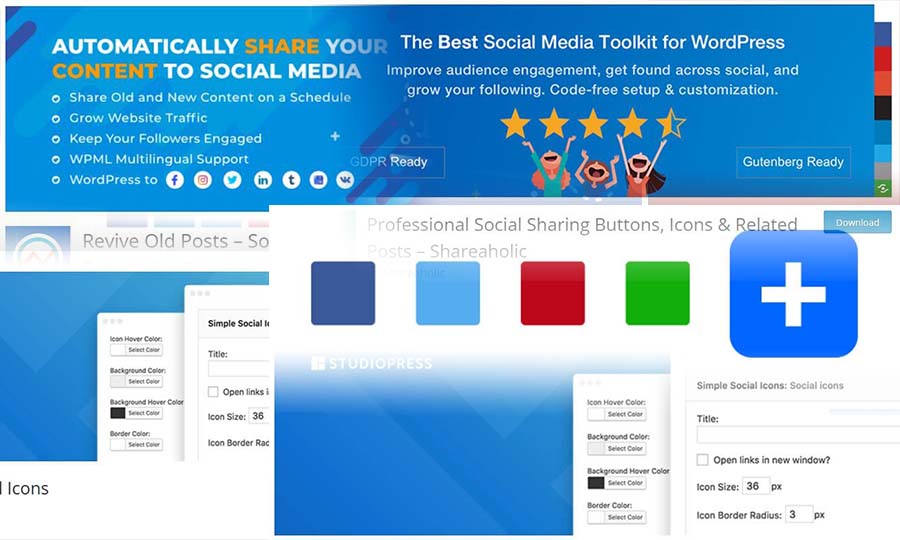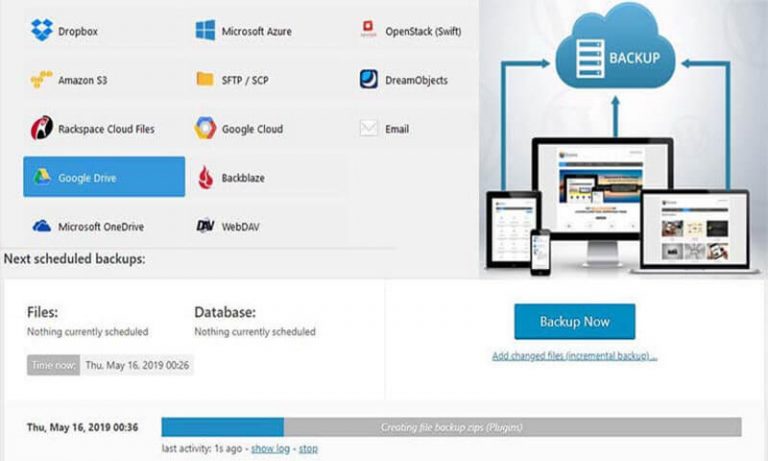Social media is an integral part of any marketing strategy in today’s world, and if you are a WordPress user, you are in luck! There are countless WordPress social media plugins available that can help streamline your social strategy, save you time, and boost your presence on social media.
In this blog post, we’ll be discussing the 10 must-try WordPress social media plugins that you should add to your toolkit.
Table of Contents
10 Essential WordPress Social Media Plugins You Should Know About
1. Jetpack Social
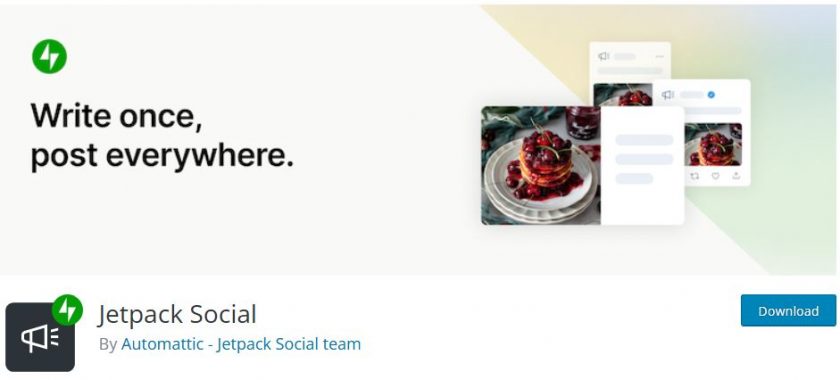
Jetpack Social is a must-have plugin for any WordPress user. It’s easy to use, and allows you to share your new posts to your social media accounts automatically. No more manual sharing! Just set it and forget it! Jetpack Social supports multiple social media networks, including Twitter, Facebook, and LinkedIn, among others.
Jetpack Social also provides a scheduling feature that allows users to plan their posts ahead of time. This can be especially useful if you have a large backlog of content that you would like to share. You can easily schedule posts for different channels and days with the Jetpack Social interface.
Furthermore, the social media stats provided by Jetpack Social allows you to monitor the performance of your posts and make adjustments accordingly.
2. Grow Social by Mediavine
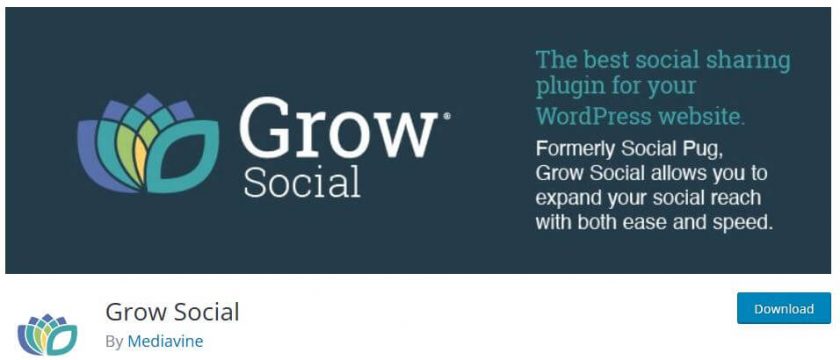
Grow Social by Mediavine is the perfect choice for any website looking to maximize its social reach. It allows for a seamless experience, with buttons that are optimized for both desktop and mobile devices. You can customize the look and feel of your buttons – from color to size – to ensure that they match your website’s branding. Furthermore, you can select which social media platforms you want to be shown on your site, meaning that you can focus on the ones with the most engagement for your audience.
What really sets this social sharing plugin apart, however, is its ‘Share Counters’ feature. This feature tracks the number of shares your content receives from each social media platform and is an incredibly useful tool for gauging how successful your content is. The numbers appear in real-time, meaning that you can quickly identify which content resonates with your audience and adjust future content accordingly.
3. Revive Old Post

Revive Old Post is a plugin that helps keep your content fresh and relevant on social media by automatically sharing your older posts. With Revive Old Post, you can set a frequency for how often your older posts are shared, ensuring that your followers always have something new to see.
Another great feature of Revive Old Post is the analytics dashboard, which provides valuable insight into how your posts are performing. It shows you how many clicks and impressions each post has received, as well as other important data points such as engagement rate and click-through rate. This information can help you tweak your content strategies, allowing you to maximize the impact of your posts.
Overall, Revive Old Post is a powerful plugin that can help you keep your content fresh and relevant on social media. With its easy-to-use interface and customizable settings, it’s a great tool for any business or individual who wants to make the most of their social media presence.
By utilizing Revive Old Post, you can ensure that your followers always have something new to see, helping you to build a loyal audience and drive more traffic to your website.
4. AddToAny Share Buttons
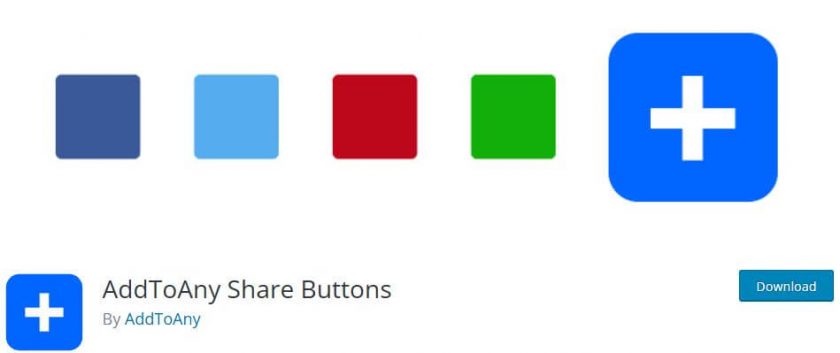
AddToAny Share Buttons is a plugin that allows you to add share buttons to your WordPress site with just a few clicks. The plugin supports over 100 social media networks, making it easy for your followers to share your content on their preferred network. It’s a simple, yet powerful, plugin for boosting your presence on social media.
It’s easy to get started with the AddToAny Share Buttons plugin. All you have to do is install it on your WordPress site, and you’re ready to go. You can configure the settings, such as the size, shape, and color of the share buttons, directly from the plugin’s settings page. It also allows you to add social media follow buttons, so your visitors can easily follow your accounts on different social media networks.
The AddToAny Share Buttons plugin can help you increase engagement on your site and boost your presence on social media. It’s a great way to get more eyes on your content, attract new followers, and generate more shares.
With the plugin, you can also create custom share buttons for specific posts and pages, allowing you to promote specific content. Plus, it’s a great way to increase traffic to your site, as users who click on a shared link will be directed directly to your website.
5. Social Warfare

Social Warfare is a plugin that offers a range of features, including custom share buttons, click-to-tweet, and social media analytics. The plugin is highly customizable, allowing you to match the look and feel of your WordPress site. Social Warfare is an excellent choice for anyone looking to enhance their social media strategy.
Social Warfare is an incredibly powerful feature for marketers who want to optimize their social media strategy. It makes it incredibly easy to create beautiful share buttons, add click-to-tweet buttons, and track their results with ease. The plugin is an essential tool for anyone looking to make the most out of their social media marketing efforts.
The plugin also comes with an in-depth social media analytics feature which lets you track the performance of your campaigns. The dashboard allows you to gain insights into the reach and engagement of your content and analyze how effective each social network is for your business.
Additionally, it allows you to compare the performance of different posts over time and get an overview of your total social media reach.
6. Simple Share Buttons Adder

Simple Share Buttons Adder is a plugin that allows you to add share buttons to your WordPress site without slowing it down. The plugin is lightweight and easy to set up, and supports over 100 social media networks. If you’re looking for a simple solution for adding share buttons to your site, Simple Share Buttons Adder is a great choice.
The plugin is easy to use and requires no coding experience to set up. It also comes with detailed documentation, so you can set up your share buttons in no time. Plus, it’s completely free, so you don’t have to worry about spending extra money for a premium plugin.
7. Shareaholic

Shareaholic is a plugin that offers a range of features, including share buttons, related content recommendations, and social media analytics. The plugin is highly customizable and supports multiple social media networks. If you’re looking for a comprehensive solution for boosting your presence on social media, Shareaholic is an excellent choice.
Overall, Shareaholic is an easy-to-use plugin that offers a comprehensive set of features for promoting and analyzing your content. With its extensive customization options and analytics capabilities, it’s a great choice for any business or individual looking to maximize their reach on social media.
8. MashShare

MashShare is a plugin that allows you to add beautiful, highly customizable share buttons to your WordPress site. The plugin is fast and lightweight, and supports multiple social media networks. If you’re looking for a stylish solution for adding share buttons to your site, MashShare is a great choice.
MashShare also includes a number of other features, like intelligent caching and anti-spam protection, plus a variety of customization options. You can choose from several different styles and sizes of share buttons, and you can even customize colors and text labels to match the look and feel of your site. With MashShare, you have the tools to create a share button system that fits perfectly with your WordPress site.
9. Simple Social Icons
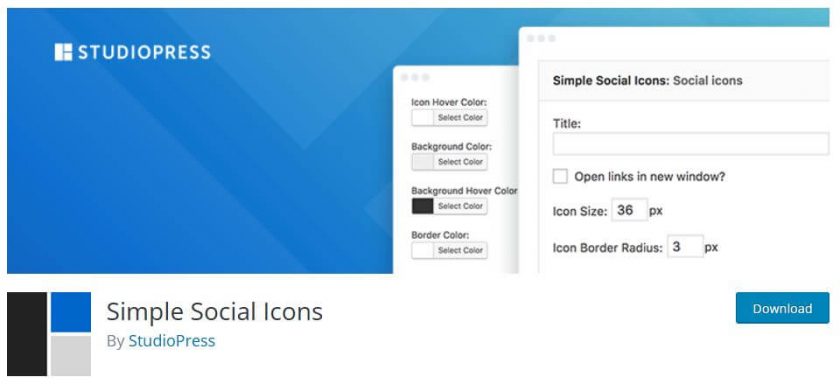
Simple Social Icons also has a few extra features that can be enabled from the widget form, such as displaying an icon for RSS feeds. For those who have enabled this feature, it’s a great way to remind visitors that they can subscribe to your blog. Additionally, if you’d like to display icons on mobile devices as well, you can enable the “Display On Mobile” option to ensure that visitors always have access to your social profiles.
With Simple Social Icons, it’s easy to customize the display of your icons without any experience in coding. You can choose which profiles to link to, whether you want to use the default color and size of the icons, or if you want to customize them.
You can even choose where you want the icons to be aligned (left, center, or right). Overall, Simple Social Icons provides a great way to quickly and easily link visitors to your various social profiles with just a few clicks.
10. Better Click to Tweet
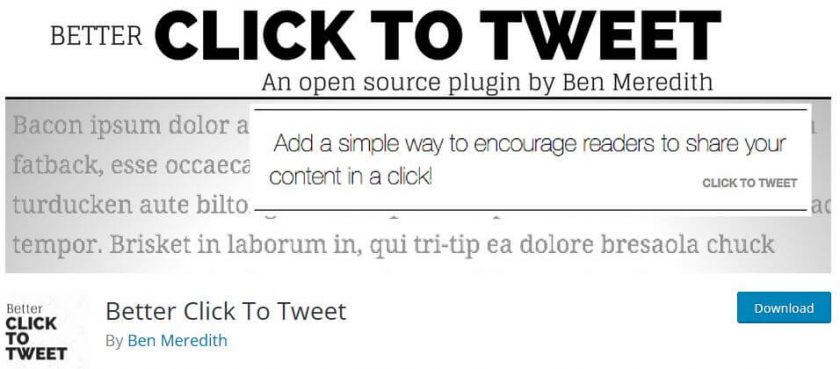
Better Click to Tweet is a great plugin that helps WordPress users to easily create and share tweetable content, with customizable options that allow them to choose colors, sizes and font styles. It also adds an image to the tweet to make it more eye-catching, encouraging more engagement on social media and driving more exposure to the website.
Better Click to Tweet is a great way to encourage more engagement on your WordPress website by getting more people to share your content on social media. With it, you can easily create engaging tweetable quotes that make it easy for your readers to share and drive more exposure to your WordPress website.
Final Thoughs:
To wrap things up, these 10 must-try WordPress social media plugins will help streamline your social strategy and boost your presence on social media. Whether you need to automate your post sharing, track your social media performance, or add stylish share buttons, these plugins have got you covered. And whether you’re a startup business or a well-established brand, these WordPress social media plugins can help you get the most out of your online presence.
So, go ahead and give them a try, and take your social media game to the next level. Don’t let your social media efforts go to waste. Invest in one or more of these plugins, and start seeing real results in no time.
ALSO READ: