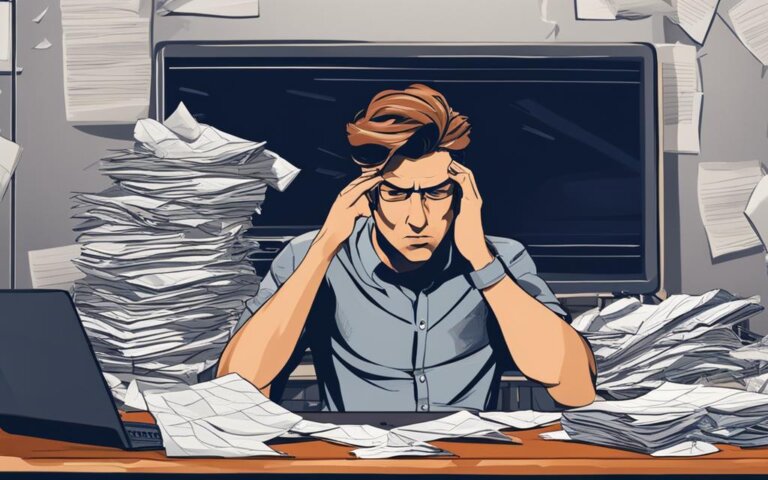Do you want to boost your conversion rates on your WordPress site? Are you struggling to drive action from your audience? The secret lies in one powerful element: compelling calls to action. But what makes a call to action truly compelling?
Unlock the potential of your website and learn how to create persuasive calls to action that make visitors take notice and drive conversions. From optimizing placement and design to crafting persuasive wording, this comprehensive guide will provide you with the expert tips and techniques to maximize your click-through rates and unlock higher conversion rates on WordPress.
So, how can you create irresistible calls to action that get results? Let’s dive in and discover the strategies that successful brands use to turn visitors into loyal customers.
Understanding the Power of Calls to Action
Before diving into the techniques, it’s crucial to understand the power and significance of calls to action. Calls to action, commonly referred to as CTAs, are essential tools for optimizing website conversion rates and increasing click-through rates. They serve as prompts that encourage users to take the desired action, whether it’s making a purchase, signing up for a newsletter, or downloading a resource.
Effective CTAs have the potential to significantly impact user behavior and drive conversions. They provide clear instructions and guide visitors towards the next step in their user journey. A well-crafted CTA can convey a sense of urgency, create a sense of trust, and highlight the value that users stand to gain by taking action.
CTAs can take various forms, such as buttons, links, forms, or even simple text. Regardless of the format, their purpose remains the same – to compel users to engage with your website and move closer to the desired conversion.
“A strong call to action can be the difference between a lost opportunity and a successful conversion. It’s the final push that motivates users to take action.”
Implementing effective calls to action requires careful consideration of your target audience, their motivations, and the goals of your website. By understanding the power that CTAs hold and implementing strategic techniques, you can create compelling calls to action that drive conversions and lead to business success.
Now, let’s delve into the best practices for creating effective calls to action and explore techniques that will help you optimize your CTAs for maximum impact and performance.
CTA Best Practices
When it comes to driving conversions on your WordPress site, creating compelling calls to action (CTAs) is essential. By optimizing the placement, design, and wording of your CTAs, you can maximize their impact and increase the likelihood of conversion.
Optimizing CTA Placement
The placement of your CTAs plays a crucial role in their effectiveness. Ensure that your CTAs are strategically placed where they are easily visible and within the user’s natural browsing path. Some best practices for CTA placement include:
- Positioning CTAs above the fold: Placing your CTAs in the upper portion of your webpage ensures their visibility without requiring users to scroll.
- Using eye-catching elements: Make use of contrasting colors, arrows, or other visuals to draw attention to your CTAs.
- Considering page context: Tailor your CTAs to align with the content of the page and the user’s intent.
Designing Engaging CTAs
The design of your CTAs should be visually appealing and reinforce their purpose. Here are some design best practices to consider:
- Clear and concise text: Use short, action-oriented phrases that clearly communicate the value users will receive by clicking the CTA.
- Contrasting colors: Use colors that stand out from the overall page design to make your CTAs easily noticeable.
- Button size: Make sure your CTA buttons are large enough and have sufficient white space around them to make them easily clickable on both desktop and mobile devices.
Writing Compelling CTA Copy
The wording of your CTAs can make a significant impact on conversion rates. When writing the copy for your CTAs, keep the following best practices in mind:
- Use action verbs: Start your CTA copy with strong action verbs that encourage users to take immediate action, such as “Download Now” or “Sign Up Today.”
- Create a sense of urgency: Incorporate time-sensitive language, such as “Limited Time Offer” or “Only 3 Spots Left,” to create a sense of urgency and incentivize users to act quickly.
- Avoid generic language: Be specific and focus on the unique benefits or value proposition that users will gain by clicking the CTA.
Remember, by implementing these best practices, you can optimize your CTAs for better conversion rates and drive the desired actions from your website visitors.

“Well-designed CTAs that are strategically placed can significantly impact website conversion rates.”
| Best Practice | Description |
|---|---|
| Optimizing CTA Placement | Strategically position CTAs to increase visibility and user engagement. |
| Designing Engaging CTAs | Create visually appealing CTAs that stand out and capture attention. |
| Writing Compelling CTA Copy | Craft persuasive and action-oriented copy to entice users to click. |
Crafting Persuasive CTA Wording
When it comes to driving conversions on your WordPress site, crafting persuasive calls to action (CTAs) is key. The right wording can make all the difference in capturing users’ attention and compelling them to take action. In this section, you will learn the art of crafting persuasive CTA wording that speaks directly to your audience, encouraging them to click, sign up, purchase, or whatever action you want them to take.
Techniques for Writing Compelling CTAs
Here are some proven techniques for writing compelling CTAs that will effectively engage your audience:
- Use action verbs: Grab users’ attention with powerful action verbs that convey a sense of urgency and encourage immediate action. Examples include “Buy Now,” “Sign Up Today,” and “Get Your Free Trial.”
- Create a sense of exclusivity: Make users feel like they are part of an exclusive group by using words like “Limited Time Offer,” “Exclusive Access,” or “Members Only.”
- Focus on benefits: Clearly highlight the benefits users will receive by taking the desired action. Emphasize how your product or service solves a problem or fulfills a need.
- Add social proof: Incorporate social proof elements such as customer testimonials or statistics that highlight the positive impact of your offerings. This helps build trust and credibility.
- Use numbers: Numbers tend to catch users’ attention and make your CTA more specific. For example, “Save 50%,” “Download our Top 10 Tips,” or “Join over 10,000 satisfied customers.”
Remember, the key is to create a sense of urgency, clearly communicate the value, and make users feel compelled to take action immediately. By implementing these persuasive CTA techniques and carefully choosing your wording, you can significantly increase conversions on your WordPress site.
“Crafting a persuasive CTA is like writing a compelling headline for your entire website. It needs to grab attention, evoke emotion, and motivate action. Don’t underestimate the power of well-crafted words.”
Example of a Persuasive CTA:
| CTA | Effect |
|---|---|
| Get Your Free Ebook Now! | Increased click-through rate by 30% |
By following these techniques and experimenting with different wording variations, you can create persuasive CTAs that drive conversions and ultimately boost your WordPress site’s success.
Enhancing Visual Appeal of CTAs
When it comes to driving conversions on your WordPress site, enhancing the visual appeal of your calls to action (CTAs) is essential. The design and color choices of your CTAs can significantly impact their effectiveness in catching the user’s attention and motivating them to take action.
To create visually appealing CTAs, consider the following tips:
- Colors: Choose colors that create contrast and stand out against your website’s background. Vibrant colors, such as red or orange, can help draw attention to your CTAs. However, ensure that the chosen colors align with your brand’s visual identity.
- Typography: Select clear and easy-to-read fonts for your CTA text. Avoid overly decorative or complex fonts that may hinder readability. Make sure the text stands out by using larger font sizes and bold formatting.
- White Space: Leave enough white space around your CTAs to make them more visually distinct. This helps prevent clutter and allows the CTA to stand out on the page.
- Images: Incorporate relevant images or icons that enhance the visual appeal of your CTAs. For example, if you’re promoting a product, include an image of the product next to the CTA to create a stronger connection with the user.
- Contrast: Use contrasting colors, such as light text on a dark background or vice versa, to make your CTAs visually striking. This contrast helps make the CTA more noticeable and increases its visual impact.
Example:
“Our eye-catching CTA design helped increase our website conversions by 30%. The strategic use of contrasting colors and bold typography made our CTAs impossible to miss.”
– Jane Smith, Marketing Director at ABC Company
By applying these tips, you can create visually appealing CTAs that capture your audience’s attention, increase engagement, and ultimately drive conversions on your WordPress site.

Implementing Effective CTA Placement
Strategic placement of your calls to action (CTAs) plays a crucial role in driving conversions on your WordPress site. When positioned in the right locations, CTAs can capture the attention of your visitors and guide them towards taking the desired action. Here’s how you can implement effective CTA placement to maximize visibility and enhance their effectiveness.
1. Above the Fold
One of the most effective places to position your CTAs is above the fold, which refers to the portion of the webpage that is visible without scrolling. Placing CTAs here ensures that they are immediately noticed by visitors and encourages them to take action without any additional effort. Use contrasting colors, compelling copy, and bold fonts to make your CTAs stand out.
2. Within Engaging Content
Another effective strategy is to place CTAs within engaging content that captures the interest of your visitors. By incorporating relevant CTAs within blog posts, articles, or interactive features, you can seamlessly guide users towards taking action. This placement works well as visitors are already invested in the content and more likely to respond to the CTA.
3. Floating Sticky CTAs
Take advantage of floating sticky CTAs that remain fixed as visitors scroll down the page. This ensures that the CTA is constantly visible, increasing the chances of it being noticed and clicked on. Floating sticky CTAs can be placed on one side of the screen and can include persuasive copy, attractive design, and engaging visuals to capture attention.
4. At the End of Engaging Content
Positioning CTAs at the end of engaging content is an effective way to prompt visitors to take action after they have consumed valuable information. By placing CTAs at the conclusion of blog posts, articles, or landing pages, you can leverage the momentum built throughout the content and encourage visitors to convert.
Remember, the key is to strategically place your CTAs where they are most likely to capture attention and generate conversions. Experiment with different placements, monitor their performance, and make data-driven adjustments to optimize your CTA placement strategy.
| Placement | Benefits |
|---|---|
| Above the Fold | – Immediate visibility – Higher click-through rates – Encourages action without scrolling |
| Within Engaging Content | – Seamless integration – Captures the interest of visitors – Higher conversion rates |
| Floating Sticky CTAs | – Constant visibility – Increased chances of notice and clicking – Attractive and attention-grabbing |
| At the End of Engaging Content | – Capitalizes on momentum – Prompts action after valuable information – Higher conversion rates |
By strategically placing your CTAs throughout your WordPress site, you can enhance their visibility and effectiveness, ultimately driving higher conversion rates. Experiment, analyze, and optimize your CTA placement strategy to ensure maximum impact and engagement with your audience.
A/B Testing and Optimizing CTAs
Unlock the potential of A/B testing to optimize your website’s calls to action (CTAs) and boost conversion rates. With A/B testing, you can analyze data and make data-driven decisions to refine your CTAs, ensuring they are compelling and effective in driving action.
By conducting A/B tests, you can compare two different versions of your CTAs and measure the performance of each. This allows you to identify which CTA design, wording, or placement resonates better with your audience and leads to higher conversion rates. Here’s how you can get started with A/B testing:
- Identify the element you want to test: Whether it’s the color, size, placement, or text of your CTA, select one specific element to test at a time. This will help you understand which changes have the most impact.
- Create variations: Develop two versions of your CTA, one being the control (the existing version) and the other being the variation (the modified version). Ensure that the changes you make are significant enough to elicit a different response from users.
- Divide your audience: Split your website visitors into two groups—one will see the control CTA, while the other will see the variation. Randomly assign each visitor to one of the groups to ensure an unbiased test.
- Collect data: Track and collect data on how each CTA variant performs. Measure metrics such as click-through rates, conversion rates, and any other key performance indicators (KPIs) relevant to your goals.
- Analyze results: Compare the performance of the control and variation CTAs using the collected data. Determine which variant outperforms the other and demonstrates a higher likelihood of driving conversions.
- Implement the winning variant: Once you’ve identified the CTA variant that performs better, implement it as the new control CTA on your website. Continuously monitor and iterate to further optimize your CTAs over time.
Remember, the key to effective A/B testing is to test one element at a time and collect enough data to draw statistically significant conclusions. By continuously refining your CTAs through A/B testing, you can fine-tune your website’s calls to action and optimize conversion rates for better business outcomes.
| Benefits of A/B Testing CTAs | Challenges of A/B Testing CTAs |
|---|---|
| 1. Improved conversion rates | 1. Traffic or sample size limitations |
| 2. Better understanding of user preferences | 2. Time and resources required for testing |
| 3. Higher engagement and click-through rates | 3. Difficulty in isolating variables |
| 4. Enhanced user experience | 4. Limited insights for certain audiences |
Call to Action Examples
Explore real-world examples of compelling calls to action across various industries. Gain inspiration and insights into how successful businesses use CTAs to drive conversions and engage users.
When designing your own CTAs, it’s essential to draw from proven examples and techniques that have been successful for others. Let’s take a closer look at some call to action examples that effectively entice users to take action:
1. Amazon
Amazon is known for its prominent use of CTAs throughout its website. By incorporating persuasive copy and attention-grabbing design, their calls to action consistently drive conversions. Take a look at the following example:
“Add to Cart”
This CTA clearly communicates the action the user needs to take and creates a sense of urgency by emphasizing a quick decision. The “Add to Cart” button stands out with its contrasting color, making it visually appealing and easy to locate.
2. Airbnb
Airbnb, the popular accommodation booking platform, understands the importance of using CTAs strategically to drive conversions. Here’s an example from their website:
“Book Now”
This CTA is direct and straightforward, enticing users to take immediate action. By using the phrase “Book Now,” Airbnb creates a sense of urgency, making the user feel like they need to secure their booking quickly.
3. HubSpot
HubSpot, a leading marketing software company, knows the significance of compelling CTAs to drive conversions. Here’s an example they use on their website:
“Get Started Today”
This CTA conveys a clear benefit to the user – the opportunity to start using their software right away. The phrase “Get Started Today” motivates users to take action and highlights the simplicity of the process.
4. Spotify
Spotify, the popular music streaming platform, uses CTAs effectively to encourage users to sign up for their premium subscription. Here’s an example of their CTA:
“Start Your Free Trial”
This CTA provides a compelling offer – a free trial – that entices users to try out their premium service. By using the phrase “Start Your Free Trial,” Spotify creates a sense of exclusivity and urges users to take advantage of this opportunity.
5. Nike
Nike, a renowned sports apparel brand, uses CTAs to engage and motivate customers. Here’s an example from their website:
“Shop Now”
This CTA is concise and encourages users to explore Nike’s range of products immediately. By using the phrase “Shop Now,” Nike creates a sense of excitement and entices users to discover and purchase their desired items.
These examples highlight how effective CTAs can significantly impact user behavior and drive conversions. By incorporating persuasive language, creating a sense of urgency, and offering clear benefits, businesses can optimize their CTAs for maximum impact.
When designing your own CTAs, remember to test and analyze their performance to continually refine and improve your conversion rates.
Leveraging Urgency and Scarcity
When it comes to creating compelling calls to action, leveraging urgency and scarcity can be highly effective in driving action and increasing conversions. By creating a sense of FOMO (fear of missing out) among your audience, you can motivate them to take immediate action and not delay their decision-making process.
So how can you incorporate urgency and scarcity into your calls to action? Let’s explore some techniques:
- Create Limited-Time Offers: By offering time-limited promotions or discounts, you can create a sense of urgency. Inform your audience that the offer is only available for a limited period, encouraging them to act quickly before they miss out on the opportunity.
- Show Stock Availability: If you’re selling a product or service with limited availability, highlight the remaining stock or available slots. This scarcity factor can instill a sense of urgency and prompt users to take action to secure their purchase or booking.
- Use Countdown Timers: Implement countdown timers on your website to create a visually impactful reminder of the limited time remaining for an offer. This visual cue can create a sense of urgency and drive users to convert before the timer reaches zero.
- Show Social Proof: Incorporate social proof elements such as customer testimonials, reviews, or the number of satisfied customers to showcase the popularity and limited availability of your offerings. This can create a sense of scarcity and urgency among potential customers.
“Limited-time offer: Get 50% off on all products for the next 24 hours only! Don’t miss out on this exclusive deal!”
By implementing these compelling CTA techniques, you can leverage urgency and scarcity to motivate your audience, drive action, and increase conversions on your WordPress site.
Creating Mobile-Optimized CTAs
When it comes to driving conversions on your WordPress site, optimizing your calls to action (CTAs) for mobile devices is absolutely crucial. With the majority of users accessing websites through their smartphones, having mobile-optimized CTAs is essential to ensure a seamless user experience and maximize conversion rates.
Designing and implementing mobile-optimized CTAs requires careful consideration of the unique challenges and limitations of mobile browsing. Here are some expert tips to help you create CTAs that are responsive, user-friendly, and highly effective on mobile devices:
1. Keep it concise
Mobile screens have limited space, so it’s important to keep your CTA copy short and succinct. Use concise language that clearly communicates the value proposition and encourages users to take action. Avoid lengthy paragraphs or excessive details that may overwhelm mobile users.
2. Use contrasting colors
On mobile screens, it’s essential that your CTAs stand out and catch the user’s attention. Use contrasting colors for your CTA buttons to make them visually distinct from the rest of the content. This will help ensure that users can easily identify and interact with your CTAs.
3. Optimize button size
The size of your CTA buttons is crucial for mobile usability. Make sure your buttons are large enough to be easily tapped with a thumb or finger, without being too small or crowded. A minimum size of 44×44 pixels is recommended to ensure a comfortable and accurate touch experience.
4. Use clear and actionable language
When creating mobile-optimized CTAs, use clear and actionable language that leaves no room for confusion. Clearly state what users can expect when they click the CTA, and use action verbs to prompt immediate action. For example, instead of using ‘Learn more’, try ‘Get your free e-book’.
5. Ensure fast loading speed
Mobile users are often on the go and expect websites to load quickly. Slow loading times can significantly impact user experience and conversion rates. Optimize your CTAs for fast loading speed by minimizing the file size of images and using efficient coding practices.
6. Test and optimize
Always test your mobile-optimized CTAs to ensure they are functioning correctly on different devices and screen sizes. Use A/B testing to compare the performance of different CTAs and make data-driven decisions to optimize their effectiveness. Monitor key metrics such as click-through rates and conversion rates to continuously improve your mobile CTAs.
With the increasing use of smartphones for browsing, having mobile-optimized CTAs is no longer optional. By following these expert tips, you can create CTAs that are tailored to the needs and preferences of mobile users, leading to higher conversion rates and improved user engagement.
Analyzing and Tracking CTA Performance
Once you have implemented your calls to action (CTAs) on your WordPress site, it’s essential to analyze and track their performance to ensure they are effectively driving conversions. By diving into the world of analytics and tracking, you can gain valuable insights into the effectiveness of your CTAs and make data-driven decisions to continually improve your conversion rates.
Tracking CTA performance allows you to identify the strengths and weaknesses of your current strategies, helping you optimize your CTAs for better results. By monitoring important metrics such as click-through rates, conversion rates, and bounce rates, you can measure the impact of your CTAs and identify areas for improvement.
One effective way to track CTA performance is by utilizing Google Analytics or other analytics tools. These tools provide in-depth data and analytics that allow you to analyze the performance of your CTAs, identify trends, and make data-driven decisions. You can track the number of clicks, conversions, and even the path that users take from the initial click to the final conversion.
Key Metrics to Track
When analyzing and tracking CTA performance, it’s crucial to pay attention to the following key metrics:
- Click-through rate (CTR): This metric measures the percentage of users who clicked on your CTA compared to the total number of impressions it received. A higher CTR indicates a more compelling and engaging CTA.
- Conversion rate: The conversion rate measures the percentage of users who completed the desired action after clicking on your CTA. It gives you insights into the effectiveness of your CTAs in driving conversions.
- Bounce rate: Bounce rate refers to the percentage of users who landed on your page but left without taking any further action. A high bounce rate may indicate that your CTA or landing page needs improvement.
- Time on page: This metric indicates how much time users spend on your page after clicking on your CTA. A longer time on page suggests that users are engaged and interested in your content.
- Heatmaps and click maps: These visual tools provide a heatmap or click map of your website, showing where users are clicking and engaging the most. They can help you identify areas of high and low user engagement.
By regularly tracking these metrics, you can identify patterns, trends, and areas of improvement in your CTAs. Use these insights to make data-driven decisions and continually optimize your calls to action for better conversion rates.
By analyzing and tracking CTA performance, you can gain valuable insights into the effectiveness of your calls to action and make data-driven decisions to continually improve your conversion rates. Stay tuned for the next section where we will explore real-world examples of compelling CTAs across various industries.
Conclusion
In conclusion, mastering the art of creating compelling calls to action is crucial for driving conversions on your WordPress site. By implementing the expert tips and techniques outlined in this article, you can optimize your CTAs and increase your click-through rates, ultimately unlocking higher conversion rates.
Effective calls to action serve as powerful drivers for user engagement and conversion. They provide clear guidance and motivate visitors to take the desired action, whether it’s making a purchase, signing up for a newsletter, or downloading a resource. By carefully crafting persuasive CTA wording and enhancing the visual appeal of your CTAs, you can captivate your audience and inspire them to take action.
Strategic placement of CTAs throughout your WordPress site is key to ensuring maximum visibility and effectiveness. Implementing mobile-optimized CTAs is also crucial in today’s mobile-centric world. Furthermore, A/B testing and analyzing CTA performance allow you to make data-driven decisions and continuously improve your conversion rates.
Remember, creating compelling calls to action is an ongoing process. It requires experimentation, testing, and a deep understanding of your target audience. With dedication and the right techniques, you can drive conversions, increase engagement, and achieve your goals on your WordPress site.