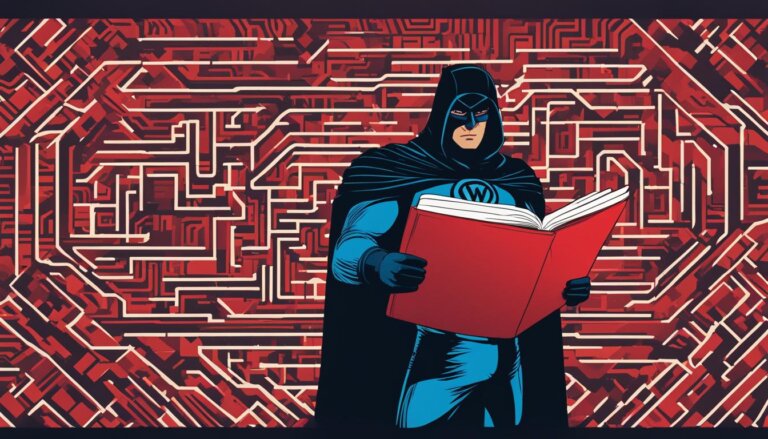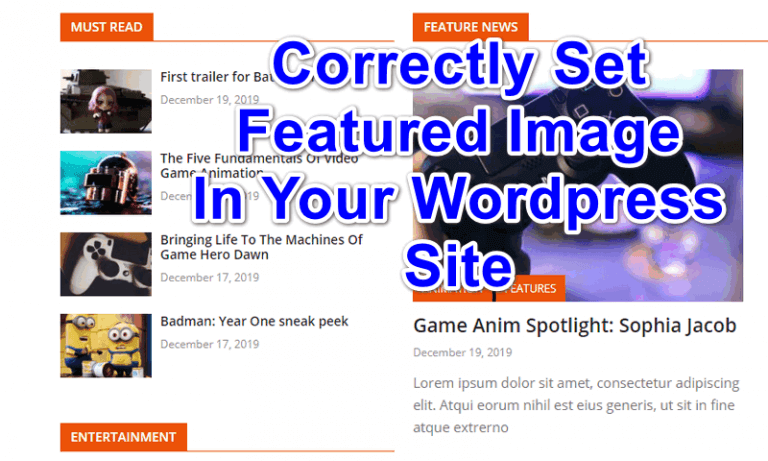Choosing the best WordPress hosting provider is critical to the success of your website in 2023. With so many hosting options available, it can be challenging to know where to start. That’s why we’ve created this ultimate guide to help you make an informed decision.
In this section, we will introduce you to the top WordPress hosting providers and provide you with detailed reviews of their features and benefits. You’ll learn about the essential factors to consider when choosing a hosting provider, including reliability, speed, and security. Plus, we’ll highlight the best hosting options for small businesses and ecommerce websites.
Investing in the best WordPress hosting for 2023 will ensure your website runs smoothly, efficiently, and securely. So, let’s get started and discover the top hosting providers.
Key Takeaways:
- Choosing the best WordPress hosting provider is critical to the success of your website in 2023
- We’ll introduce you to the top WordPress hosting providers and provide you with detailed reviews of their features and benefits
- Consider factors such as reliability, speed, and security when choosing a hosting provider
- There are specialized hosting options available for small businesses and ecommerce websites
- Investing in the best WordPress hosting will ensure your website runs smoothly, efficiently, and securely
Understanding WordPress Hosting
When it comes to hosting your WordPress website, you have two main options: affordable WordPress hosting and managed WordPress hosting. Both options have their advantages and drawbacks, and it’s important to understand the differences to make the right choice for your website.
Affordable WordPress Hosting
Affordable WordPress hosting is typically the budget-friendly option. With this type of hosting, your website shares server space with other websites. While this option may be cheaper, it can also lead to slower website speeds and less reliability.
However, affordable WordPress hosting can still be a suitable option if you have a smaller website with less traffic and functionality. Plus, it gives you more control over your website and allows you to customize it to your liking.
Managed WordPress Hosting
Managed WordPress hosting, on the other hand, is a more hands-off approach to hosting. With this option, your hosting provider takes care of all website maintenance and updates, as well as security measures to protect your website.
This type of hosting is typically more expensive but can be well worth it for larger websites with higher traffic and more complex functionality. Managed WordPress hosting provides faster website speeds, increased reliability, and better security.
Overall, choosing between affordable and managed WordPress hosting depends on your website’s needs and budget. Consider your website’s size, traffic, and functionality to determine which option is right for you.
Factors to Consider When Choosing WordPress Hosting
When it comes to choosing the best WordPress hosting for your website, there are several factors that you should consider. These factors can make a significant difference in the reliability, speed, and security of your website. Here are some of the most important things to keep in mind:
Reliability
Reliability is essential when it comes to WordPress hosting. You want a hosting provider that can ensure your website stays up and running without any downtime. Look for hosting providers that offer uptime guarantees of at least 99.9%. This will ensure that your website is always available to your visitors, and you won’t miss out on any potential business.
Speed
The speed of your website can impact user experience and search engine ranking. Slow loading times can lead to high bounce rates and lower visitor engagement. Look for WordPress hosting providers that offer fast loading times and have servers located in multiple locations. This can help ensure that your website loads quickly no matter where your visitors are located.
Security
Security is critical when it comes to WordPress hosting. You want to ensure that your website is protected from hackers, malware, and other security threats. Look for hosting providers that offer robust security features, such as daily backups, SSL certificates, and firewalls. These features can help protect your website and your visitors’ data from cyber threats.
By considering these factors, you can choose a reliable, fast, and secure WordPress hosting provider that will help your website reach its full potential.
Best WordPress Hosting Providers for Small Businesses
If you own a small business and want to establish a strong online presence, you need a reliable and secure WordPress hosting provider that caters to your unique needs. While there are many hosting providers on the market, not all of them offer the features and support required to help your business grow.
Here are some of the best WordPress hosting providers for small businesses:
| Hosting Provider | Features | Price |
|---|---|---|
| Bluehost | Free domain name, 24/7 support, automatic WordPress updates | Starting from $2.95/month |
| SiteGround | Managed WordPress hosting, free site transfers, daily backups | Starting from $6.99/month |
| InMotion Hosting | Unlimited bandwidth, free SSL, easy WordPress installation | Starting from $4.99/month |
These hosting providers offer scalable solutions, specialized support, and affordable pricing plans that cater to small businesses. With 24/7 support, easy setup, and reliable performance, you can focus on running your business while the hosting provider takes care of the technical aspects of your website.
Whether you’re just starting your business or looking to expand your online presence, choosing the right WordPress hosting provider is crucial. Consider the features, pricing, and support to find the best option for your small business.
Best WordPress Hosting for Ecommerce Websites
If you’re running an ecommerce website, you know that a reliable hosting provider is crucial to the success of your online store. Slow loading times or website downtime can result in lost sales, frustrated customers, and damage to your brand reputation. That’s why it’s important to choose the best WordPress hosting for ecommerce websites.
When looking for hosting options, consider providers that offer dedicated ecommerce hosting plans with features such as one-click installations for popular ecommerce platforms like WooCommerce, Shopify, or Magento. Look out for hosting providers that offer secure payment gateways, SSL certificates, and website backups to ensure that your customers’ data is protected and your site is always backed up in case of any mishaps.
Our Top Picks for Ecommerce Hosting
| Host | Features | Price |
|---|---|---|
| Bluehost | One-click installations for WooCommerce, support for multiple ecommerce platforms, free domain name | $6.95/month |
| SiteGround | Secure payment gateways, free SSL certificate, daily website backups, 24/7 customer support | $6.99/month |
| A2 Hosting | Optimized for speed and performance, support for multiple ecommerce platforms, free SSL certificate | $7.99/month |
These hosting providers offer specialized plans for ecommerce websites tailored to meet the specific needs of online stores. They offer reliable, fast, and secure hosting options that ensure your website runs smoothly, even during peak traffic periods. Additionally, they offer a range of features to make it easy for you to manage your online store, including easy-to-use control panels, unlimited email accounts, and automated backups.
When selecting the best WordPress hosting for your ecommerce website, be sure to compare the plans offered by different providers to find the one that best suits your needs. Consider factors such as server performance, uptime, security features, and customer support. With the right hosting provider, you can enhance the performance, security, and scalability of your ecommerce website, and boost your online sales.
Comparing the Top WordPress Hosting Providers
When it comes to WordPress hosting, there are numerous options available in the market. To help you choose the best one, we have compared the top WordPress hosting providers for 2023. Here’s a breakdown of their features, pricing, and customer support:
| Hosting Provider | Features | Price (per month) | Customer Support |
|---|---|---|---|
| Bluehost | One-click WordPress installation, free domain name, 24/7 customer support, automatic backups, free SSL certificate | $2.95-$13.95 | 24/7 live chat, phone, and email support |
| SiteGround | Managed WordPress hosting, free WordPress site transfer, daily backups, free SSL certificate, malware detection and removal | $4.99-$14.99 | 24/7 live chat and phone support |
| DreamHost | Managed WordPress hosting, unlimited bandwidth, free domain name, automatic WordPress updates, free SSL certificate | $2.59-$19.95 | 24/7 live chat and email support |
| WP Engine | Managed WordPress hosting, automatic updates, daily backups, free SSL certificate and CDN, enhanced security features | $30-$290 | 24/7 live chat and phone support |
| HostGator | One-click WordPress installation, free site transfer, unlimited storage and bandwidth, free SSL certificate, automated malware removal | $2.75-$5.95 | 24/7 live chat and phone support |
As you can see, each hosting provider offers different features at varying prices. Consider your website’s specific needs and budget before choosing one. WP Engine is a good option for larger businesses or high-traffic websites, while HostGator offers an affordable solution for smaller sites. Bluehost and SiteGround provide a good balance of features and affordability, and DreamHost offers a reliable managed hosting option.
Whichever provider you choose, ensure they offer excellent customer support to help you resolve any issues in a timely manner. With the right hosting provider, you can experience fast, secure, and reliable WordPress hosting in 2023.
Setting Up WordPress Hosting
Setting up your WordPress hosting can be a simple and hassle-free process. Most hosting providers offer easy setup options, allowing you to get your website up and running in minutes. Here’s a step-by-step guide to setting up your WordPress hosting:
- Choose a hosting provider: Select a hosting provider that offers WordPress-specific plans and features.
- Choose a plan: Select a plan that fits your website’s needs, depending on its size and traffic volume.
- Choose a domain name: If you don’t already have a domain name, choose one that reflects your website’s purpose.
- Install WordPress: Most hosting providers offer one-click installs of WordPress, which will initiate the installation process for you.
- Set up your website: Once WordPress is installed, you can start customizing your website’s design and content.
It’s important to note that some hosting providers may offer additional steps or require different processes for setting up your WordPress hosting. Be sure to carefully read their instructions and follow them accordingly.
Overall, setting up your WordPress hosting should be a straightforward process. Choose a provider that offers easy setup options and follow their instructions carefully. With proper setup, you can start enjoying the benefits of a reliable and secure WordPress hosting provider.
24/7 Support for Your WordPress Hosting
When it comes to WordPress hosting, reliable customer support is essential. You never know when you may need assistance with technical issues or have questions about your hosting plan. That’s why it’s crucial to choose a hosting provider that offers 24/7 support.
With 24/7 support, you can rest assured that help is always available, no matter the time of day. Whether you’re dealing with a server outage or need help with site migration, you can count on having access to knowledgeable support staff.
When selecting a WordPress hosting provider, look for those that offer various support channels, such as live chat, phone support, and email. You’ll also want to pay attention to response times and the quality of support provided. A reliable hosting provider should be prompt in responding to your inquiries and offer helpful solutions.
Having 24/7 support can give you peace of mind and save you time and frustration. So, make sure to prioritize this factor when choosing your WordPress hosting provider.
Boosting Website Speed with WordPress Hosting
If you want your website to perform at its best, speed is essential. Slow loading times can frustrate visitors and harm your search engine rankings. Fortunately, WordPress hosting providers offer various features to help improve your website’s speed and performance.
Caching is one of the most effective ways to speed up your website. It involves saving frequently accessed data, such as images and text, to the server’s memory or hard drive. When a visitor accesses your website, the server can quickly retrieve the cached data, speeding up the process.
Content Delivery Networks (CDNs) are another popular method for improving website speed. CDNs distribute your website’s static content, such as images and videos, across various servers worldwide. When a user accesses your website, the server nearest to them can deliver the content, reducing loading times.
Many WordPress hosting providers also offer optimization tools that can help speed up your website even further. These tools can compress images, reduce file sizes, and optimize code to ensure your website loads quickly and smoothly.
| Tip: | When selecting a WordPress hosting provider, look for features such as caching, CDNs, and optimization tools to ensure prime speed for your website. |
|---|
Conclusion
Choosing the best WordPress hosting for 2023 is a crucial decision for your website’s success. By understanding the different hosting options available, considering important factors such as reliability, speed, and security, and comparing the top providers, you can make an informed choice.
Whether you run a small business or an ecommerce website, there are hosting solutions available to meet your specific needs. Investing in a reliable and secure hosting provider can unlock the full potential of your WordPress website.
So don’t wait any longer. Get started today and experience the benefits of the best WordPress hosting in 2023. With exceptional customer support, easy setup, and performance-enhancing features such as caching, content delivery networks (CDNs), and more, you can take your website to the next level.
Remember, choosing the right WordPress hosting is a critical factor in your website’s success. So take the time to research, compare, and choose the best option for your needs. We hope our ultimate guide to the best WordPress hosting in 2023 has provided you with the information you need to make an informed decision. Good luck!
FAQ
Q: What is WordPress hosting?
A: WordPress hosting refers to hosting plans specifically optimized for WordPress websites. These plans provide features and performance enhancements tailored for WordPress, ensuring optimal speed, security, and ease of use.
Q: How is WordPress hosting different from regular hosting?
A: WordPress hosting is specifically designed to cater to the needs of WordPress websites. It typically includes features such as one-click WordPress installation, automatic updates, and pre-installed plugins or themes. Regular hosting may not offer these WordPress-specific optimizations.
Q: Do I need WordPress hosting if I already have a WordPress website?
A: While it’s possible to host a WordPress website on regular hosting, WordPress hosting offers specific optimizations to enhance the performance and security of your site. If you want the best experience for your WordPress website, it’s recommended to choose a specialized WordPress hosting plan.
Q: Can I switch my existing website to WordPress hosting?
A: Yes, it’s possible to migrate your existing website to a WordPress hosting plan. Many hosting providers offer migration services or plugins that facilitate the transfer of your website. Additionally, you can manually migrate your site by duplicating the content and settings onto the new WordPress hosting environment.
Q: How do I choose the best WordPress hosting provider?
A: When selecting a WordPress hosting provider, consider factors such as reliability, speed, security, customer support, and pricing. Read reviews, compare features, and assess the specific needs of your website to make an informed decision.