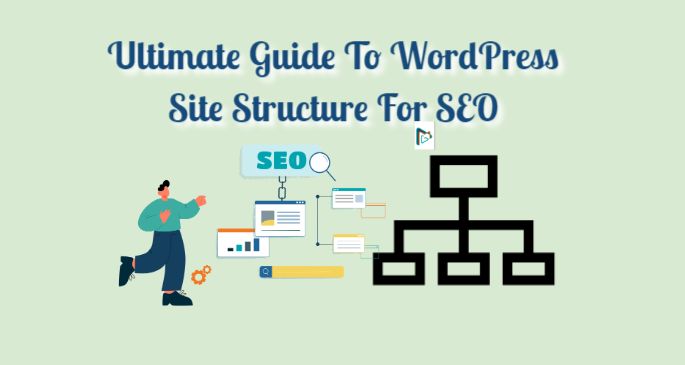WordPress is a prevailing content management system that empowers millions of websites. Due to the immense competition, it is vital to guarantee that your WordPress website is optimized for search engines.
This is where the importance of WordPress SEO tips and tricks comes in. In this ultimate guide to WordPress SEO tips and tricks, we will provide an extensive coverage on how to optimize your WordPress site for search engines.
Throughout this guide, we will furnish you with practical tips and tricks that you can utilize to optimize your WordPress site for search engines and increase your site’s traffic.
We will commence by discussing the importance of keyword research and how to select the appropriate keywords for your site. Subsequently, we will proceed with on-page optimization by elaborating on techniques such as title tags, meta descriptions, and header tags, and how to optimize your content for search engines.
We will also provide a comprehensive review of the top WordPress SEO plugins available, as well as technical SEO considerations such as site structure, site speed, and mobile optimization.
We will equip you with strategies for building links and optimizing your site for local search, along with tracking your progress with analytics and tracking tools.
Throughout this guide, we will furnish you with practical tips and tricks that you can utilize to optimize your WordPress site for search engines and increase your site’s traffic. So, let’s delve into the world of WordPress SEO tips and tricks and optimize your website for search engines today.
Keyword Research And Its Importance

Keyword research is the foundation of any successful SEO strategy. It involves identifying the keywords and phrases that your target audience is using to search for products or services related to your business.
By understanding these keywords, you can optimize your website to appear higher in search engine results pages (SERPs) and attract more organic traffic to your site.
Types of Keywords
When it comes to keyword research, there are three types of keywords to consider:
- Short-tail keywords: These are broad keywords consisting of one or two words. For example, “WordPress” or “SEO.”
- Mid-tail keywords: These are more specific keywords consisting of three to four words. For example, “WordPress SEO tips” or “best SEO plugins for WordPress.”
- Long-tail keywords: These are highly specific keywords consisting of four or more words. For example, “WordPress SEO tips and tricks for beginners” or “how to optimize your WordPress site for local search.”
Tools for Keyword Research
There are several tools available for keyword research, including:
- Google Keyword Planner: This is a free tool from Google that allows you to research keywords and estimate their search volume.
- SEMrush: This is a paid tool that provides comprehensive keyword research data, including search volume, keyword difficulty, and more.
- Ahrefs: This is another paid tool that provides detailed keyword research data, including keyword difficulty, search volume, and more.
Tips for Selecting the Right Keywords
When selecting keywords for your WordPress site, there are several tips to keep in mind:
- Focus on keywords that are relevant to your business and your target audience.
- Choose long-tail keywords that are highly specific to your niche.
- Consider the search volume and competition for each keyword.
- Use a mix of short-tail, mid-tail, and long-tail keywords for a well-rounded SEO strategy.
- Use keyword research tools to gather data and insights about your keywords.
Keyword research is a critical component of any successful SEO strategy. By identifying the right keywords and phrases, you can optimize your WordPress site to attract more organic traffic and improve your rankings in search engine results pages.
So, take the time to conduct thorough keyword research and use the right tools and techniques to select the best keywords for your business.
5 Elements That Need Attention For On-Page Optimization

On-page optimization refers to the practice of optimizing individual pages of your website to improve their visibility in search engine results pages (SERPs).
It’s a crucial aspect of SEO that involves several elements, including title tags, meta descriptions, header tags, URL structure, internal linking, image optimization, and content optimization.
On-page optimization helps search engines understand the content of your pages and rank them higher in relevant search results.
1. Title Tags, Meta Descriptions, and Header Tags
Title tags, meta descriptions, and header tags are important on-page optimization elements that help search engines understand the content of your pages. They also provide users with valuable information about the content of your pages in search results.
- Title tags: The title tag is an HTML element that specifies the title of a web page. It’s displayed as the clickable headline in search engine results pages (SERPs) and should accurately describe the content of the page. Aim to include the primary keyword in the title tag.
- Meta descriptions: The meta description is a brief summary of the content of a web page. It’s displayed below the title tag in search engine results pages (SERPs) and should provide a concise and compelling overview of the page. Aim to include the primary keyword in the meta description.
- Header tags: Header tags (H1, H2, H3, etc.) are HTML elements that indicate the headings and subheadings on a web page. They help structure the content of the page and make it easier for search engines to understand. Aim to include the primary keyword in the H1 tag.
2. URL Structure
The URL structure is an important on-page optimization element that helps search engines understand the content of your pages. A well-structured URL should be short, descriptive, and include the primary keyword. Use hyphens to separate words in the URL.
3. Internal Linking
Internal linking is the practice of linking to other pages on your website from within your content. It helps search engines understand the structure of your website and the relationships between your pages. It’s also a great way to keep visitors on your site for longer and improve the user experience.
4. Image Optimization
Image optimization is the practice of optimizing images on your website to improve their visibility in search results. This involves compressing images to reduce file size, using descriptive file names, and including alt text that describes the content of the image.
5. Content Optimization
Content optimization involves optimizing the content on your website to improve its relevance and visibility in search results. This includes using the primary keyword throughout the content, writing high-quality, informative content, and formatting the content in a way that makes it easy to read.
By optimizing these elements, you can improve the visibility of your pages in search results and attract more organic traffic to your website.
So, take the time to optimize your pages and use the right techniques and tools to improve your on-page optimization.
5 Best Plugins for WordPress SEO

WordPress SEO Plugins play a significant role in optimizing your website for search engines. They can help you optimize your website’s content, improve your website’s speed, and fix technical issues that might affect your SEO. Plugins can also help you create and manage sitemaps, optimize your website’s images, and add social media sharing buttons to your content.
When it comes to WordPress SEO plugins, there are a lot of options to choose from. Here are the top five plugins you should consider:
- Yoast SEO: Yoast SEO is one of the most popular WordPress plugins for SEO. It helps you optimize your content for keywords, create XML sitemaps, and add meta tags. It also has a readability analysis feature that helps you make your content more user-friendly.
- All in One SEO Pack: All in One SEO Pack is another popular WordPress plugin for SEO. It has similar features to Yoast SEO, including XML sitemaps, meta tags, and keyword optimization. One advantage of All in One SEO Pack is that it has a built-in API that developers can use to extend its functionality.
- Rank Math: Rank Math is a relatively new WordPress plugin for SEO, but it has gained popularity quickly. It has a lot of features, including keyword optimization, schema markup, and XML sitemaps. One advantage of Rank Math is that it has a simple setup process that can help you optimize your website quickly.
- SEO Framework: SEO Framework is a lightweight WordPress plugin for SEO. It has a lot of features, including XML sitemaps, meta tags, and social media sharing buttons. One advantage of SEO Framework is that it is very easy to use, even for beginners.
- SEOPress: SEOPress is another popular WordPress plugin for SEO. It has a lot of features, including keyword optimization, XML sitemaps, and social media sharing buttons. One advantage of SEOPress is that it has a built-in analytics feature that can help you track your website’s performance.
All of these WordPress SEO plugins have similar features, but there are some differences between them. For example, Yoast SEO has a more advanced readability analysis feature than the other plugins, while Rank Math has a more extensive list of features.
It’s essential to compare the plugins’ features to determine which one is the best fit for your website.
Best practices for using WordPress SEO plugins
When using WordPress SEO plugins, it’s essential to follow best practices to ensure that they are helping, not hurting, your SEO. Here are some tips:
- Choose one seo plugin and stick with it. Having multiple SEO plugins installed can cause conflicts and slow down your website.
- Keep your plugins updated. Plugin updates often include bug fixes and new features that can improve your SEO.
- Configure your plugin settings correctly. Be sure to set up your plugins correctly, so they are working for your website’s specific needs.
- Use WordPress SEO plugins in conjunction with other SEO techniques. Plugins are not a replacement for other SEO techniques, such as keyword research and on-page optimization.
Using WordPress SEO plugins can help improve your website’s visibility in search engine results pages. By choosing the right plugins and following best practices, you can optimize your website for search engines and attract more organic traffic to your site.
Technical SEO
While on-page optimization and content creation are essential, technical SEO is equally important. Technical SEO involves optimizing the structure and performance of your website to make it more accessible to search engines and users.
Importance of Site Structure
Having a clear and organized site structure is essential for both users and search engines. Your site structure should be easy to navigate, with clear hierarchies and categories. Here are some tips for optimizing your site structure:
- Use a clear and concise URL structure
- Use descriptive and relevant headings
- Organize content into categories and subcategories
- Use internal linking to connect related content
Importance of Site Speed
Site speed is an important factor in both user experience and search engine rankings. A slow-loading site can negatively impact your bounce rate and search engine visibility. Here are some tips for optimizing your site speed:
- Use a fast and reliable hosting provider
- Optimize images and videos for web use
- Minimize HTTP requests
- Use a content delivery network (CDN) to serve static files
Importance of Mobile Optimization
With more and more users accessing the internet on mobile devices, mobile optimization is crucial for SEO. Your website should be designed with mobile users in mind, with a responsive design and easy-to-use navigation. Here are some tips for optimizing your site for mobile:
- Use a responsive design that adjusts to different screen sizes
- Use legible fonts and large buttons
- Avoid using Flash or pop-ups
- Use mobile-friendly forms
Schema Markup
Schema markup is a type of structured data that helps search engines better understand your website content. By using schema markup, you can provide more detailed information about your content, such as reviews, ratings, and events. Here are some tips for using schema markup:
- Use schema markup to provide more detailed information about your content
- Use schema markup for local business information, such as address and phone number
- Use schema markup for product reviews and ratings
- Use a schema markup plugin to make implementation easier
Next, we will discuss link building as an essential part of SEO.
Link Building
Link building is an essential part of SEO as it helps to improve the authority of your website and increase its visibility in search engine results pages (SERPs). When other websites link to your site, search engines see it as a vote of confidence in your content, which can result in higher search engine rankings.
Types of links
There are two types of links: internal and external. Internal links are links that point to other pages on your website, while external links are links that point to other websites.
Link building strategies
- Guest posting: This involves writing content for other websites in exchange for a link back to your site. Look for websites that are relevant to your niche and have a good reputation.
- Broken link building: This involves finding broken links on other websites and offering to replace them with links to your own content.
- Infographic outreach: Create an infographic related to your niche and reach out to websites to see if they would be interested in sharing it on their site with a link back to your site.
- Skyscraper technique: Find popular content in your niche and create a better, more comprehensive version of it. Reach out to websites that linked to the original content and ask them to link to your improved version.
Tools for link building
- Ahrefs: A powerful tool that can help you find backlink opportunities, analyze your competitors’ backlinks, and track your progress.
- SEMrush: This tool offers a backlink analysis feature that helps you see the backlinks of any website, including your own.
- Moz Link Explorer: A tool that provides you with valuable insights into the backlinks of your website and those of your competitors.
- BuzzStream: This tool allows you to research and manage your outreach efforts, making it easier to build relationships with other websites.
Link building can be time-consuming, but it’s an essential part of a successful SEO strategy. By following these tips and utilizing the right tools, you can improve your website’s authority and visibility in search engine results pages.
Local SEO
Local SEO is an essential part of any business’s online presence, as it helps businesses to get found by potential customers in their local area. Local SEO aims to optimize a website’s content, structure, and backlinks for local search engine results pages (SERPs) to improve the visibility of a business in local search queries.
Local SEO helps businesses to compete with other local businesses by getting a higher ranking on search engine results pages, which can lead to more website traffic, leads, and sales. Therefore, it is crucial to implement Local SEO strategies for any business that wants to succeed in the local market.
Google My Business
Google My Business is an online tool that allows businesses to manage their online presence across Google, including Search and Maps.
By creating a Google My Business listing, businesses can provide critical information, such as their address, phone number, hours of operation, and website, to potential customers.
Having a Google My Business listing can significantly improve a business’s local search engine rankings, as it makes it easier for customers to find information about the business online.
Local Keyword Research
To optimize a website for local search engine results pages, businesses need to research local keywords that their potential customers are using to find products or services.
Local keyword research involves identifying the most relevant and profitable keywords for a business’s location and niche.
By incorporating local keywords into website content, businesses can improve their website’s ranking on local search engine results pages and increase their chances of being found by potential customers.
Local Content Creation
Local content creation involves creating website content that is specific to a business’s location or niche. This could include blog posts, videos, images, and other types of content that are tailored to the needs and interests of local customers.
By creating local content, businesses can improve their website’s ranking on local search engine results pages and attract more local customers to their business.
Citations and Reviews
Citations and reviews are important factors in local SEO. Citations are mentions of a business’s name, address, and phone number on other websites, while reviews are customer feedback about a business’s products or services.
By getting citations and positive reviews from customers, businesses can improve their website’s ranking on local search engine results pages and build trust with potential customers.
To get citations, businesses can list their business in online directories, such as Yelp, Yellow Pages, and Foursquare. To get reviews, businesses can encourage their customers to leave feedback on their Google My Business listing, Yelp, or other review websites.
Analytics and Tracking
Importance of tracking
Tracking is an essential aspect of SEO that allows you to monitor your website’s performance, identify areas of improvement, and make data-driven decisions to improve your SEO strategy.
Without tracking, you’ll be unable to measure the effectiveness of your SEO efforts, track your website’s traffic and rankings, and identify areas of your site that need improvement.
With tracking, you can better understand how your audience interacts with your website and use that data to optimize your content, improve user experience, and drive more traffic and conversions.
Google Analytics
Google Analytics is a free web analytics service that provides you with valuable insights about your website’s performance, including the number of visitors, the pages they visit, the time they spend on your site, and the actions they take.
With Google Analytics, you can track your website’s traffic sources, monitor your website’s bounce rate, identify your top-performing pages, and analyze your website’s user behavior.
This data can help you optimize your website’s content, improve user experience, and drive more traffic and conversions.
Google Search Console
Google Search Console is a free tool provided by Google that helps you monitor your website’s search performance, identify technical issues, and optimize your website’s content for search engines.
With Google Search Console, you can monitor your website’s visibility in Google search results, track your website’s performance on specific keywords, identify technical issues that may affect your website’s ranking, and optimize your website’s content for better search engine rankings.
By using Google Search Console, you can improve your website’s search engine rankings, drive more organic traffic, and boost your overall SEO performance.
Other Tracking Tools
Apart from Google Analytics and Google Search Console, there are several other tracking tools that you can use to monitor your website’s performance and optimize your SEO strategy. Some popular tracking tools are already mentioned above. They include, but are not limited to, the following:
- SEMrush
- Ahrefs
- Moz
- Serpstat
These tools provide you with valuable data about your website’s ranking, backlinks, keywords, and competitors. By using these tools, you can analyze your website’s performance, identify areas of improvement, and optimize your SEO strategy for better results.
Final Words
In conclusion, optimizing your WordPress website for search engines is essential if you want to drive traffic and generate leads. We’ve covered a lot of ground in this article.By implementing these tips written in this article, you can boost your search engine rankings and attract more qualified leads to your website.
Now that you have learned about the best WordPress SEO tips and tricks, it’s time to put them into action. Remember, SEO is an ongoing process, so make sure you keep monitoring your website’s performance and adjusting your strategy accordingly.