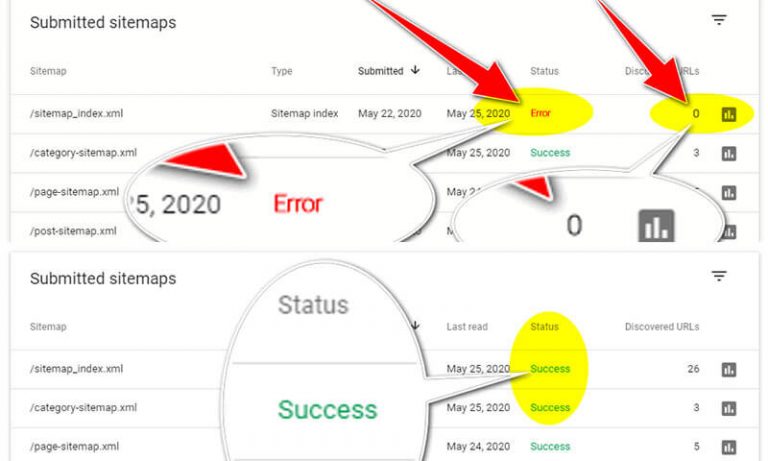In the vast and dynamic world of website development, WordPress stands out as a powerful and user-friendly platform. It empowers millions of individuals and businesses to create and manage their websites effortlessly. One of the key features that enhance the flexibility and functionality of WordPress websites is widgets. In this comprehensive WordPress widget tutorial, we will delve into the intricate details of widgets, exploring how they can be used to enhance your website’s appearance and functionality.
What Are WordPress Widgets?
WordPress widgets are bite-sized blocks of content or functionality that can be easily added to various areas of your website. These areas, known as widget-ready areas or widget zones, are typically located in your website’s sidebar, footer, and other designated locations. Widgets provide a simple yet powerful way to customize your website’s appearance and add useful features without delving into complex code.
Why Are Widgets Important?
Widgets play a pivotal role in making your WordPress website more dynamic and user-friendly. They offer a wide array of functions, such as displaying recent posts, archives, social media feeds, or even custom content. The importance of widgets lies in their ability to enhance the user experience, improve site navigation, and make your content more engaging.
In this WordPress widget tutorial, we will embark on a journey to explore widgets from every angle. From understanding the basics and core widgets to custom widget development and advanced optimization, you’ll gain comprehensive insights into how widgets can transform your website. Additionally, we’ll discuss widget security, accessibility, and the impact of widgets on SEO. By the end of this tutorial, you’ll be well-equipped to make the most of WordPress widgets.
WordPress Widget Tutorial: Understanding Widgets

Defining Widgets
At their core, widgets are small, self-contained blocks of content or functionality that can be added to your WordPress site without any coding skills. They are like building blocks that help you shape your website’s layout and features.
Widget Areas in WordPress
Before we dive deeper into widgets, it’s crucial to understand where they reside on your website. Widget areas, also known as widget-ready areas or widget zones, are predefined sections where you can place your widgets. The most common widget areas include the sidebar, footer, and sometimes header.
Types of Widgets
Widgets come in various types, each serving a different purpose. Some of the most common widget types include:
- Text Widgets: These allow you to add custom text or HTML to your widget areas. You can use text widgets for adding a brief introduction, advertisements, or custom code.
- Category Widgets: Category widgets display a list of categories used in your posts. They help users navigate your content by providing organized links to various topics.
- Tag Cloud Widgets: Tag clouds display a visual representation of your post tags. Tags that appear more frequently are usually displayed prominently, helping users identify popular topics.
- Recent Posts Widgets: These widgets showcase a list of your latest blog posts, making it easy for visitors to access your most recent content.
- Archives Widgets: Archives widgets provide an organized list of your older posts by month and year. This can be helpful for users looking for specific historical content.
- Search Widgets: Search widgets offer a search bar that allows users to search for specific content within your site.
- Calendar Widgets: Calendar widgets display a calendar with dates linked to your published posts. Users can click on a date to view the posts published on that day.
Exploring Core Widgets
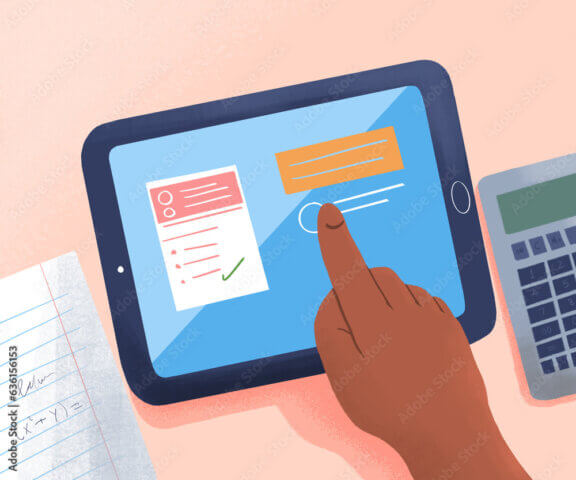
WordPress comes with several built-in core widgets that provide essential functionalities for your website. Let’s take a closer look at some of these core widgets and how they can enhance your site.
Recent Posts
The “Recent Posts” widget is a fundamental core widget that displays a list of your most recently published blog posts. It typically includes the post title and the publication date, making it easy for visitors to access your latest content.
Categories
The “Categories” widget allows you to list the categories in which your blog posts are organized. It provides users with a convenient way to navigate your content by topic.
Archives
The “Archives” widget is handy for displaying your older posts in an organized manner. It categorizes your posts by month and year, allowing users to explore your historical content.
Tag Cloud
A “Tag Cloud” widget visually represents your post tags. The size of each tag is proportional to the number of posts associated with that tag. It offers an intuitive way for users to discover popular topics on your site.
Search
The “Search” widget provides a search bar that enables users to search for specific content within your website. It’s a crucial tool for enhancing user experience and site navigation.
Calendar
The “Calendar” widget offers a visual representation of dates with links to your published posts. Users can click on a date to access the posts published on that day. This widget can be particularly useful for event-based websites.
Adding Widgets to Your Website
Now that we have a foundational understanding of widgets and their core functionalities, let’s explore how to add these widgets to your WordPress website. WordPress provides a user-friendly interface for widget management, making it a seamless process.
Accessing the Widget Area
- Log in to your WordPress admin dashboard.
- Navigate to the “Appearance” menu on the left side of the screen.
- Click on “Widgets.” This will take you to the widget management page.
Drag-and-Drop Functionality
The widget management page is designed with a drag-and-drop interface. This makes it incredibly easy to add, remove, and rearrange widgets within your widget areas.
To add a widget:
- Locate the widget you want to add in the “Available Widgets” section on the left.
- Click and drag the widget to the desired widget area on the right, such as the sidebar or footer.
To remove a widget:
- In the widget area, locate the widget you want to remove.
- Click on the widget to expand its settings.
- Scroll down, and you’ll find a “Delete” or “Remove” button. Click this button to remove the widget.
To rearrange widgets:
- In the widget area, click and drag a widget to change its position within the same widget area.
Customizing Widget Settings
Each widget comes with a set of customizable settings. These settings allow you to configure the widget’s behavior and appearance according to your preferences.
To customize a widget:
- In the widget area, locate the widget you want to customize.
- Click on the widget to expand its settings. You’ll find various options, such as title, content, and layout settings.
- Modify the settings as needed and click the “Save” or “Apply” button to save your changes.
Available Widgets
WordPress offers a wide range of core widgets that you can add to your widget areas. These widgets are readily available in the “Available Widgets” section of the widget management page. You can explore these widgets, experiment with their settings, and determine which ones best suit your website’s needs.
In the next section, we’ll delve into popular third-party widgets that can further extend your website’s functionality and enhance its visual appeal.
Popular Third-Party Widgets
While the core widgets in WordPress are versatile and practical, there’s a world of third-party widgets that can take your website to the next level. These widgets are developed by various individuals and companies, and they cover a wide array of functions. Let’s explore some of the popular third-party widgets that you can integrate into your WordPress site.
Contact Forms
Contact forms are essential for any website, as they enable visitors to get in touch with you easily. There are numerous third-party widgets and plugins available that allow you to create and customize contact forms according to your specific requirements. These widgets often offer features like drag-and-drop form builders, spam protection, and integration with email marketing services.
Social Media Feeds
Integrating your social media presence into your website is a great way to engage your audience. Third-party widgets make it simple to display your latest social media posts, follow buttons, and even customizable social media feeds. You can choose from a variety of designs and styles to match your website’s aesthetic.
Image Sliders
Image sliders or carousels are visually appealing widgets that allow you to showcase multiple images or banners in a dynamic and interactive manner. These widgets are often used on the homepage to highlight key content, promotions, or featured products. They offer options for adding captions, links, and transition effects to make your website more captivating.
Popular Posts
If you want to draw attention to your most popular or trending content, popular posts widgets are the way to go. These widgets display a list of your most-viewed or highly rated posts, encouraging visitors to explore your best content. You can typically customize the time frame for what defines a “popular” post.
Weather Widgets
Weather widgets are perfect for websites that rely on location-based information. These widgets provide real-time weather updates for specific regions, making them ideal for travel blogs, event websites, and local businesses. Users can check the weather forecast without leaving your site.
By incorporating these third-party widgets, you can enhance the functionality and visual appeal of your WordPress website. Whether you want to improve user engagement, gather user data, or showcase stunning visuals, there’s likely a widget or plugin available to meet your needs.
Customizing Widgets
In the next section, we will explore how to customize widgets to align with your website’s unique style and branding.
WordPress widgets are incredibly flexible when it comes to customization. They allow you to tailor the appearance and behavior of your widgets to match your website’s design and branding. Here are some key aspects you can customize when working with widgets.
Widget Titles
Most widgets include a title or heading that helps users understand the widget’s content or purpose. You can customize these titles to make them more descriptive or aligned with your website’s branding. For example, if you have a “Recent Posts” widget, you can change the title to “Latest from Our Blog.”
Widget Content
Many widgets allow you to control the content they display. For instance, a text widget lets you add custom HTML, text, or images. You can craft unique messages or promotional content to engage your audience.
Styling Options
You can modify the appearance of widgets to match your website’s style. While the extent of styling options varies between widgets, you can often adjust colors, fonts, borders, and padding. Some widgets even provide advanced CSS customization for precise control over design.
Advanced Customization
For users with coding skills or developers, advanced customization is possible. You can modify widget behavior and appearance by adding custom CSS, JavaScript, or PHP code. This level of customization allows you to create entirely unique and tailored widgets that align perfectly with your website’s requirements.
Customizing widgets gives you the freedom to create a distinctive website that resonates with your audience. It’s essential to maintain a consistent design throughout your site, and widgets play a significant role in achieving this goal.
In the next section, we’ll discuss best practices for widget usage, ensuring that you make the most of these versatile tools.
Best Practices for Widget Usage
While widgets offer a plethora of possibilities for enhancing your website, it’s essential to use them wisely. Here are some best practices to follow when incorporating widgets into your WordPress site.
Keeping It Simple
One of the cardinal rules of widget usage is to keep it simple. While it might be tempting to fill your widget areas with numerous widgets, an overcrowded layout can overwhelm visitors. Prioritize essential widgets and focus on delivering a streamlined user experience.
Organizing Widgets
Widgets provide an opportunity to organize your content effectively. Use categories, tags, and clear titles to make it easy for users to find the information they’re looking for. Organized content not only improves user experience but also benefits your site’s SEO.
Testing and Compatibility
Before making widgets live on your site, thoroughly test them to ensure they function as expected. Pay attention to how widgets interact with your theme and other plugins. Compatibility issues can lead to a frustrating user experience, so it’s crucial to resolve any conflicts promptly.
By adhering to these best practices, you can make your widgets work for you, enhancing your website’s functionality and aesthetics without overwhelming your audience. In the following sections, we’ll explore advanced topics such as creating custom widgets and using widget plugins to extend your website’s capabilities.
Creating Custom Widgets
While WordPress offers a plethora of core and third-party widgets, there may come a time when you need a widget tailored to your specific requirements. Creating custom widgets can be a game-changer for your website, allowing you to add unique functionality or content. Let’s explore the process of creating custom widgets.
When to Create Custom Widgets
You might consider creating custom widgets in the following situations:
- Unique Functionality: When you need a feature that isn’t available in existing widgets or plugins.
- Branding and Design: To maintain a consistent design and branding, you can create custom widgets with precise styling.
- Specific Content: If your site requires widgets that display content from external sources or databases, custom widgets are the way to go.
Widget Creation Tools
To create custom widgets, you’ll need some development skills or the assistance of a developer. Here are the primary tools used for widget development:
- PHP: WordPress widgets are typically created using PHP, the server-side scripting language. You’ll need to write PHP code to define the widget’s functionality.
- JavaScript: For interactive widgets, you can incorporate JavaScript to enhance user experience.
- HTML and CSS: Custom widgets often require HTML and CSS for design and layout customization.
Basic Widget Development Steps
The process of creating a custom widget involves the following steps:
- Plan Your Widget: Determine the purpose and functionality of your widget. Consider how it will benefit your website and users.
- Code the Widget: Write PHP code to define the widget’s functionality. This includes specifying how the widget should retrieve and display data.
- Styling and Layout: Use HTML and CSS to control the widget’s appearance. Ensure it aligns with your website’s design.
- Widget Registration: Register your custom widget with WordPress to make it available in the widget management area.
- Testing: Thoroughly test your custom widget to ensure it works as expected and doesn’t conflict with other elements on your website.
- Documentation: Create documentation for your widget to make it easier for other administrators to use and understand.
Advanced Widget Development
For more complex requirements, advanced widget development may be necessary. This might involve integrating third-party APIs, creating dynamic data retrieval, or adding advanced functionality like form submissions. Advanced widget development often requires a deep understanding of PHP and JavaScript.
Creating custom widgets opens up a world of possibilities for enhancing your website. You can add features that are unique to your brand and audience, providing a more tailored user experience. In the next section, we’ll explore widget plugins, which offer an alternative way to extend your website’s capabilities.
Widget Plugins
If you’re not comfortable with coding or prefer a more straightforward way to add advanced functionality to your website, widget plugins come to the rescue. These are third-party plugins specifically designed to provide additional widgets and widget-related features to your WordPress site.
Overview of Widget Plugins
Widget plugins are essentially collections of pre-built widgets that can be easily added to your widget areas. They are designed to save you time and effort by offering a wide range of functionalities without the need for custom development.
Popular Widget Plugin Options
Several popular widget plugins can significantly expand your website’s capabilities:
- Widget Options: This plugin adds additional settings and features to core widgets. It allows you to customize widget visibility, control user access, and apply various styling options.
- Black Studio TinyMCE Widget: This plugin provides a visual editor widget, enabling you to add rich text and media content to your widget areas.
- SiteOrigin Widgets Bundle: This is a collection of widgets that includes everything from simple post grids to advanced call-to-action buttons. It offers extensive customization options.
- Elementor: While primarily a page builder plugin, Elementor also includes a variety of widgets that you can add to your widget areas. It’s known for its user-friendly drag-and-drop interface.
- Custom Sidebars: This plugin allows you to create custom widget areas for specific pages or posts. It’s excellent for fine-tuning widget placement.
Installing and Configuring Widget Plugins
To add widget plugins to your WordPress site:
- Log in to your WordPress admin dashboard.
- Navigate to the “Plugins” menu on the left.
- Click on “Add New.”
- In the search bar, enter the name of the widget plugin you want to install.
- Click “Install Now” next to the plugin name.
- After installation, click “Activate.”
Once activated, you can access and configure the widgets provided by the plugin from the “Widgets” section under “Appearance.” You’ll find the additional widgets alongside the core widgets.
Widget plugins offer a hassle-free way to expand your website’s functionality and design without the need for custom development. They are especially beneficial for users who are not well-versed in coding or for those who prefer a quicker solution.
In the next section, we’ll address a critical aspect of widgets—troubleshooting issues that may arise when using them on your WordPress site.
Troubleshooting Widget Issues
Widgets are generally reliable, but like any other website component, they can encounter issues. Understanding common widget problems and how to troubleshoot them is crucial for maintaining a smoothly functioning website.
Widgets Not Displaying
If you add a widget to your widget area, but it doesn’t appear on your website, consider the following troubleshooting steps:
- Widget Visibility: Check if the widget’s visibility settings are correctly configured. Widgets can be set to display on specific pages, posts, or conditions.
- Conflicting Plugins or Themes: Some plugins or themes may conflict with certain widgets. Deactivate other plugins or switch to a default WordPress theme to identify conflicts.
- Widget Cache: If you’re using a caching plugin, clear the cache to ensure it’s not causing widget display issues.
- JavaScript Errors: Inspect your browser’s console for JavaScript errors that might affect widget functionality. Address these errors if present.
Compatibility Problems
WordPress widgets are generally designed to be compatible with the majority of themes and plugins. However, issues can arise in some cases. Here’s how to address compatibility problems:
- Update Widgets: Ensure that both your WordPress installation and the widgets are updated to the latest versions. Developers frequently release updates to fix compatibility issues.
- Developer Assistance: If you’re facing complex compatibility issues, reach out to the widget developer for assistance. They may be able to provide guidance or updates.
- Theme or Plugin Conflicts: Identify any themes or plugins that are causing conflicts with your widgets. Deactivate them one by one to pinpoint the source of the problem.
- Child Themes: If you’re using a child theme, ensure that the parent theme and the child theme are compatible with the widgets you’re using.
Slow Loading Widgets
Slow-loading widgets can harm your website’s performance and user experience. To address this issue:
- Optimize Images: If your widget includes images, make sure they are optimized for web use. Large image files can slow down page loading.
- Reduce HTTP Requests: Widgets that require numerous external requests can slow down your site. Minimize the use of external scripts and resources.
- Caching: Consider using a caching plugin to speed up widget loading. Caching stores static versions of your website, reducing server load and load times.
- Lazy Loading: Implement lazy loading for widgets that appear further down the page. This technique defers the loading of off-screen widgets until they are about to become visible.
By troubleshooting and addressing widget issues promptly, you can maintain a responsive and reliable website that offers an excellent user experience. In the next section, we’ll explore the importance of widget security.
Widget Security
While widgets enhance your website’s functionality and design, they can also pose security risks if not managed properly. Understanding widget security and taking precautions is vital to protect your site from potential threats.
Risks Associated with Widgets
Widgets can introduce various security risks, including:
- Malicious Code: Widgets may contain malicious code that can harm your website or compromise user data.
- Vulnerabilities: Outdated or poorly coded widgets can have vulnerabilities that hackers can exploit.
- Data Leaks: Some widgets may request user data, and if not handled securely, this data could be exposed to unauthorized parties.
Security Measures
To enhance widget security, follow these measures:
- Update Regularly: Keep your WordPress installation, themes, and plugins up to date. Developers release updates to address security vulnerabilities.
- Source Reliability: Only download widgets from reputable sources, such as the official WordPress Plugin Repository.
- Review Permissions: Carefully consider the permissions you grant to widgets. Avoid widgets that request unnecessary access to your site.
- Security Plugins: Consider using security plugins that can scan for malicious code and monitor your site for potential threats.
- Code Review: If you’re using custom or third-party widgets, review the code for any potential security issues.
- Backup Regularly: Implement regular website backups so that you can quickly restore your site in case of a security breach.
By proactively addressing widget security, you can minimize the risks associated with these valuable website components. In the next section, we’ll explore the importance of widget optimization for website performance.
Widget Optimization
Optimizing widgets is essential for maintaining a fast and efficient website. Widgets can impact your site’s performance, so it’s crucial to optimize them for speed and resource efficiency.
Speeding Up Your Website
A fast-loading website is essential for user satisfaction and search engine rankings. To speed up your website, consider the following widget-related optimizations:
- Image Optimization: If your widgets include images, compress and optimize them to reduce loading times.
- Lazy Loading: Implement lazy loading for widgets that appear further down the page. This technique defers the loading of off-screen widgets until they are about to become visible.
- Minimize External Requests: Reduce the number of external requests your widgets make. Each external request can increase loading times.
- Caching: Utilize a caching plugin to store static versions of your website. Caching can significantly reduce server load and load times.
- Content Delivery Networks (CDNs): Use a CDN to distribute content across multiple servers, reducing the distance data must travel to reach users.
Reducing Resource Usage
Widgets can consume server resources, impacting your website’s overall performance. To reduce resource usage:
- Opt for Lightweight Widgets: Choose widgets that are optimized for performance and don’t place a heavy load on your server.
- Limit Widgets: Avoid using an excessive number of widgets, as each one can contribute to resource consumption. Stick to the essentials.
- Test and Monitor: Regularly test and monitor your website to identify resource-hungry widgets and address any performance issues promptly.
Optimizing your widgets not only improves user experience but also positively affects SEO, as search engines consider page loading speed as a ranking factor. In the next section, we’ll discuss the importance of responsive design and how widgets fit into this framework.
Responsive Design and Widgets
In the mobile-centric digital landscape, responsive design is a fundamental aspect of web development. Responsive websites adapt to different screen sizes and devices, ensuring a consistent and user-friendly experience. Widgets play a significant role in responsive design.
Ensuring Widget Compatibility
When it comes to responsive design, it’s essential to ensure that your widgets are compatible with various screen sizes and devices. Here are some key considerations:
- Widget Responsiveness: Choose widgets that are inherently responsive or can be customized for different screen sizes.
- Mobile-Friendly Layout: Ensure that your widget layout works seamlessly on mobile devices. This includes adjusting widget dimensions and spacing.
- Testing: Regularly test your website on different devices to verify that widgets appear and function correctly.
- Content Prioritization: On smaller screens, consider prioritizing essential widgets and content, and hiding or minimizing less critical elements.
By embracing responsive design principles and optimizing your widgets for different devices, you can cater to a broader audience and enhance the user experience across various platforms.
In the following section, we’ll explore the critical topic of widget accessibility, ensuring that your widgets are usable by individuals with disabilities.
Widget Accessibility
Web accessibility is a vital consideration when creating and using widgets. Ensuring that widgets are accessible means making them usable by individuals with disabilities, such as those with visual or motor impairments.
Making Widgets Accessible
To create accessible widgets:
- Alt Text for Images: If your widgets include images, provide alternative text (alt text) for each image. Alt text should describe the image’s content for screen readers.
- Keyboard Navigation: Ensure that users can navigate and interact with widgets using keyboard input. All interactive elements should be accessible without a mouse.
- Semantic Markup: Use semantic HTML markup to provide meaningful structure to your widgets. This helps screen readers interpret the content correctly.
- Testing with Assistive Technologies: Test your widgets using screen readers and other assistive technologies to identify and address accessibility issues.
- Follow WCAG Guidelines: Familiarize yourself with the Web Content Accessibility Guidelines (WCAG) and ensure that your widgets comply with these standards.
Web accessibility is not only a legal requirement in many jurisdictions but also a fundamental principle of inclusivity. By creating accessible widgets, you ensure that your content is available to a broader audience.
In the next section, we’ll explore how widgets impact search engine optimization (SEO) and discuss best practices for making your widgets SEO-friendly.
SEO and Widgets
Search engine optimization (SEO) is crucial for increasing your website’s visibility on search engine results pages (SERPs). Widgets can both positively and negatively impact your site’s SEO.
How Widgets Impact SEO
Widgets can influence your SEO efforts in the following ways:
- Content Relevance: Widgets that provide relevant and valuable content can enhance your site’s SEO. For example, a “Related Posts” widget can keep visitors engaged with your content.
- Loading Speed: Widgets that slow down your website’s loading speed can harm your SEO. Page speed is a ranking factor for search engines, so it’s crucial to optimize widgets for performance.
- Structured Data: Some widgets, such as event calendars or business hours widgets, can add structured data to your pages, providing search engines with more information about your content.
- Internal Linking: Widgets that include links to other pages on your website can improve your site’s internal linking structure, which is beneficial for SEO.
SEO-Friendly Widget Practices
To make your widgets more SEO-friendly, consider these practices:
- Quality Content: Ensure that widgets provide high-quality and relevant content to engage users and keep them on your site.
- Page Speed Optimization: Optimize widgets for fast loading to improve your site’s loading speed. This includes image optimization, code efficiency, and lazy loading.
- Mobile Optimization: Make sure that widgets are responsive and work well on mobile devices, as mobile-friendliness is a key SEO ranking factor.
- Structured Data: If applicable, use widgets that add structured data to your content to provide additional context to search engines.
- Alt Text for Images: Include descriptive alt text for images within widgets to improve accessibility and SEO.
By implementing SEO-friendly practices for your widgets, you can improve your site’s search engine rankings and user experience simultaneously.
In the next section, we’ll discuss the importance of widget analytics and how tracking widget performance can help you make data-driven decisions.
Widget Analytics
Widget analytics involve tracking and analyzing the performance of widgets on your website. By understanding how users interact with your widgets, you can make data-driven decisions to enhance your website’s functionality and user experience.
Tracking Widget Performance
Widget analytics typically involve the following aspects:
- Widget Engagement: Monitor how users interact with widgets. Are they clicking on specific widgets, filling out forms, or engaging with content within the widgets?
- Widget Popularity: Identify which widgets are the most popular among your audience. Understanding user preferences can help you optimize your website’s layout.
- Conversion Rates: Measure the conversion rates associated with widgets, such as the number of leads generated or products sold through widget interactions.
- Bounce Rates: Analyze whether certain widgets contribute to higher bounce rates, indicating a lack of user engagement.
- Click-Through Rates: Track the click-through rates of widgets that include links. This data helps you understand which calls to action (CTAs) are effective.
By collecting and analyzing widget analytics, you can refine your website’s design and content strategy, leading to better user engagement and conversions.
In the next section, we’ll explore future trends in widgets and offer predictions for the evolution of this essential website component.
Future Trends in Widgets
As web development and design continue to evolve, widgets are likely to undergo significant changes and improvements. Let’s take a glimpse into the future and predict some of the trends in widgets that we might witness.
Predictions for the Evolution of Widgets
- Enhanced Personalization: Widgets will become even more personalized, tailoring content and recommendations based on user behavior and preferences.
- AI-Powered Widgets: Artificial intelligence (AI) will play a more significant role in widgets, allowing for advanced content recommendations and predictive analytics.
- Voice-Activated Widgets: With the rise of voice search and smart devices, widgets will likely be designed for voice-activated interactions, providing instant information and services.
- Seamless Integration: Widgets will seamlessly integrate with augmented reality (AR) and virtual reality (VR) experiences, enhancing immersive content delivery.
- Blockchain-Powered Widgets: Widgets may use blockchain technology for secure transactions and data sharing, particularly in e-commerce and finance sectors.
- Cross-Platform Compatibility: Widgets will be designed to work across various platforms, from websites and mobile apps to smart TVs and IoT devices.
- Real-Time Data Widgets: Widgets will offer real-time data and analytics, allowing users to access up-to-the-minute information without page reloading.
The evolution of widgets promises exciting opportunities for website owners and developers. Staying informed about these trends can give you a competitive edge in the digital landscape.
Community and Resources
In the world of WordPress widgets, being part of a community and having access to valuable resources is invaluable. Here are some resources and communities where you can connect with other widget enthusiasts and developers.
WordPress Widget Forums
- WordPress.org Support Forums: These forums offer a wealth of information and a supportive community where you can seek help and share your knowledge about widgets.
- Stack Exchange – WordPress: The WordPress Stack Exchange is an excellent place to ask specific questions related to widget development and usage.
Widget Development Communities
- GitHub: GitHub hosts numerous open-source widget projects. You can collaborate with developers, report issues, and contribute to widget development.
- WordPress Widget Development: This is the official WordPress development blog for widgets. It’s an excellent resource for staying updated on widget-related news and changes.
Conclusion
In this extensive WordPress widget tutorial, we’ve journeyed through the world of widgets, from understanding the basics to exploring advanced concepts. Widgets are essential elements in the realm of web development, offering the means to customize and enhance your website’s functionality.
As you continue your WordPress journey, remember that widgets are your allies in creating a dynamic and user-friendly website. Whether you’re a blogger, a business owner, or a developer, widgets empower you to provide a tailored user experience and achieve your website’s goals.
The ever-evolving landscape of web development promises exciting innovations and trends in widgets. By staying informed, embracing accessibility and SEO best practices, and optimizing your widgets for performance, you can harness the full potential of widgets to transform your website into a powerful and engaging online presence.
Thank you for embarking on this widget journey with us. As you implement the knowledge and insights gained from this tutorial, may your WordPress website thrive and make a lasting impact on the digital world.