Greetings fellow WordPress website owners! It’s no secret that having a website can be both exciting and nerve-wracking. The last thing you don’t want is for your hard work to be hijacked by bad bots that can wreak havoc on your site. That’s where blocking bad bots with WordPress .htaccess comes in. In this guide, I’ll show you how to effectively protect your site from unwanted bot traffic, providing your visitors with a safe and seamless browsing experience. So, let’s get started!
Understanding the Threat: Bad Bots Targeting WordPress
In this section, I will provide an overview of the threat posed by bad bots and their impact on WordPress security. As a WordPress website owner, it’s essential to understand the dangers of bad bot attacks and learn how to protect your site against them.
Bad bots are automated programs designed to perform malicious activities, such as spamming, hacking, and stealing data. They can also slow down your site’s performance and lead to negative user experience. WordPress, being the most popular content management system, is a prime target for bad bots.
As a result, it’s critical to proactively implement bot protection measures to safeguard your WordPress site. Here are some ways you can block bad bots from accessing your WordPress site:
- Block known bad bot IP addresses: By blocking access to IP addresses associated with known bad bots, you can prevent them from accessing your site and carrying out malicious activities. This can be achieved by creating rules in your .htaccess file or using a security plugin.
- Identify and block bad bot user agents: Bad bots often use fake user agents to trick websites into believing they are legitimate users. Identifying and blocking these user agents can prevent bad bots from accessing your site. You can do this by analyzing your site’s logs or using a security plugin.
- Implement CAPTCHA: CAPTCHA is a tool that requires users to complete a task to prove that they are human. By implementing CAPTCHA, you can prevent bad bots from accessing your site as they will not be able to complete the task.
- Use a web application firewall: A web application firewall (WAF) can help protect your WordPress site from bad bot attacks by blocking malicious traffic before it reaches your site. There are several WAF options available, including Cloudflare and Sucuri.
Implementing these measures can significantly enhance the security of your WordPress site and minimize the risk of bad bot attacks. In the next section, we will explore how to leverage the .htaccess file to block bad bots from accessing your WordPress site.

Leveraging the Power of .htaccess for Bot Blocking
The .htaccess file in WordPress is a powerful tool that allows you to configure your server and boost website security. When it comes to blocking bad bots, the .htaccess file can be leveraged to effectively prevent them from accessing your site.
Pro Tip: Make sure to create a backup of your .htaccess file before making any changes to avoid any unintended consequences that could break your site.
To begin, open your WordPress site’s root directory and locate the .htaccess file. If it doesn’t exist, create a new file with the name “.htaccess”. Once you have accessed the file, you can start adding bot blocking rules to it.
The most common method used to block bad bots in .htaccess is by denying access to their user agent strings. User agents are the identification strings sent by a client to a server to indicate the type of browser, device, and operating system being used. However, bots can also include user agent strings when making requests to a website.
Using the Deny and Allow directives in .htaccess, you can create rules to either block or allow access to specific user agent strings. For example, you can use the following code to block a user agent:
# Block User Agent
<IfModule mod_rewrite.c>
RewriteCond %{HTTP_USER_AGENT} BadBot [NC,OR]
RewriteCond %{HTTP_USER_AGENT} EvilBot [NC,OR]
RewriteCond %{HTTP_USER_AGENT} RogueBot [NC]
RewriteRule ^.* - [F,L]
</IfModule>
This code uses the mod_rewrite module to check if the user agent string matches any of the specified bad bots. If the string matches, the request is denied.
It’s important to note that while blocking user agents is an effective method of preventing bad bots, it’s not foolproof. Some bots may use fake user agent strings to bypass these rules.
In addition to denying access to user agents, you can also block bots based on their IP addresses. This can be done using the Deny from directive in .htaccess. For instance, you can use the following code to block a specific IP address:
# Block IP Address
<Limit GET POST PUT>
order allow,deny
deny from 123.123.123.123
allow from all
</Limit>
This code uses the Limit directive to restrict access to certain HTTP methods like GET, POST, and PUT. The order directive specifies the order in which the Allow and Deny directives are processed. Here, we deny access to the specified IP address and allow access to all others.
By combining these techniques and exploring further customization options, you can maximize your .htaccess file’s bot blocking capabilities and significantly improve the security of your WordPress site.

Identifying Bad Bots: Signatures and User Agents
Before we can create effective bot blocking rules, we first need to identify the bad bots that are targeting your WordPress site. One way to do this is by examining the signatures and user agents of the bots.
A signature is a unique identifier that a bot uses to announce itself to the server. User agents, on the other hand, are strings of text that are sent along with a request to identify the client making the request. By analyzing these signatures and user agents, you can determine which bots are accessing your site and take appropriate action to block them.
There are several tools available that can help you identify bad bots, such as Google Analytics, Piwik, or WordPress plugins like Wordfence or Jetpack. These tools can provide you with detailed reports on the type of bots visiting your site, their IP addresses, and other useful information.
| Signature | User Agent | Bot Name |
|---|---|---|
| Googlebot/2.1 | Googlebot/2.1 (+http://www.googlebot.com/bot.html) | Googlebot |
| MJ12bot | MJ12bot/v1.4.8 (http://majestic12.co.uk/bot.php?+) | Majestic 12 |
| bingbot/2.0 | Mozilla/5.0 (compatible; bingbot/2.0; +http://www.bing.com/bingbot.htm) | Bingbot |
This table provides an example of some common bot signatures and user agents. By identifying these bad bots, you can create specific rules in your .htaccess file to block them from accessing your WordPress site, enhancing your website protection.
Implementing and regularly updating rules to block bad bots is a crucial step in ensuring the security and performance of your WordPress website. In the next section, I will provide a detailed guide on how to implement these bot blocking rules using the .htaccess file.
Implementing Bot Blocking Rules in .htaccess
Now that we have identified the bad bots targeting our WordPress site, it’s time to create and implement bot blocking rules in our .htaccess file. These rules will prevent the malicious bots from accessing our site, ultimately enhancing the security of our WordPress installation.
Step-by-Step Guide
To create and implement bot blocking rules in .htaccess, follow these simple steps:
- Access your WordPress root directory using an FTP client or cPanel File Manager.
- Locate the .htaccess file and make a backup copy.
- Add the following code to the file, replacing “user-agent-string” with the user agent of the bad bot you want to block. Repeat this step for each bad bot you want to block.
RewriteEngine On
RewriteCond %{HTTP_USER_AGENT} user-agent-string [NC]
RewriteRule ^(.*)$ – [F,L] - Save the file and upload it back to your WordPress root directory.
That’s it! The bad bots you have targeted will now be blocked from accessing your WordPress site. Take note that the instructions listed above only apply to blocking individual bots. If you want to block all bots or a large number of bots from accessing your site, you will need to use more complex blocking rules that incorporate regular expressions.
It’s also important to regularly test and fine-tune your bot blocking rules to ensure their effectiveness. We will cover this topic in more detail in the next section.

Customizing Bot Blocking Rules for Enhanced Security
As each WordPress site is unique, it’s necessary to customize your bot blocking rules to effectively target the bad bots that pose a threat to your site. By tailoring your rules, you can maximize the security of your WordPress installation. Here are some points to consider:
Refine the Bot Identification Process
One way to customize bot blocking rules is by refining the bot identification process. By accurately identifying bad bots through their signatures and user agents, you can better target them with specific blocking rules. This is an effective approach to minimize false positives, ensuring that legitimate users can access your site while blocking bad bots.
For example, suppose you notice that a specific user agent is frequently associated with bot activity on your site. In that case, you can create a custom rule to block that user agent specifically.
Creating Specific Blocking Rules
Another way to customize your bot blocking rules is by creating specific blocking rules. Instead of using generic rules to block all bots, you can create custom rules to block specific bots based on their behavior, IP addresses, or other identifying factors.
For example, if you notice that a particular bot is scraping your content aggressively, you can create a rule that limits the number of requests that bot can make in a given time frame. This targeted approach can minimize the impact on legitimate users while effectively blocking malicious bots.
Adjusting Rules Based on Site Traffic
Your WordPress site’s traffic patterns may change over time, requiring adjustments to your bot blocking rules. For example, if you notice a sudden increase in traffic from a particular region, you may need to adjust your rules to account for legitimate users from that region.
Similarly, if you notice that a particular bot is causing significant issues, but you don’t want to block it entirely, you can adjust the rules to limit its access to specific areas of your site.
Regularly Review Your Rules
Customizing bot blocking rules is an ongoing process, and it’s crucial to regularly review them to ensure optimal protection. Revisiting your rules periodically can help you identify any gaps in your bot protection measures and adjust them accordingly.
It’s also important to ensure that your rules don’t inadvertently block legitimate users, which can harm your site’s user experience and performance.
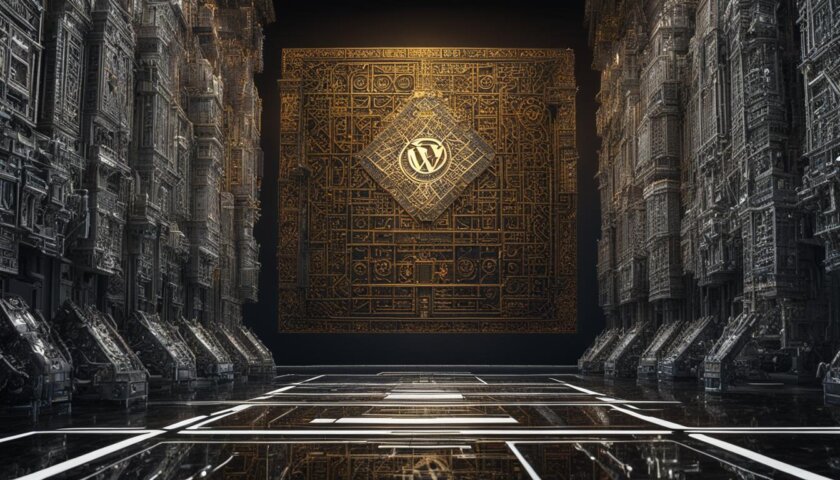
“Customizing bot blocking rules is an ongoing process, and it’s crucial to regularly review them to ensure optimal protection.”
Testing and Fine-tuning Your Bot Blocking Rules
After creating and implementing your bot blocking rules, it’s essential to test and fine-tune them regularly. This ensures that your WordPress site remains secure from bad bots and malicious activities. Here are some steps to guide you through the process:
Step 1: Testing Your Bot Blocking Rules
The first step is to test your bot blocking rules to ensure they are functioning correctly. You can test this by accessing your website through a known bad bot user agent. If the bot is blocked, you have successfully implemented your blocking rules.
If the bot can still access your site, you need to review your rules and identify the mistake. Repeat the process until your rules are correctly implemented. After successfully implementing your rules, test them periodically to ensure they remain functional.
Step 2: Fine-tuning Your Bot Blocking Rules
Fine-tuning your bot blocking rules is an essential step in maintaining the security of your website. You can fine-tune your rules based on the logs generated by the plugins used to track bot activity on your site.
Review the logs and identify any patterns and new user agents used by bots. You can then add these agents to your bot blocking rules to further enhance your website’s security.
It’s recommended to revisit and adjust your bot blocking rules periodically to ensure they remain effective. This way, you can stay ahead of malicious bot activities and protect your WordPress site from potential threats.

“Regularly testing and fine-tuning your bot-blocking rules is essential to maintain the security of your WordPress site.”
Monitoring and Analyzing Bot Activity
Monitoring and analyzing bot activity is a crucial step in maintaining a secure WordPress site. Once you have implemented the .htaccess bot blocking rules, you need to continuously monitor the bot traffic to ensure their effectiveness.
A simple and effective way to monitor bot activity is by using Google Analytics. Analyzing the traffic data from your site can help you identify any unusual patterns and detect potential breaches. For instance, if you notice a sudden surge in traffic from a specific user agent, it could indicate a bot attack.
You can also use a web server log analyzer tool to track bot activity. This tool can help you identify the type of bot, its source IP address, and the pages it has accessed. Armed with this information, you can fine-tune your .htaccess blocking rules and strengthen your bot protection measures.
In addition to monitoring bot activity, it’s essential to stay informed about the latest bot threats and security trends. Keep an eye on security blogs and forums to stay up-to-date with the latest developments, and adjust your security measures accordingly.
Remember, bot protection is an ongoing process, and you must regularly analyze and fine-tune your bot blocking rules for effective website protection.

Additional Measures for Comprehensive Website Security
While blocking bad bots with WordPress .htaccess is a significant step towards securing your website, it’s essential to consider additional measures to ensure comprehensive website security. Here are some extra steps you can take:
Install a Security Plugin
One of the most effective ways to enhance security on your WordPress site is to install a security plugin like Wordfence or Sucuri. These plugins provide real-time monitoring and protection against various types of cyber threats, including malware, brute force attacks, and more. With advanced features like a firewall and two-factor authentication, a security plugin can significantly reduce the risks of a security breach, keeping your site safe from bad bots and other malicious activities.
Use an SSL Certificate
Implementing an SSL certificate on your WordPress site is a crucial step towards securing sensitive information, such as usernames, passwords, and personal data. SSL encryption ensures that data transmitted between your website and its visitors is encrypted, making it difficult for cybercriminals to intercept and exploit. An SSL certificate also enhances your website’s credibility and SEO, providing a significant boost in online visibility.
Regularly Backup Your Website
Backing up your WordPress website regularly provides a reliable safety net in case of a security breach or data loss. Ensure that you schedule backups on a routine basis and store them in a secure offsite location. In the event of a security breach, you can quickly restore your website to a previous state, minimizing damage and downtime.
Monitor Your Site’s Activity
Regularly monitoring your website’s activity is essential to detect suspicious behavior and prevent potential security breaches. Utilize tools like Google Analytics or Jetpack to track website traffic, browsing behavior, and other key metrics. By staying vigilant and monitoring your site’s activity, you can quickly identify and address potential security issues, ensuring the long-term viability and success of your WordPress site.
Conclusion
In today’s ever-evolving landscape of cybersecurity threats, it’s crucial to take every step necessary to safeguard your WordPress site from malicious activities. Blocking bad bots with WordPress .htaccess is an effective measure that enhances website security and performance.
By following the comprehensive guide I’ve provided, you can master the art of bot blocking and ensure a safe browsing experience for your site visitors. Remember to regularly test and fine-tune your .htaccess rules, monitor bot activity, and complement your bot blocking measures with other essential security measures, such as SSL certificates and regular backups.
I hope this guide has been helpful in providing insights on how to enhance your WordPress site’s security and protect against bad bots. Remember, always stay vigilant and proactive in implementing cybersecurity measures to safeguard your website from any potential threats.
FAQ
Can blocking bad bots with WordPress .htaccess improve my website’s security?
Yes, by effectively blocking bad bots from accessing your WordPress website using the .htaccess file, you can enhance your site’s security and protect it from potential malicious activities.
What are bad bots and why do they target WordPress websites?
Bad bots are automated software programs that visit websites with malicious intent. They target WordPress websites because of their popularity and potential vulnerabilities, aiming to exploit weaknesses and gain unauthorized access.
How can I leverage the power of the .htaccess file for bot blocking?
The .htaccess file in WordPress allows you to control server configurations and enhance website security. By implementing specific rules in this file, you can effectively block bad bots from accessing your site and protect it from potential threats.
How do I identify bad bots targeting my WordPress site?
You can analyze and identify bad bots by examining their signatures and user agents. By understanding the patterns and characteristics of these bots, you can create customized rules in your .htaccess file to block their access and protect your site.
Can I customize bot blocking rules for enhanced security?
Yes, every WordPress site is unique, and it’s important to tailor your bot blocking rules to effectively target the specific bad bots that pose a threat to your site. We will discuss various customization options and techniques to maximize the security of your WordPress installation.
How do I test and fine-tune my bot blocking rules?
Regularly testing and fine-tuning your bot blocking rules is crucial to ensure their effectiveness. I will guide you through the process of testing your .htaccess rules and provide insights on how to improve them for optimal bot protection.
Is monitoring and analyzing bot activity important for website security?
Yes, monitoring and analyzing bot activity is essential for maintaining a secure WordPress site. We will explore various tools and techniques to monitor bot traffic, detect potential breaches, and make informed decisions to further enhance your site’s bot protection measures.
Are there additional measures I can take for comprehensive website security?
While .htaccess rules provide a robust defense against bad bots, it’s important to complement them with additional security measures. I will discuss other essential steps you can take, including plugin recommendations, SSL certificates, and regular backups, to ensure comprehensive website security.
Why should I block bad bots with WordPress .htaccess?
Blocking bad bots with WordPress .htaccess is crucial for maintaining the security and performance of your website. By implementing the techniques discussed in this guide, you can safeguard your WordPress site from malicious bot activity, providing a safe and seamless browsing experience for your visitors.






